
Learn WordPress From the Ground Up with our WordPress Tutorials
Last modified: January 13, 2020
Just like on many other WordPress educational blogs, we have many WordPress tutorials on our site (among other things) but for a WordPress beginner that can be very intimidating since there is no set beginning and end. Since this site isn’t a course with students, we can write a long educational post about creating plugins one day, and write a total newbie post about how to install plugins the next day. We cater to all types of WordPress users. For that reason, we’ve decided to create this page which will create some order within the chaos.
Below we will add all our most important tutorials that you as a new (or even advanced) WordPress user need to know. We will cover all bases possible right from the very beginning and keep on adding as we go along. We will cover simple topics like what WordPress themes and plugins are and work our way up to more advanced topics like creating a theme from scratch. We will cover SEO topics, marketing topics and so on.
How to Create a WordPress Blog?
In order to create your first WordPress blog you need to start with the basics, so lets begin…
| # | Name | Image | |
|---|---|---|---|
| 1 |
What is a Wordpress Theme and how do I Use One?
|

|
More Info
|
| 2 |
What is a Wordpress Plugin?
|
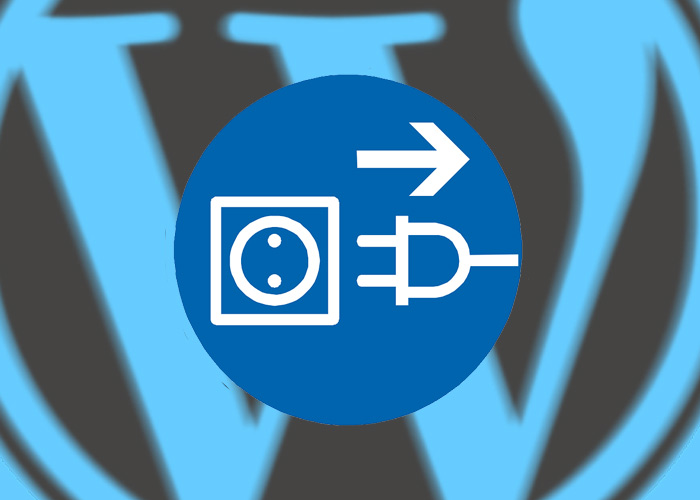
|
More Info
|
| 3 |
The wp-admin Area
|

|
More Info
|
| 4 |
Learn Wordpress Professionally
|

|
More Info
|
| 5 |
Create a Wordpress Theme from Scratch
|

|
More Info
|
| 6 |
Create a Local Wordpress Website with XAMPP
|

|
More Info
|
| 7 |
WordPress Shared Hosting
|

|
More Info
|
| 8 |
Move Wordpress Website to a New Host
|

|
More Info
|
| 9 |
Wordpress Custom Post Type & ACF Tutorial
|
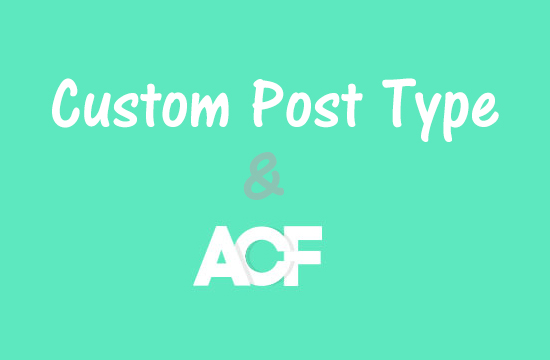
|
More Info
|
| 10 |
Page Templates & Post Templates
|

|
More Info
|
| 11 |
functions.php Useful Functions
|

|
More Info
|
| 12 |
12 Tips to Speed Up Wordpress Sites
|

|
More Info
|
| 13 |
How to Add Google Analytics to Wordpress
|

|
More Info
|
| 14 |
Royalty Free Images to Use on a Wordpress Posts
|

|
More Info
|
| 15 |
Rank your Wordpress Site with Good Practice On-Page Optimization
|

|
More Info
|
| 16 |
SEMrush Review - Competitor Research
|

|
More Info
|
* This button will show the rest of the post and open up an offer from a vendor
What is a Wordpress Theme and how do I Use One?

WordPress themes are what gives each website its unique look. Think of a theme as the layout of a site. A theme will decide what your homepage will look like, what your blog posts will look like, what font you use, the size of your images and so on. The list is endless. Depending on the theme itself, there are also a lot of themes that add functionality.
If for example you want to run a local directory website, you need to have the functionality of adding local businesses to the site, their information, their address on a map, ability to contact them through the site etc. This functionality could be from the theme but it could very well be from a plugin as well. But, we’ll get to that in a minute.
If you want to know where each functionality comes from on a site you see, just use our theme and plugin detector and get a list of the theme name and plugins used on a given site. That should give you a pretty good idea.
Read our article to learn all about WordPress themes and then some…
What is a Wordpress Plugin?
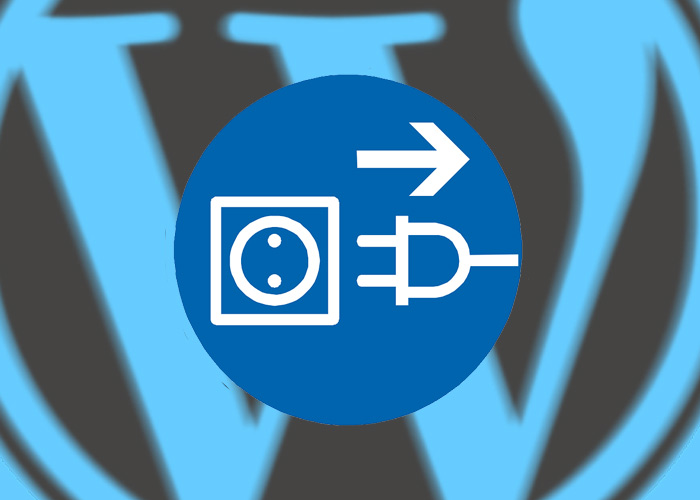
As mentioned above, plugins give us additional functionality that WordPress or the theme we are using don’t offer. Plugins are totally optional and you do not need them in order to run a website.
With that said, the chance of finding a WordPress site with no plugins being used is highly unlikely. It’s true that experienced developers rather write code themselves instead of adding plugins to their sites, however there are things that it just doesn’t make sense to write from scratch. A great example for a plugin like that would be a contact form. There are plenty of excellent contact form plugins out there, there is no reason to write a totally new one. Another great example would be an SEO plugin. There are a few perfectly good ones on the market (and free needless to mention), so why not just use them?
You could read all about WordPress plugins, where to find them and how to install them in our post.
The wp-admin Area

The backend of any WordPress site is placed within the /wp-admin/URL. You can’t have a WordPress site without knowing everything there is to know about the wp-admin. Installing themes and plugins, creating users, setting your permalinks structure, adding posts and pages, moderating comments etc.
The following post is a full tour of the wp-admin and everything there is to know about it. If you are new to WordPress this is a serious MUST for you.
Learn Wordpress Professionally

This is a good time to take a breather and explain something. WordPress is a great option for any level user. Even if you never managed a site before, you’ll be able to manage just fine. Obviously there will be things that you can’t do on your own but most of the basic stuff you’ll be fine with.
With that said, a whole lot of WordPress users are savvy web developers, and not without good reason. WordPress is a great platform to create a wide array of types of websites. If you know how to develop websites with WordPress, you can build basically anything. That’s why a lot of WordPress users start off as simple site owners / webmasters and gradually add more and more knowledge until they become web developers.
The following post lays out the top resources to learn WordPress, web development and anything that goes along with that.
Create a Wordpress Theme from Scratch

Now that you know a bit of code, you can start doing things a bit more complex that adding already built themes and plugins. How about creating a theme all by yourself? To tell you the truth, even if you’ve never written a line of code in your life, you can follow each step in the following tutorial and succeed. It would obviously be better if you knew some code but you could totally do this with no previous knowledge.
The following post will teach you how to take a blank file and turn it into a real WordPress starter theme that you can use for your next projects.
You’ll learn things like WordPress functions, file structure and some PHP.
Create a Local Wordpress Website with XAMPP

A complementary post to the previous one. Many web developers rather building websites locally and then uploading them to their server when they’re done. This post will take you on the XAMPP journey. We will show you how to download XAMPP, run in correctly and create a local WordPress installation.
WordPress Shared Hosting

Now that you have a WordPress site you built on your own, you need to put it somewhere. That’s where web hosting comes into play. We gathered up a few of our favorite hosting companies for you to go through. Choose the one that fits your needs and signup because the next step, we teach you how to take your website and upload it to the web.
Move Wordpress Website to a New Host

By now you should have at least one local WordPress website on your computer and you should have chosen a WordPress hosting plan to host your site/s on. In this post we’ll teach you how to migrate your local WordPress installation and move it to your new hosting plan. Not that this tutorial will work for you also if you have a live website and want to move it to a new host with no downtime.
Wordpress Custom Post Type & ACF Tutorial
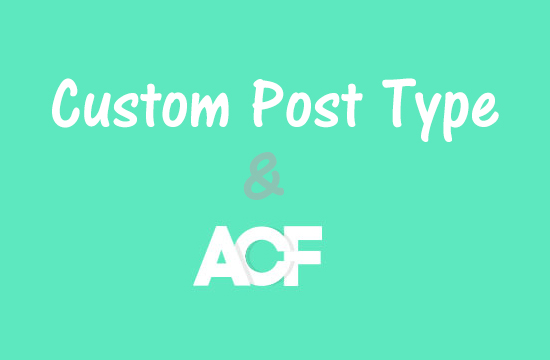
This is where things get interesting. Up until now you learned how to use posts and pages, but how about taking that up a notch? This is where this combo can help you.
- Custom post types gives you the ability to add any kind of posts, it can be “food”, “news”, “movie” – you name it.
- ACF (Advanced Custom Fields) gives the custom post type even more functionality – you can add any type of information on each post type.
Read the following post to learn more.
Page Templates & Post Templates

Page templates & post templates give the previous tutorial even more functionality. When adding new posts or pages you can choose different types of templates. For example – when adding a new post on your blog, choose a full width template, a template with a contact form in the footer etc. The sky is the limit.
Read the following tutorial to learn all about it.
functions.php Useful Functions

Throughout the previous tutorials we’ve mentioned the functions.php file quite a bit, it makes sense since it’s one of the most important files in a WordPress theme. In the following post we share a few functions.php tips that can give you an edge as a web developer.
12 Tips to Speed Up Wordpress Sites

WordPress isn’t necessarily considered the fastest CMS around. With that in mind, there are many things you can do in order to fix that. Just follow the 12 tips in the following post and your WordPress website will be quicker that ever.
How to Add Google Analytics to Wordpress

Now that you have a running and live website, you’ll probably want to start following it and checking who uses it, how they reached the site, etc. The way to do that is with Google Analytics. In the following post we teach you how to add a Google Analytics code to your site simply and start to tracking your users.
Royalty Free Images to Use on a Wordpress Posts

Now that you are a WordPress savvy developer, it’s time to start making your website look presentable and pretty. One of the best ways to completely change the way a website looks is by adding good looking images. You would be surprised how many royalty free images you can use on your website. The next post lays out all of your options for completely free images.
Rank your Wordpress Site with Good Practice On-Page Optimization

Now that you have a good looking site and completely functional, it’s time for some good ol’ SEO. The following post will teach you a whole lot about promoting your website organically on Google. Just follow these tips are you are good to go.
SEMrush Review - Competitor Research

The following post is the most extensive one on the entire site. This post is a MUST if you are serious about promoting the websites you build. SEMrush will give you every bit of information about your competitors’ website and marketing tactics. Go through the post, understand what part of the tool is relevant for you and then go check it out.
Conclusion:
In this post we took you on a journey from not knowing anything about WordPress to learning it professionally, building your own WordPress themes from scratch, learning how to add functionality to your amazing themes, finding images you can use for free and even how to promote your site with SEO.
That pretty much does it.
As usual, if you have any questions, feel free to contact us through the contact section.
- What is a Wordpress Theme and how do I Use One?
- What is a Wordpress Plugin?
- The wp-admin Area
- Learn Wordpress Professionally
- Create a Wordpress Theme from Scratch
- Create a Local Wordpress Website with XAMPP
- WordPress Shared Hosting
- Move Wordpress Website to a New Host
- Wordpress Custom Post Type & ACF Tutorial
- Page Templates & Post Templates
- functions.php Useful Functions
- 12 Tips to Speed Up Wordpress Sites
- How to Add Google Analytics to Wordpress
- Royalty Free Images to Use on a Wordpress Posts
- Rank your Wordpress Site with Good Practice On-Page Optimization
- SEMrush Review - Competitor Research
- Conclusion


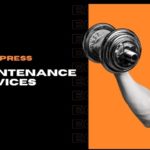

 Website Maintenance – Use Promocode: scanwp
Website Maintenance – Use Promocode: scanwp  Advanced JetPlugins for Elementor
Advanced JetPlugins for Elementor  Semrush 14 days trial
Semrush 14 days trial  Kinsta – Managed WordPress Hosting
Kinsta – Managed WordPress Hosting  Bluehost Hosting
Bluehost Hosting