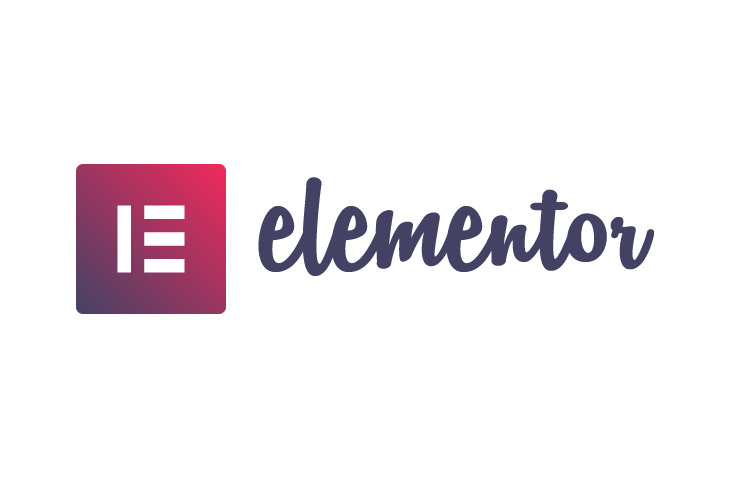
The 10 Best Options for a Portfolio Widget for Elementor
Last modified: September 15, 2021
Portfolios are some of the most important elements that most businesses need. If you’re within the service industry, like website design, consultancy, artist, photographer or something related, then you need to have a portfolio widget for Elementor on your website to ensure that you’re showcasing your skills.
Why do you Need Portfolio Widget for Elementor?
When you’re looking to sell something that is less than tangible, like photography, services, artist work or website design, then you need to build trust with your audience. You can talk about statistics all you like or you can show them your good work. This is where you need a portfolio.
A good portfolio will showcase your best work. It will showcase an example of the work (like some photographs, a good website design, etc.) and also statistics that are connected to the work. For instance, website designers can compare the results of the website like how many conversions they got, the revenue from the website, the SEO ranking for the site.
These can help to convince customers that you are a good investment and can lead to sales. And you want to connect the Portfolio widget to Elementor because you can then develop a better website. Elementor is one of the top WordPress page builders that are available. With it you can create lots of different pages that are unique and perfect for your website’s niche.
With Elementor there are lots of elements that you can connect to your website to make it more effective. However, Elementor doesn’t have all the functions within the base code. There are several reasons for this. The first is that it allows the Elementor team to create a revenue stream as their Elementor page builder app has a basic function that is free. Another reason is that it means the code is lighter.
Every function that is within a plugin has coding. Whether that function is active or not, that code is downloaded whenever someone lands on a website. The more code that there is, the longer it takes for a website page to load and this can have drastic results on your website’s revenues. So if Elementor had every function available in the base code, it would make the plugin very code-heavy and almost non-functional.
Therefore, by offering addons to the base code, you can choose what code is on your website and this offers you a higher performance on your website.
So the only option that you have is to have a portfolio widget for Elementor. Here are ten of the options for you to consider and ensure you have the elements you want on your website without too much code slowing it down.
| # | Name | Image | |
|---|---|---|---|
| 1 |
Tiny Portfolio Widget For Elementor
|

|
More Info
|
| 2 |
mFolio | WordPress Portfolio Plugin for Elementor
|
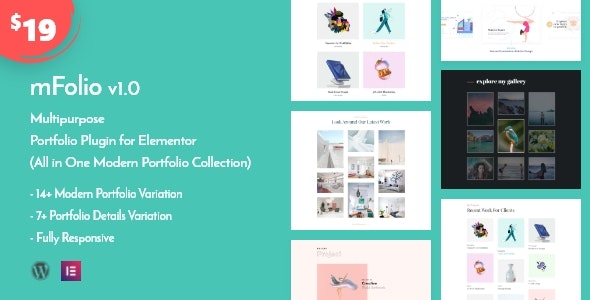
|
More Info
|
| 3 |
Filter Portfolio Gallery for Elementor
|

|
More Info
|
| 4 |
Yolo Portfolio - Advance Portfolio Gallery for Elementor Page Builder WordPress
|
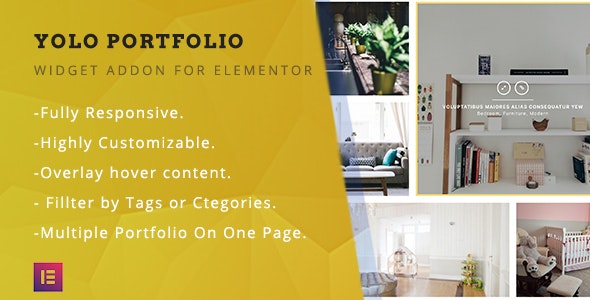
|
More Info
|
| 5 |
Portfolio - Grid masonry portfolio filter plugin for Elementor Page Builder
|
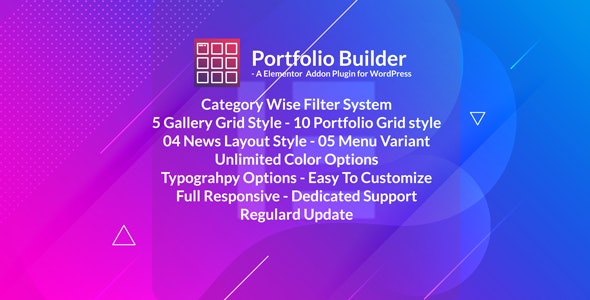
|
More Info
|
| 6 |
Fast Portfolio & Grid for Elementor WordPress Plugin
|
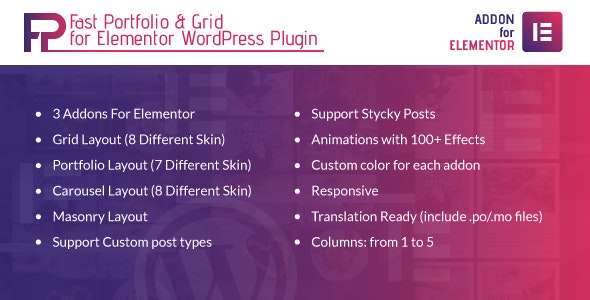
|
More Info
|
| 7 |
Portfolio Builder - Post/Product/Portfolio Masonry Filter Elementor Addon Plugin
|

|
More Info
|
| 8 |
Elementor Carousel - Create slider with any addon, widget
|

|
More Info
|
| 9 |
Post Grid, Image Gallery & Portfolio for Elementor | PowerFolio
|

|
More Info
|
| 10 |
Visual Portfolio, Photo Gallery & Posts Grid
|

|
More Info
|
* This button will show the rest of the post and open up an offer from a vendor
Filter between free and paid
Tiny Portfolio Widget For Elementor

One of the advantages of portfolio widgets for Elementor is that they are often very code light. This is because they add only one or two functions. The other advantage is that many of the themes are relatively cost-effective with some of the plugins costing less than $10, like this one.
As with any other portfolio widget for Elementor, this allows you to create a portfolio on your website with ease. You can create a portfolio with numerous columns including those with 2, 3, 4 and 5 columns. There is infinite scrolling support that allows you to create a large portfolio for potential customers to look through.
The portfolios that are created can help you showcase the best of your work with lots of different media types including images, audio and even videos. You can also enlarge your portfolios with a fullscreen setting that can pop out of the screen.
All the grid designs of the portfolio can be customized for your specific needs. And you can translate the plugin into any language.
Tiny Portfolio Widget For Elementor Highlights:
- Can create a portfolio with your website’s content with ease.
- Use numerous types of content on your portfolio with images, video and audio content.
- Can showcase your portfolio on your fullscreen.
- Translate the plugin to your native language with ease.
mFolio | WordPress Portfolio Plugin for Elementor
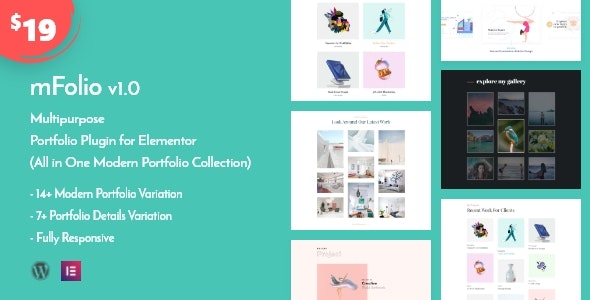
This WordPress portfolio plugin for Elementor is one of the best on the market, able to offer you all the tools that you need to create a portfolio for whatever niche you’re in. There are 14 modern portfolio variations and more than 7 portfolio details variations. There is also a masonry grid style that is a very good design for those who want to attract new customers to their website.
In addition to having all the features you need for creating a high-powered gallery for your website, this plugin is fully responsive, translation ready and can help your business rank higher on Google and other search engines.
When you buy this plugin, you get free updates for the lifetime of your website. You can also get error-free codes. If you need help designing your portfolio there are tutorials in written and video form to help you get started.
mFolio | WordPress Portfolio Plugin for Elementor Highlights:
- An easy to use portfolio builder for your Elementor page builder.
- There are 14 templates that you can start to use and then customize them.
- Easy to rank on Google and allows for mobile devices.
- Free support if you should need it.
Filter Portfolio Gallery for Elementor

This is a very simple plugin for Elementor that allows you to create and publish a beautiful and responsive portfolio on your website. With a great Image gallery for your Elementor page builder, this plugin can work well on all devices and screen resolutions.
You can deploy a portfolio with either of the two grid layouts that are available. You can also use a masonry style and can even use animations on your website.
For this plugin to work you need to install the Elementor page builder to your website. It doesn’t matter if you have the free or the premium version.
Filter Portfolio Gallery for Elementor Highlights:
- A simple and cost-effective plugin that allows you to build a portfolio on your website.
- Must have the Elementor page builder on your website.
- There are numerous designs that you can use on your website with new animations.
- Simple to use.
Yolo Portfolio - Advance Portfolio Gallery for Elementor Page Builder WordPress
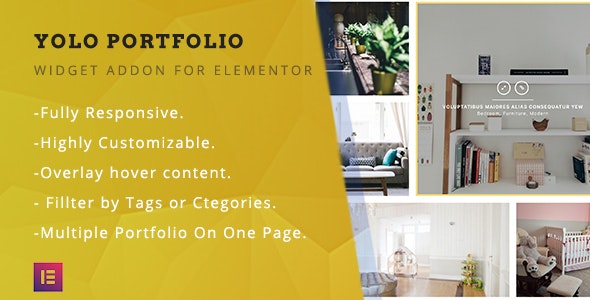
This is a very effective Portfolio Elementor page builder for your WordPress website. It is fully responsive and mobile friendly, so you can have your website design appear beautifully on any device or screen resolution. The final design that you have will be awe-inspiring, helping you to attract more audiences to your products/services.
You can easily add any item that you would like on your website’s portfolio. For instance, if you would like to add a new video, it is only a few clicks and then you’re done. There are five different basic designs that you can start building your website with. In addition, you can make changes to the basic design of the portfolio. When making changes, you can view what the changes will do to the design in a preview tool.
If you’ve got a lot of items for your portfolio, you can get your website to filter out certain portfolio items with a tag and category system. The plugin is completely supportive of RTL languages.
Yolo Portfolio – Advance Portfolio Gallery for Elementor Page Builder WordPress Highlights:
- Can easily add items to your portfolio with just a few clicks.
- View the changes to your portfolio with a good preview mode.
- Use a filter on your website to show only a few items in the portfolio.
- Customize many elements of your portfolio.
Portfolio - Grid masonry portfolio filter plugin for Elementor Page Builder
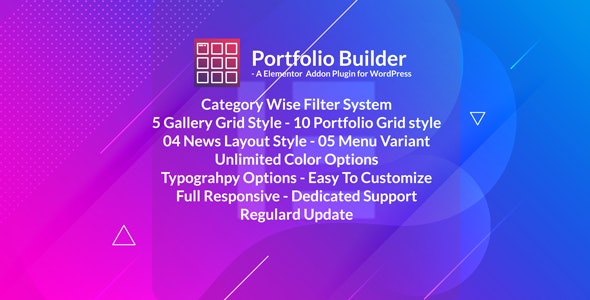
The xg Portfolio is a plugin for Elementor that allows you to create an excellent portfolio for your website. This plugin is great for your website as you can show off your work in great detail and help you build a reputation for good work. This plugin is also excellent for those who are looking for a wide variety of options. For instance, there are five gallery grid styles, 10 portfolio grid styles, 19 news post masonry filter styles and five menu variants. To help you customize your portfolio, there is an unlimited number of colors that you can use.
The final portfolio can look impressive with typography options that can also look amazing on your website. You can also have your portfolio render perfectly on any device or screen resolution, like mobile devices and desktops.
The coding for this plugin has been validated for W3C. It is clean and perfect for those that want to maintain a speedy website when they’ve finished creating your website.
Portfolio – Grid masonry portfolio filter plugin for Elementor Page Builder Highlights:
- Lots of basic options to get your portfolio design started.
- Can customize your design with unlimited colours and typography.
- Perfect for numerous brands.
- Clean code for better loading times.
Fast Portfolio & Grid for Elementor WordPress Plugin
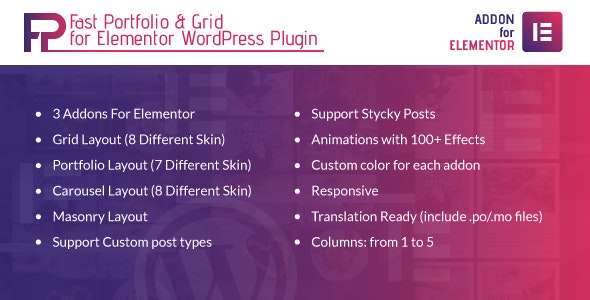
This is a very good plugin that allows you to build a great portfolio for your website. There are lots of different elements that you can build on your website. For instance, you can add 8 different grid layouts, 7 different portfolio layouts. 8 different carousel layouts and a masonry layout.
There is support for all kinds of posts, even those who are custom. And you can have sticky posts for your website.
When you want to build a great website portfolio, then you can add animations. There are more than 100 effects that you can use and you’re allowed to use custom colors for each portfolio that you add.
The portfolio is still responsive and you can translate the plugin with ease.
Fast Portfolio & Grid for Elementor WordPress Plugin Highlights:
- Lots of options for building a portfolio.
- There are lots of options for the customization of your portfolio.
- Highly responsive portfolios for your website.
- Supports all kinds of media and more.
Portfolio Builder - Post/Product/Portfolio Masonry Filter Elementor Addon Plugin

This portfolio builder is a great option that has lots of unique styles and templates that you can use for your website. You’re able to use more than 30 unique layout styles, 10 portfolio layouts, a details page, post layouts and even five product layouts to make your website look completely unique and convert more customers on your website.
All of these templates come with lots of customization options. You can change the color, text, images, dimensions and more, so you can have complete control. This allows you to add more branding than ever before to your website.
The portfolio is completely interactive with your audience. There is a hover over effect that can add interest and improve the design of your website. The portfolios will be responsive and can be viewed on any device or screen resolution.
Portfolio Builder – Post/Product/Portfolio Masonry Filter Elementor Addon Plugin Highlights:
- Can use more than 30 unique layout styles, 10 portfolio layouts and more.
- Convert more customers with unique designs that are perfect for your brand.
- There is great animation and hover over effects.
- Highly responsive design.
Elementor Carousel - Create slider with any addon, widget

This is one of the top portfolios plugins for WordPress. All the designs are completely responsive and you can create numerous designs and use them across your website. You can use the portfolio and the carousel to create lots of content including carousels that can display your teams, testimonials and more.
You can set lots of options when you’re using the carousel. This includes having a loop that can play automatically. You can also have columns and more. These carousels can be used to display your previous work and you can set the number of columns for desktops, tablets and mobile devices.
You can also add an on/off arrow that allows your customers to move through your portfolio. There are also options for bullet points and more.
Elementor Carousel – Create slider with any addon, widget Highlights:
- You can build a lot of portfolios on your website with the Elementor plugin.
- Easy to build and edit a portfolio.
- Lots of customization options.
- Use the carousel for several different areas of your website.
Post Grid, Image Gallery & Portfolio for Elementor | PowerFolio

This portfolio is one of the best options for showcasing your work to potential customers. It has lots of options for adding past work and using it on your website, with the Elementor page builder is a free option.
You can create the portfolio using a drag and drop interface. This is easy to use and even those without any design skills or experience can use the plugin without any problems. There are also ways that you can have the gallery have a filter applied to it. You can customize this filter just as easy as it is for you to customize your portfolios.
Post Grid, Image Gallery & Portfolio for Elementor | PowerFolio Highlights:
- A free plugin that can connect to your Elementor page builder.
- Add a portfolio on your website which can be separated into different projects.
- Easy customize your website.
- Apply a filter to your portfolio.
Visual Portfolio, Photo Gallery & Posts Grid

This is a free portfolio plugin that can be used with your Elementor plugin for a great looking way to tell potential customers about past projects you’ve work on. It is perfect for those in a creative, agency or photography business. And as it is free, it comes at a price that allows those who don’t have a high budget to get the functions they need on their website.
To build your portfolio you can use the visual gallery builder. This is a great option that requires no knowledge of coding to get to work. You can create and customize the galleries within minutes at no risk of compatibility with themes.
The plugin is optimized to be fast. Therefore, you can be sure that your website’s speed. Due to the modular coding, this plugin will not load unused features, which is great for those who want to have a faster website.
Visual Portfolio, Photo Gallery & Posts Grid Highlights:
- You can use this plugin with the Elementor plugin that allows you to build a great portfolio for your website.
- It is coded so it can be fast for your website allowing you to retain traffic.
- Optimized for all mobile and desktop devices.
- Perfect for customizations.
Final Word: The 10 Best Options for a Portfolio Widget for Elementor
If you’re looking to publish examples of your work on your website, then you will need a portfolio widget for Elementor. There are numerous plugins that can help you complete this. These are listed in the article above. The one that you choose will depend on what you need and your budget. So what option will you have?
- Tiny Portfolio Widget For Elementor
- mFolio | WordPress Portfolio Plugin for Elementor
- Filter Portfolio Gallery for Elementor
- Yolo Portfolio - Advance Portfolio Gallery for Elementor Page Builder WordPress
- Portfolio - Grid masonry portfolio filter plugin for Elementor Page Builder
- Fast Portfolio & Grid for Elementor WordPress Plugin
- Portfolio Builder - Post/Product/Portfolio Masonry Filter Elementor Addon Plugin
- Elementor Carousel - Create slider with any addon, widget
- Post Grid, Image Gallery & Portfolio for Elementor | PowerFolio
- Visual Portfolio, Photo Gallery & Posts Grid
- Conclusion



 Website Maintenance – Use Promocode: scanwp
Website Maintenance – Use Promocode: scanwp  Advanced JetPlugins for Elementor
Advanced JetPlugins for Elementor  Semrush 14 days trial
Semrush 14 days trial  Kinsta – Managed WordPress Hosting
Kinsta – Managed WordPress Hosting  Bluehost Hosting
Bluehost Hosting