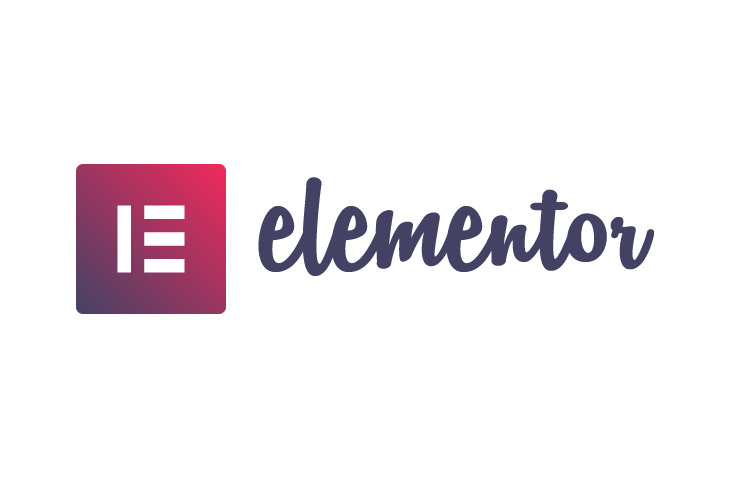
Which Should You Use: Elementor Pro vs. Free
Last modified: February 22, 2020
If you want to get a good drag and drop page builder, you are spoilt for choice on WordPress. However, one of the best ones available is Elementor. It has a development and support team behind it to give you reassurance as well as lots of features that can turn your standard WordPress website into a piece of art that will convert customers.
With Elementor, you have two options, to go Pro or to settle for the free version of the plugin.
* This button will show the rest of the post and open up an offer from a vendor
Elementor Pro vs. Free: What Is The Difference?
Technically there are limited differences between the two options. They offer you the same basic premise, a way to change your site’s look through a convenient, easy-to-use, drag and drop interface. However, beyond the basic, there are significant differences between the Pro and free versions of the page builder.
Lets have a look at some of those differences and how it can impact the success of your business.
What Do You Get With The Free Version?
When looking at the free version, you can instantly see why this is one of the most popular drag and drop builders. You can do an immense amount of work on your website to give it that branded look you want to achieve. You can create unique looking pages, posts and other content types that can radically alter the look of your website.
This also means that pages can look different from other pages on your site, removing confusion from audiences as they navigate around. It also allows you to optimize content on a page so it is better suited for that page’s goal.
Remember each page on your website needs to have a specific goal and this can’t always be the same as the previous. For instance, a product page is one that should entice the customer to add the product to the cart whereas a contact us page needs to encourage the user to contact you.
With Elementor, you can complete this to some degree. You can even create multi-column pages which are sorely missing from the default features in WordPress.
The free version also allows you to create templates and store them for use later on in your designing phase. This helps to create a cohesive structure and style across your website, which is better for converting and maintaining a brand image. This is also a great way to save time and prevent small mistakes while also developing your site’s branding.
The free version also allows you to complete the designing on the go with the help of mobile editing. This is 100% responsive and allows you to create templates from your phone or tablet.
To help create your front pages, there are more than 30 elements that can be inserted into pages.
Is It Easy To Use The Free Version Of Elementor?
There are numerous concerns that any page builder is hard to use and that is why they stick to generic WordPress themes. After all, WordPress themes are there to provide you with a ready made website.
However, you can take your website to the next level by using a page builder and they are really easy to use, sometimes easier than using the theme customization options. Elementor is even a step above most page builders and is probably the simplest to use that is available on WordPress.
All you need to do is to select the number of columns, select the element you want to use, drag it into the right place and then edit that element. Editing an element is as simple as adding in the text that you want for that page or assigning an image.
Elements are varied from text, video and images to call-to-action buttons and slideshows. This easy-to-use system means that anyone, even those without any knowledge of coding can get to grips to the system and make the most out of their website, even with the free version.
What Does The Pro Version Offer That The Free Version Doesn’t?
Unlike with other page builders, and even other plugins on WordPress, the free version of Elementor isn’t lacking in features. And it doesn’t prevent you from making a great website without the need to spend any money. However, that doesn’t mean that the pro version doesn’t take you to the next level and help your website even further.
In fact, the pro version of Elementor is a great tool and for some websites it would be a critical investment.
To start with, the pro version of Elementor does everything that the free version offers, obviously. The style and mechanics of the plugin don’t change. Therefore, if you want to ‘try out’ Elementor without investment, you can. You have the free version for a while, check you’re happy with using it and then upgrade to a paid version when you’re ready.
However, Elementor Pro unshackles your creativity and allows you to not just edit your website in the content areas but also across your website to nearly every single part of it. The potential of this freedom is amazing. You no longer have to worry about how your popup elements are going to look or whether your eCommerce pages are going to be good enough to convert because Elementor Pro allows you to alter them to be better at selling.
So, lets have a look at some of the key aspects in the Elementor Pro vs. free debate.
Theme Building
In the pro version you don’t have to stick to the same header and footer design that you have to with the free. You can change these to be more consistent with the branding. This means you can create footers that have more meaning to your site and a header that can be really eye-catching to audiences as soon as they land upon your page.
At the same time, you can edit content elements like archives and single post pages that weren’t available in the free option. For these content types you can create templates, save them and apply them to specific pages (like for those doing reviews, product lists or general advice) or you make them the default page style.
If you’re becoming a little more of an advanced user, you can take advantage of the custom post type templates. From here you can include dynamic content from custom fields. And with the larger range of widgets, templates and elements available to you: you can really let your creativity flow and get that perfect brand design.
New Major Elements On Your Website
And if you’re a business that wants to have lots of forms, sliders and sells the same product but at different pricing tiers (membership site, software licenses, etc.) then you should really look into Elementor Pro. With the upgrade you can start to create unique forms to collect information from users that you can use in e-mail marketing, sliders for displaying key content and pricing tables to get more sales.
It also means that with the help of these elements, you can have a wider range of pages with more diverse, unique and compelling content for your website. And with less need of those extra plugins you can see several other benefits including:
- Less chance of an error happening on your website from incompatibility issues between plugins and themes/bad coding from updates.
- More secure website as there are less entry points into the backend of your website.
- Faster loading times as less plugins mean less code for the browser to request and receive better ranking on Google and other search engines.
Major Time Saving
The Elementor Pro version is a great way to save more time. For instance, you can add custom CSS directly into widgets, instead of trying to get that code inserted elsewhere and thus make widgets more useful and valuable to your brand. You can also make global widgets that can be used on numerous pages, in different locations but editing them all can be done in one location.
The way these little additions can be used are numerous. But think about having a widget that highlights your email newsletter. This should be placed at different locations throughout your website, where it makes most sense on the page. In the free version of Elementor, you would have to place different widgets or different forms in the places manually. This is the same if you don’t Elementor at all.
If you change your offer (for instance changing from a 5% discount to a 10% discount) could mean having to go through dozens, if not more, pages to change this.
A global widget with one edit location means changes can be done once and you can have the changes go throughout the website. It saves you time and prevents errors from occurring (especially if you lower the offer value but customers see the old, higher value).
Support
Another key feature in the Elementor Pro vs. Free debate is the support available to you. With the free version you’re not entitled to any support from the development team. They might help on occasion, but that isn’t guaranteed and most of the time you’re left to your own devices.
There are some small communities out there that can help you, but the quality of their advice is debatable. Some people like to think that they are experts, but the quality of their work is questionable.
With the Pro version, you’re given lots of support. You can have access to a support team 24 hours a day, seven days a week. This can be important if you’re not used to the mechanics of a drag-and-drop builder or if you want to do some more advanced things with your website that might need a little extra help.
The cost of the Pro support is less than it would be to hire a web developer, even as a consultant, to help you.
Who Is The Winner? Elementor Pro vs. Free
Honestly, it depends on you. What do you want from the page builder and how much are you’re willing to invest in your online business? For some, that will mean using the free version and sticking to the advanced but limited functions of that plugin.
However, if you want to really make your business work and design a website that will impress users and others, then Elementor Pro is definitely the way forward. It will allow you to create a website that will convert and help you generate more revenue easily.
Which version of Elementor are you going for? Let us know in the comments.


 Website Maintenance – Use Promocode: scanwp
Website Maintenance – Use Promocode: scanwp  Advanced JetPlugins for Elementor
Advanced JetPlugins for Elementor  Semrush 14 days trial
Semrush 14 days trial  Kinsta – Managed WordPress Hosting
Kinsta – Managed WordPress Hosting  Bluehost Hosting
Bluehost Hosting