
12 Best WordPress Pricing Table Plugins Compared - 2024
Last modified: May 28, 2023
WordPress plugins exist so that you can add more features to your WordPress site and have more tools and customization available to meet the needs of your specific website. Like maybe you want to add a map with directions to you different stores on your site, you can do that with a plugin. You can use plugins so your site can be translated into other languages or create an eCommerce, etc. Our topic for this post is about WordPress pricing table plugins. And I know what you are probably thinking, that some plugins make sense to have but one for pricing table just sounds incredibly random. The truth is that pricing table can actually help you bring in more sales to your website. These pricing table plugins will help you to create pricing tables so users and potential customers can clearly see what your different price points are for you products so they can make an educated decision and feel like they are choosing the best value for them. Some of these plugins also let you make comparison tables as well.
WordPress Pricing Table Plugins to Improve Your Sales and Business.
Customers tend to think about the pros and cons of each package they buy, like a gym membership, to see if it is worth based on his personal needs. Then he chooses which package is the best deal for what he is looking for. So what he is actually doing is comparing the packages against each other and seeing which is the best deal instead of stepping back and seeing if any of them are actually a good deal for the product. By having a pricing table on your site you are using this behavior to help your business. So let’s check out these twelve WordPress pricing table plugins.
| # | Name | Image | |
|---|---|---|---|
| 1 |
Responsive Pricing Table-Simple Pricing Table Plugin
|
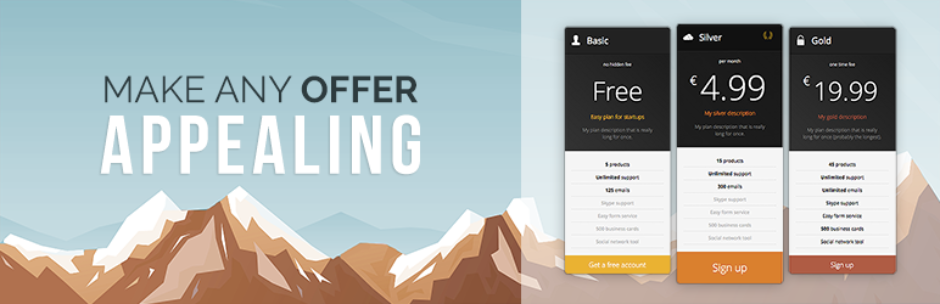
|
More Info
|
| 2 |
Pricing Table-Display a Pricing Grid
|
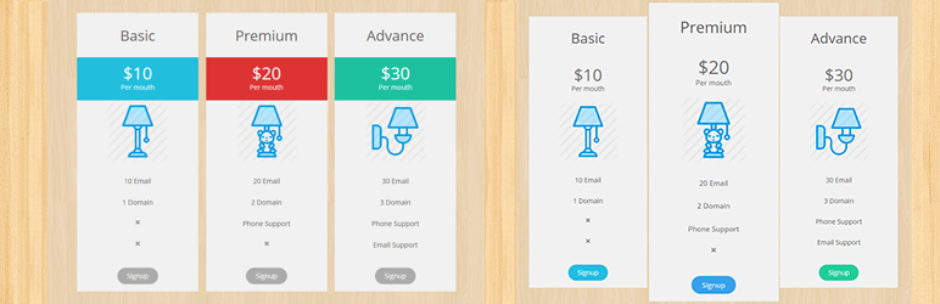
|
More Info
|
| 3 |
Pricing Tables Free-Free plugin
|

|
More Info
|
| 4 |
Pricing Table
|

|
More Info
|
| 5 |
WRC Pricing Tables-Responsive Pricing Tables
|

|
More Info
|
| 6 |
TC Pricing Tables-WordPress Pricing Tables Plugin
|

|
More Info
|
| 7 |
ArPrice Pricing Tables-Responsive Plugin
|

|
More Info
|
| 8 |
Easy Pricing Tables-Pricing Tables Plugin
|

|
More Info
|
| 9 |
Pricing Table by Supsystic- Create Responsive Pricing Tables
|

|
More Info
|
| 10 |
Go Pricing-Customizable Pricing Table Plugin
|

|
More Info
|
| 11 |
Visual Composer Ultimate Pricing Tables Add On
|

|
More Info
|
| 12 |
CSS3 Responsive WordPress Compare Pricing Tables-Customizable Pricing Tables
|

|
More Info
|
* This button will show the rest of the post and open up an offer from a vendor
Filter between free and paid
Responsive Pricing Table-Simple Pricing Table Plugin
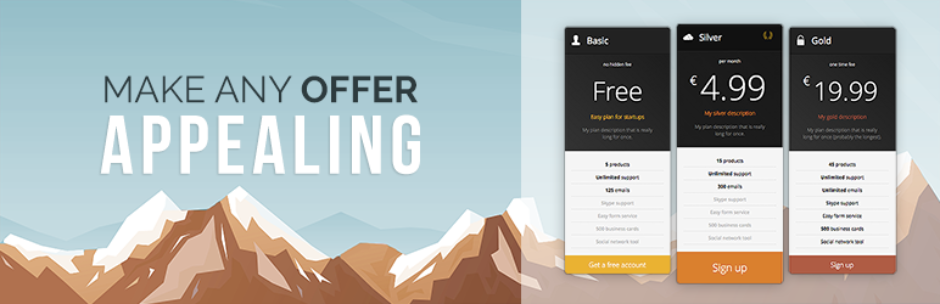
We kick off our WordPress pricing table plugins list with the Responsive Pricing Table plugin. This is a free WordPress plugin that will add a pricing tables tab in the admin panel so you can create pricing tables for your website with ease. You will be able to add different features to your plans as well as choosing a color. This plugin does have a shortcode which will allow you to show your pricing table anywhere on your site.
Should you want to be able to customize your pricing tables even more, this plugin does have a Pro version which is paid. You will be able to add skins (new designs for your pricing tables), tooltips (info bubbles that you can add to your feature), and equalizer (which will automatically even out your plans’ height).
Pricing Table-Display a Pricing Grid
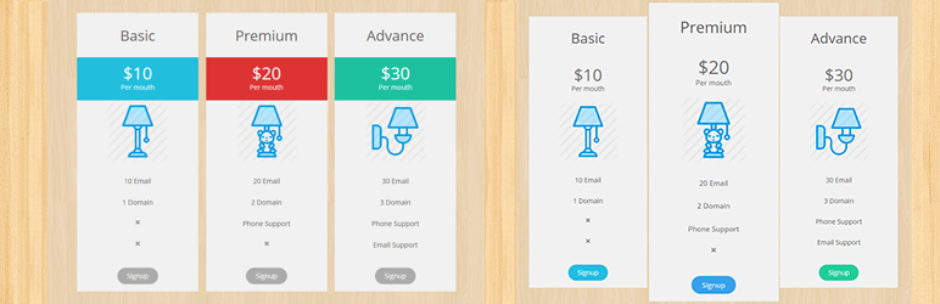
This next WordPress plugin, Pricing Table, does exactly what you think it does, show a pricing grid on your website. The Pricing Table WordPress plugin will “generate pure HTML and CSS3 grid” to show your pricing table data. There is a variety of support from this plugin for style, themes, and table items so you can show whatever it is you feel you need to display.
You can put the pricing table you create anywhere on your website and you can also show YouTube and Vimeo videos on each column. There is a lot of customization potential with this plugin, you can do things like create a background color for the color header or create a background color for the price column.
This theme has a paid pro version as well that you can get if you want to have a little more customizing ability and a few more features.
Pricing Tables Free-Free plugin

This pricing tables plugin is known as one of the best pricing table plugins you can use and it has a very nice design as well, and its free. If you like things done your way, this is a great plugin to use because it is easily customizable, so even if you are not too tech savvy you should still be able to customize the plugin to your liking.
You will also be able to display your pricing table anywhere on your site page or post with this WordPress plugin or you can use its php code by shortcode. “It is a pure CSS3 and HTML pricing table pack.” With this plugin you will also be able to control things like column width as well as color so you can match your theme or website’s color scheme so your site can look coordinated. You can also add you own background image for the pricing table area.
Check out more info about Pricing Table Free from this video.
Pricing Table

Next up on our WordPress Pricing Table plugins list is the plugin, Pricing Table. This plugin comes with lots of features to make building your unique pricing table super easy. Pricing Table is cool because it actually has a drag and drop feature. You can drag and drop package (column) re-ordering and you can drag and drop the feature (row) reordering as well.
You will have the ability to publish your pricing table on your WordPress post content or page. By using the Pricing Table plugin you will be able to build a pricing or features table for your services and products. The tables you will create with this plugin are going to be resposnive so no matter what kind of device your user is using when viewing your pricing table, the tables will always look great from large desktops to small mobile phones. It is translation ready as well should you need or want the tables you create to be in a different language.
WRC Pricing Tables-Responsive Pricing Tables

Number five on our list of WordPress pricing table plugins is the WRC Pricing Tables. This plugin was designed using clean CSS3 table and no JavaScript is used. This plugin is also responsive so the tables you create will be able to look great on all devices and screen sizes from desktop to mobile and everything in between. It will also work on in all major browsers so you don’t have to be worried that someone will be unable to use the tables properly because of their browser.
With WRC Pricing Tables you will be able to present different packages of your business depending on your needs. You will also be able to create as many tables as you want with as many feature rows and package columns as you would like as well. You can create your rows and columns with the handy dandy drag and drop feature so organizing them is super easy.
TC Pricing Tables-WordPress Pricing Tables Plugin

The TC Pricing Tables plugin is another plugin that you can use to create pricing table for your site that will be responsive. So no matter what kind of device your user has or how big its screen size is, you tables will always look great. You will be able to create endless amounts of pricing tables that have a clean and flat design. With this plugin you will also be able to add unlimited packaged with endless features.
This plugin is also cool because it is light weight, meaning that it shouldn’t slow down your site so your users shouldn’t experience slow loading times. There is also an automatic shortcode generated for each table you make. This TC Pricing Table plugin is free but just like many of our other plugins there is a paid Pro version available. If you are looking for something with more features and tools then you can check out the TC Pricing Table Pro version.
ArPrice Pricing Tables-Responsive Plugin

The ArPrice Pricing Table WordPress plugin is a premium plugin that also will allow you to make pricing tables that are resposnive and get be used on all devices. In addition, you can also create plan comparison tables easily. This plugin has a very powerful and flexible real time editor with several pricing table templates so you have the ability to design different pricing tables for different WordPress themes.
Since it has a real time editor you can see your customizing and adjustments as you are making them. With ArPrice Pricing Table you can also build a team showcase. This plugin has the drag and drop feature as well so all you have to do is literally drag items around and drop them where you want them to go. It is translation ready as well should you want or need to translate your content into other languages at any point.
More Features of ArPrice Pricing Table Are:
- Multi site compatible
- Lightweight
- Widget supported
- Endless color choices
Easy Pricing Tables-Pricing Tables Plugin

As you may be able to tell from its name, the Easy Pricing Table plugin lets you create pricing tables for your WordPress site with ease. This plugin is cool because it uses CRO (conversion rate optimization) best practices and it will guide you through the process of creating a pricing table that converts.
You can use the Easy Pricing Tables plugin with whatever WordPress theme you have or would like to use and you will be able to publish the pricing table you create anywhere on your site, thanks to the shortcode. The pricing tables you will create with this plugin will also be resposnive so they will always look great from large desktop screens to teeny tiny mobile ones. This plugin has the drag and drop tool as well to help you easily reorder WordPress pricing tables columns.
More Features of Easy Pricing Tables Are:
- You can add custom CSS to your pricing tables
- Customize pricing table design
- Create unlimited pricing table rows
Pricing Table by Supsystic- Create Responsive Pricing Tables

This next plugin from our WordPress Pricing Table plugins list makes it super easy to create your own pricing tables for your WordPress site. You will not need to know or do any code to create a pricing table just the way you want. All you will have to do is first choose a pricing table template, edit the content with the pricing table builder, publish it on your website, and then you are done.
Your pricing tables will be resposnive so they will look great on all different kinds of devices. There is a drag and drop builder as well to make customizing some of your table elements even easier. You can also create as many pricing tables, columns and rows as you would like.
Other Features of the Pricing Table by Supsystic Are:
- Column images, videos and icons
- Support for tooltips
- Comparison tables
And check out this video for more info!
Go Pricing-Customizable Pricing Table Plugin

Number ten of our WordPress pricing table plugins is the Go Pricing plugin. With this plugin you will be able to create both WordPress pricing or compare tables. The tables you create with this plugin will be able to support a variety of different media including things like: audio, video, map or images.
It can work with any WordPress theme so if you already have one or have one in mind that you would like to use this plugin will be compatible with it. There is an easy to use admin interface with this plugin so you will be able to easily edit your tables to design them the way you want. There is also a live preview so you can see your table customizing in real time.
Other Features of the Go Pricing Plugin Include:
- More than 2000 font icons
- Google fonts
- Import and export functions
- Column animation
- Built in plugin update
Visual Composer Ultimate Pricing Tables Add On

With the Visual Composer Ultimate Pricing Tables Add On plugin you will be able to make responsive pricing tables. Your tables will be able to be viewed on any device your users is using no matter how big or small the screen may be. The table you can make with this plugin will be fully customizable so you will be able to do things like add icons, or customize the colors, and there is even a call to action button you can use.
You can also feature individual pricing plans and create custom column layouts. You can customize the background as well as the text colors of your pricing tables. There is complete custom content as well along with Font Awesome Icons. You can even customize the border styles of the table with round or square edges.
CSS3 Responsive WordPress Compare Pricing Tables-Customizable Pricing Tables

And last but not least we have the CSS3 Responsive WordPress plugin that will allow you to create pricing tables and grids. This plugin is jam packed with features to help you make unique pricing tables just for you website. This plugin is cross browser compatible so it can work on almost any web browser your users may have. There is an intuitive admin panel with live configuration so your tables can be extra customized and up and running very quickly.
You will be able to create an unlimited amount of tables on your WordPress site and have unlimited number of rows and columns on those tables and you can even change the font of the text of the columns and their width. You will be able to easily implement your tables as well with the shortcode that this plugin provides.
Other Features of the CSS3 Responsive WordPress Compare Pricing Tables Are:
- 20 predefined color versions
- 2 different table styles
- 60 ribbons that you can choose from
- Rows and columns sorting
Final Thoughts
So now that you have seen our top choices for WordPress pricing table plugins we hope you have found one you can use for your business. These plugins can all do the same basic thing, which is allow you to create pricing tables but as you have seen some are more complicated than others. So choose whichever one you feel will be the right fit for your WordPress site.
- Responsive Pricing Table-Simple Pricing Table Plugin
- Pricing Table-Display a Pricing Grid
- Pricing Tables Free-Free plugin
- Pricing Table
- WRC Pricing Tables-Responsive Pricing Tables
- TC Pricing Tables-WordPress Pricing Tables Plugin
- ArPrice Pricing Tables-Responsive Plugin
- Easy Pricing Tables-Pricing Tables Plugin
- Pricing Table by Supsystic- Create Responsive Pricing Tables
- Go Pricing-Customizable Pricing Table Plugin
- Visual Composer Ultimate Pricing Tables Add On
- CSS3 Responsive WordPress Compare Pricing Tables-Customizable Pricing Tables
- Conclusion





 Website Maintenance – Use Promocode: scanwp
Website Maintenance – Use Promocode: scanwp  Advanced JetPlugins for Elementor
Advanced JetPlugins for Elementor  Semrush 14 days trial
Semrush 14 days trial  Kinsta – Managed WordPress Hosting
Kinsta – Managed WordPress Hosting  Bluehost Hosting
Bluehost Hosting