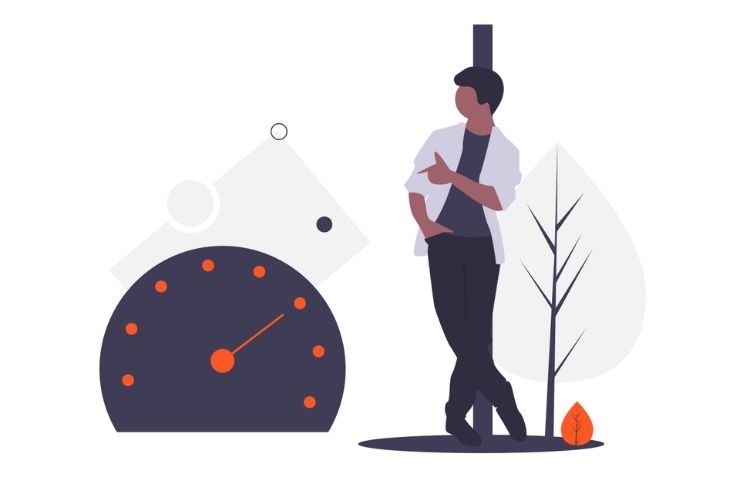
10 Must-Have Speed Optimization Plugins Compared - 2024
Last modified: November 12, 2023
We’ve known for a long time that site speed is an important ranking factor with Google. Google’s job is to make their users happy and they update their algorithm based upon the data they see from people using their search engine.
And what they see is a lot of people leaving websites that take a long time to load. 57% of visitors will leave your website if it takes more than three seconds to load. Most will never return.
Some of the issues slowing down your website can easily be fixed with a plugin. Check out our list of the most helpful plugins to make your site faster today.
| # | Name | Image | |
|---|---|---|---|
| 1 |
WP Super Cache
|

|
More Info
|
| 2 |
W3 Total Cache
|

|
More Info
|
| 3 |
WP Smush
|

|
More Info
|
| 4 |
RabbitLoader
|

|
More Info
|
| 5 |
WP Rocket
|

|
More Info
|
| 6 |
Perfmatters
|

|
More Info
|
| 7 |
NitroPack
|

|
More Info
|
| 8 |
WP Super Minify
|

|
More Info
|
| 9 |
WP-Optimize
|

|
More Info
|
| 10 |
Query Monitor
|

|
More Info
|
* This button will show the rest of the post and open up an offer from a vendor
Filter between free and paid
WP Super Cache

What is caching and why does it matter?
It is temporarily stored data. The purpose is to allow WordPress to skip steps in the loading process by having often requested pages ready to load. Essentially, it stops WordPress from loading a page every time it’s requested because there is already a “copy on file”.
This process reduces load time and makes your website faster.
WP Super Cache is one of the best free caching plugins there is. Not only is it free, but it’s easy to use and there are a ton of basic tutorials on YouTube. It has over 2 million installs and is frequently updated.
W3 Total Cache

This free plugin is similar to WP Super Cache. However, it is a bit more advanced.
Just like Super Cache, it allows for CDN integration and features to set up all caching, gzip compression, and some minification.
W3 Total Cache is used by businesses like AT&T as well as professional WordPress sites like WP Beginner.
If you’re a WordPress expert who builds sites for high ticket affiliate marketing, this is the perfect Cache plugin for you.
WP Smush

Google is now implementing its core web vitals update into its ranking factors. One of the biggest hurdles you’ll face, if your website is slow, is going to be optimizing your images so they load faster.
WP Smush has you covered. This is a free plugin that is updated multiple times a year.
What does it do?
It reduces the overall size of your images without sacrificing quality. You can smush up to 50 images at a time. One of the coolest features is a detection program that locates images that are too big and slowing down your website and it “smushes” them.
WP Smush has over a million downloads and plays nice with other optimizer tools like WP Super Cache and W3 Total Cache.
RabbitLoader

RabbitLoader is an all-in-one performance optimization plugin that handles everything you need to optimize your WordPress website’s performance. With RabbitLoader, you no longer need to use 10 different plugins to achieve your desired results. It simplifies the process by offering a comprehensive set of features.
One of the key benefits of RabbitLoader is its ability to optimize images, cache your website, utilize a Content Delivery Network (CDN), and modify assets. By optimizing images, you can reduce their size without compromising quality, resulting in faster loading times for your pages. Caching allows frequently accessed data to be stored, reducing server load and improving overall performance. The integration of a CDN ensures that your website’s content is distributed across multiple servers, delivering it to users more efficiently.
In addition to these features, RabbitLoader also offers lazy loading, which delays the loading of images and other media until they are needed, further enhancing your website’s speed and performance. By implementing RabbitLoader, you would easily reach a page speed score of 95+ for all your pages, significantly improving the user experience.
Furthermore, RabbitLoader focuses on improving core web vitals, which are crucial for search engine optimization. By optimizing your website’s performance, you can positively impact metrics such as Largest Contentful Paint (LCP), First Input Delay (FID), and Cumulative Layout Shift (CLS), ensuring your site meets the standards set by search engines.
Moreover, RabbitLoader excels in improving mobile loading time, which is vital considering the increasing number of users accessing websites through mobile devices. By optimizing your website for mobile devices, you can enhance the loading speed, reduce bounce rates, and provide a seamless browsing experience for mobile users.
The best part about RabbitLoader is that it offers a free plan, allowing you to optimise up to 500 pages without any cost. This free plan should cover the needs of approximately 90% of websites out there. Additionally, the free plan also provides you with access to quick and responsive customer support, ensuring you receive assistance whenever needed.
With RabbitLoader, you can streamline your optimization efforts, achieve exceptional page speed scores, improve core web vitals, and enhance mobile loading time. It’s an all-in-one solution that simplifies the process while delivering outstanding results for your WordPress website.
WP Rocket

When it comes to must-have speed optimization plugins, a lot of folks out there swear by WP Rocket. The only thing keeping this from being everyone’s all-around favorite plugin is the price tag.
It’s not cheap. If you only run one website, then the price isn’t bad. It’s $49. But if you’re into eCommerce or affiliate marketing and you have a lot of websites, then the unlimited website package is going to cost you $250 annually.
Why is WP Rocket worth the price tag?
- It offers a quick setup – Most of the web performance best practices are applied as soon as you download the plugin
- Powerful features – All of the caching effects in the popular caching tools, lazy loading images, Minifies code, CDN integration, Google Analytics integration, and more
- Support – Paying for the service gives you access to a full-time support team
- Full eCommerce capabilities
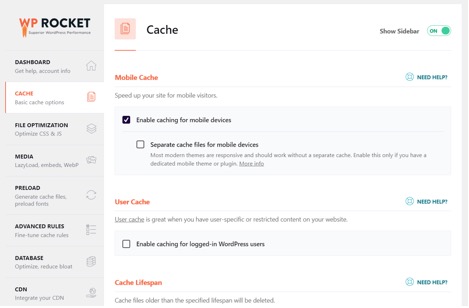
If you have the money available, I recommend this plugin. I’d rather have one premium plugin than 6 different free ones.
Perfmatters

The dev team behind the Perfmatters plugin wanted to keep things simple. This may not be something you want to hear about a premium plugin but Perfmatters is a solid choice if you think you need what they offer.
Perfmatters plays nice with caching plugins as well as full-featured premium options like WP Rocket. This plugin’s main job is to disable scripts that your site isn’t using. Once disabled, the script will not load and thus reduces the page size and HTTP requests.
There are a ton of built-in WordPress features that if unused, slow your site down. This includes features like emojis, Google maps, comment capabilities, and so on. You can check out the full slate of options at their website.
The damage for one website is only $24.95 per year, and $124.99 will give you full support on an unlimited amount of websites.
NitroPack

NitroPack is a freemium plugin that focuses on speed. Its sole purpose in this world is to make your website as fast as possible.
It accomplishes this goal using many of the same methods WP Rocket uses. Its features include:
- Caching – Pretty much any time of caching you want, this plugin is doing it
- Image Optimization – Compression, lazy loading, and preemptive sizing
- Built-in global CDN
- Its own speed algorithm
- Code minification
- Tech support

NitroPack is a solid choice, but there are some cons to this plugin. The free version only covers you if you have a site with less than 5,000 views a month. On top of that, you are forced to use a “powered by” badge in the footer of your website.
![]()
The pricing isn’t bad. They charge by pageviews. The most expensive plan is for a website with one million page views and is just under $150.00 a year. However, this only covers one website.
WP Super Minify

This plugin combines and compresses code. The idea is that doing so will help to reduce load times.
Super Minify is a great free plugin to use to accomplish this goal. However, if you have a premium plugin like WP Rocket, you won’t need this one.
The biggest issue with free minification plugins is they don’t always play nice with various WordPress themes.
WP-Optimize

WP-Optimize is a solid choice as far as free plugins go. It cleans up databases and optimizes them so they run smoother, decreasing your load times.
You can also schedule automatic cleanups to get rid of spam comments and trashed content so you don’t have to do everything by hand.
Like many of the plugins on this list, it also offers caching and image compression features. While the plugin is free, they do offer a premium plan that’s reasonable so you can have access to technical support. The cheapest option is $49 a year with the unlimited version being $199.00.
Query Monitor

Sometimes plugins slow you down. Sometimes they just underperform. But how do you know which ones are doing more harm than good?
There’s a plugin for that.
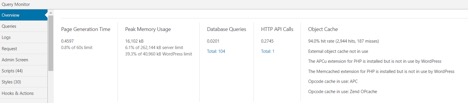
Query Monitor finds problems and helps you fix them. It works by telling you what the problems are and which plugins are causing the issues. Something as small as deleting a plugin can fix some site speed problems.
Must-Have Speed Optimization Plugins – Wrapping It Up
No matter how you want to spin it, you need at least one of the must-have speed optimization plugins on our list. You likely need more than one.
Website speed has been a ranking factor for years, but the core vitals update made it even more important. When it comes to plugins, less is more, as too many have the potential to have a reverse effect and slow your site down.
Using free plugins is fine if they’re updated, but stale plugins look attractive to hackers. If you notice your plugin hasn’t had an update in a while, it might be time to find something new.
Thanks for hanging out and reading the post. If you enjoyed it, check out this post of the 10 best WordPress rich snippet plugins.




 Website Maintenance – Use Promocode: scanwp
Website Maintenance – Use Promocode: scanwp  Advanced JetPlugins for Elementor
Advanced JetPlugins for Elementor  Semrush 14 days trial
Semrush 14 days trial  Kinsta – Managed WordPress Hosting
Kinsta – Managed WordPress Hosting  Bluehost Hosting
Bluehost Hosting