
10 Best WordPress Rich Snippet Plugins Compared - 2024
Last modified: May 28, 2023
When you run a website, you need it to rank well on Google and other search engines. A higher rank on search engines is linked to better traffic and higher revenues. There are several ways you can improve your ranking on sites, such as using SEO plugins. However, not all of these include one element that can really help you: rich snippets. That is why you might need to use one of the rich snippet plugins available.
What Are Rich Snippets And Why Do You Need One Of The WordPress Rich Snippet Plugins?
When a user goes on to a search engine and enters in a query, they are given a series of results. Those results are known as snippets. They include the name of the page, the url and the meta description of the page (or part of the page). This information is then used by the searcher to decide whether or not they would like to click through to that page.
A rich snippet is similar to a normal snippet, but it contains more information. There are several benefits of this. For one, rich snippets have been linked to higher click through rates and more traffic. They are also more likely to rank higher on Google and other search engines. This is because these search engines need the searcher’s experience to be positive. Therefore, they put a strong emphasis on the quality of data they can give. Rich snippets offer lots more information.
There is a lot of information that can be contained within rich snippets, including reviews, pricing, availability and more information about the content on the page. This is what makes it more enticing to users, they can see the information up-front.
What To Look For In The WordPress Rich Snippet Plugins
There are many aspects that you need to look into when looking at WordPress Rich Snippet plugins. First, you might want to look at your existing SEO plugins. They might already have the functionality to add in rich snippet plugins. Next, you need to consider the pricing, if you’re on a tight budget, you’ll need to look at the free options available. However, sometimes you don’t get the value that you can get with some of the paid options.
Another aspect you need to look at is the functionality of the plugin. Some of them are designed for specific content, like recipes or products. Finally, you might need to consider if the plugin has compatibility issues with other plugins you have installed on your website. This might be because of rich snippet functionality already included with other plugins. Or it could be the code is interfering with code from another plugin.
In that regard, we’ve looked at the best WordPress Rich Snippet plugins and come up with this list for you to choose from.
| # | Name | Image | |
|---|---|---|---|
| 1 |
All In One Schema.org Rich Snippets
|

|
More Info
|
| 2 |
WP Review
|

|
More Info
|
| 3 |
WP Product Review
|

|
More Info
|
| 4 |
SEO By Rank Math
|

|
More Info
|
| 5 |
Advanced WooCommerce Product Reviews Plugin With Rich Snippets
|

|
More Info
|
| 6 |
SEO Rich Snippets for Local Business SERP
|

|
More Info
|
| 7 |
Rich Snippets & Schema Markup Plugin for WordPress & WooCommerce
|

|
More Info
|
| 8 |
Recipe Box - Recipe Plugin for WordPress
|

|
More Info
|
| 9 |
WooCommerce Product Reviews Schema Plugin
|
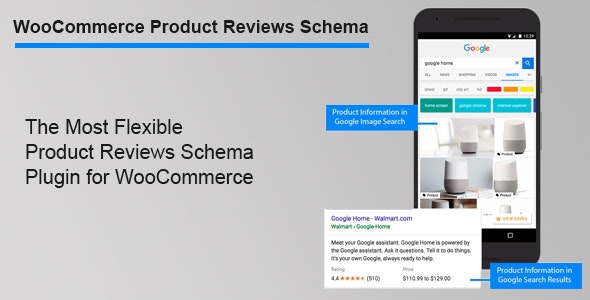
|
More Info
|
| 10 |
WooCommerce Rich Snippets - Local SEO & Business SEO Plugin
|

|
More Info
|
* This button will show the rest of the post and open up an offer from a vendor
Filter between free and paid
All In One Schema.org Rich Snippets

One of the most popular WordPress Rich Snippet plugins, this one offers a lot of features for such a good price (free). As soon as you’ve installed and activated the plugin, there will be a meta box underneath the text editor in the content creation screen. All that you need to do is select a support rich snippet that matches the content on the page and then complete the form.
Finally, the plugin also lets you customize the look and feel of your rich snippet boxes by navigating to Rich Snippets > Customization. You’re able to change the color of its box, title background, border, title, and snippet text. There are lots of different types of rich snippets you can use, including reviews, events, people, recipe and other items.
All In One Schema.org Rich Snippets Highlights:
- Provides search engines with all the information needed to display the most important content to your audience.
- Easily customizable from one screen.
- A free plugin that is great for those on a tight budget.
- Helps Facebook users display the right information when they share your content on social media.
WP Review

While there is a free version of WP Review, the paid version is by far superior in what it offers. WP Review, as you may have guessed, allows you to publish reviews in rich snippets. There are several ways that you can display reviews, such as as a score out of ten, stars, thumbs up and even circle rating. There are 16 predefined designs you can use to help provide all the information search users need to decide that your content is the best for them.
This plugin goes far beyond the standard rich snippets. There are lots of different features in this plugin. It has been tested and is compatible with all WordPress themes. If you use Yelp or Facebook for reviews, then you can also integrate those into your website. This adds trust between you and the audience.
WP Review Highlights:
- A great plugin that is available for free, but is better as the paid option.
- Can showcase your reviews on Google to immediately build trust between you and your audience.
- Integrate reviews from other sites onto your website.
- Compatible with WooCommerce.
WP Product Review

WP Product Review is again a plugin that is available as a free or premium plugin. It has a lot in common with the previously mentioned plugin, WP Review. You can display what reviewers have said about your products, services and content easily and quickly.
It can also be used across your website to display what others have said about your company. This plugin can also create a pros and cons list, so users can make an informed decision about their purchase.
WP Product Review:
- Available as a free or premium plugin.
- Can easily display review information about your products/services on search engine query results.
- Three review layouts to display information in.
- Can be used with affiliate products.
SEO By Rank Math

Easily one of the best SEO plugins available for WordPress, SEO by Rank Math is certainly a solution that will help you rank higher on Google and other search engines and display effective rich snippets on them. The power of SEO by Rank Math is great. On each piece of content you can create rich snippets in one of 14 types. In addition, you can mark off each page/post against several aspects of known markers for search engines.
And unlike some other free SEO plugins, you can choose more than one keyword. Every keyword that you entered is scored out of a 100. The higher the score, the more chance you have of ranking for that keyword.
To help you get started there is a basic, and easy-to-use start-up wizard that will take you through the basic steps. One of the best advantages of SEO by Rank Math is that you never have to leave your dashboard to find out information from Google Search Console. It is completely integrated so you can monitor results, directly in admin pages.
SEO By Rank Math Highlights:
- Manage all your SEO from this free plugin.
- Can optimize pages for up to five keywords.
- Can use up to 14 different types of rich snippets.
- Can optimize your website and analyze results within your admin dashboard, never need to go to Google Search Console again.
Advanced WooCommerce Product Reviews Plugin With Rich Snippets

A rather long name, but if you’re running an eCommerce business, this might be the plugin you’ve been looking for. As well as being able to publish rich snippets with reviews of your products, you can collect and respond to reviews much easier with the plugin. Customers can share their experiences with a simple comment-like option and they can also upload files to demonstrate their opinion.
From there you can respond to customer reviews and manage them to avoid spam and improve readability.
To help improve the collection of reviews, and to increase the number of return customers, this plugin can send out review reminders with coupon codes. This allows you to build a higher revenue over your whole store and increase the number of trust factors on your website to build revenue and conversions.
Advanced WooCommerce Product Reviews Plugin With Rich Snippets Highlights:
- Share your reviews on search engines with rich snippets.
- Automatically collect reviews of your products.
- Build trust factors on your website with great reviews.
- Manage reviews to remove spam and highlight key reviews to customers.
SEO Rich Snippets for Local Business SERP

Improve your SEO campaigns with the use of SEO Rich Snippets for local businesses. This is a great plugin for those who are looking to promote their business in the local area and not to a wider audience. You can enhance your website’s presence by adding structured data markup on the site – for instance, you can list import information of your services, have reviews and other information that you think searchers might want to know.
You can also skip the customer looking on your website for your telephone number because you can include information like telephone numbers. Or, if you have a physical store, include your address to improve your foot traffic. If you want to better branding on search engines, you can also add logos to your rich snippets and include social profile links.
SEO Rich Snippets for Local Business SERP Highlights:
- Add more information to the search engine results by creating detailed rich snippets.
- Include vital contact information such as telephone number, address and email contacts.
- Tell audiences about the experience they can expect by highlighting reviews.
- Easy to install and use.
Rich Snippets & Schema Markup Plugin for WordPress & WooCommerce

If you’re looking for a plugin that can help you improve the search results for WooCommerce products, then you can use this great, low-cost WordPress plugin. The plugin allows you to add schema details for all your content, including local business information, website links, logo and videos. For products, you can also add information such as price, reviews, ratings and availability.
This plugin also allows you to create breadcrumbs in your website. This makes it easier for your website visitors to navigate your website. One of the main reasons why you might lose traffic and conversions on your website.
You can also direct customers to your social media profiles, by including them in the schema markup. This can help you keep in contact with prospects over a longer time. Research has shown that it can take between five and fifteen interactions between you and 80% of your leads to convert them. Social media is one way to improve interactions between you and your audience.
With a Rich Snippets WordPress plugin, you can also enable breadcrumbs to make it easier for users to navigate your website. You can bring more traffic to your online store by enriching the display of the home page, carousel, and logo in the schema. Maximize social media exposure by adding social profiles to the schema markup in no time.
Rich Snippets & Schema Markup Plugin for WordPress & WooCommerce Highlights:
- Show your social media profiles in Google searches.
- Enable breadcrumbs on your website for better navigation.
- Display business contact details so customers can contact you in the search engine results.
- There is a default product schema.
Recipe Box - Recipe Plugin for WordPress

From one of the Elite Authors on Code Canyon, comes this great recipe building WordPress plugin. It allows you to display recipes for cooking and perhaps even be used for sites that give DIY advice. The information that can be included on a simple recipe is high. You can include images, instructions, ingredients, the amount of time for certain aspects of the recipe and other information that you think is important for your audience. You create the recipe in a special admin section and then use a shortcode to add it into a post/page.
To help users to the website to know which recipes are great, there is a review system available. This is an important feature, as this can be included in the rich snippet on search engines. Speaking of which, rich snippets are automatically generated by the plugin. As most cooking based websites use rich snippets, this is an important feature and it will help you to attract attention to your site.
Recipe Box – Recipe Plugin For WordPress Highlights:
- Created by one of the Elite Authors on Code Canyon.
- Automatically create rich snippets for all your recipes.
- Can include reviews of your recipes in rich snippets.
- Sixty customizable options included with the plugin.
WooCommerce Product Reviews Schema Plugin
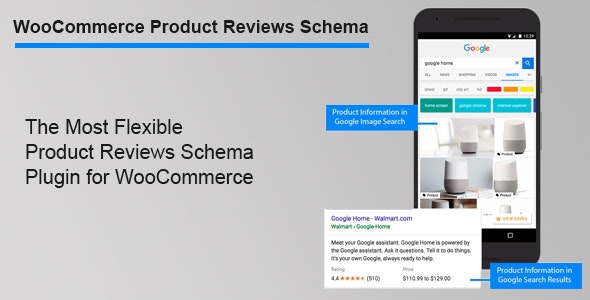
This WooCommerce product reviews schema plugin allows you to tell Google exactly what is important about your products and business to Google and other search engines. The plugin helps you to find more customers through proper information being given to search engines and allowing the search engines to calculate all variations of the information.
This plugin allows you to enhance the standard schema information that WooCommerce already created with products. The default option only provides partial information, this plugin will complete the rest for you. This can include product price, availability and any current offers that are available on the product. In addition, you can include information about the product ratings that are included on your website.
WooCommerce Product Reviews Schema Plugin Highlights:
- Add more information to the default information added by WooCommerce.
- Easy to use plugin for creating rich snippets about products.
- Add availability and price to your rich snippets.
- Improve traffic to your site.
WooCommerce Rich Snippets - Local SEO & Business SEO Plugin

If you’re looking for a great plugin that will only do rich snippets, but do them well, then this could be the perfect option for you. It can help you to develop and deploy product, organization, local business, rating, BreadCrumb markups. The plugin also creates automatic image alt tags for better SEO rankings.
This plugin will therefore help you to rank highly on Google in many different respects. It will also help you get more attention on search engines as your results will look larger on the page and more impressive. You can also be sure that traffic that does go to your site will be more relevant as searchers will be able to pre-qualify the content in the rich snippets for relevance to what they want to find out.
WooCommerce Rich Snippets – Local SEO & Business SEO Plugin Highlights:
- Add information about your products, local business and other aspects to your snippets to make them rich snippets.
- Can add alt tags to your images.
- Get more attention on search engines through rich snippets.
- Improves visitor retention and conversions.
Final Thoughts: The Top 10 WordPress Rich Snippet Plugins
If you want to drive more, relevant traffic to your website, then you’re going to need one of the top 10 WordPress Rich Snippet plugins listed above. There are many options, but the best for your website depends on your specific needs. Which one will you choose?
- All In One Schema.org Rich Snippets
- WP Review
- WP Product Review
- SEO By Rank Math
- Advanced WooCommerce Product Reviews Plugin With Rich Snippets
- SEO Rich Snippets for Local Business SERP
- Rich Snippets & Schema Markup Plugin for WordPress & WooCommerce
- Recipe Box - Recipe Plugin for WordPress
- WooCommerce Product Reviews Schema Plugin
- WooCommerce Rich Snippets - Local SEO & Business SEO Plugin
- Conclusion





 Website Maintenance – Use Promocode: scanwp
Website Maintenance – Use Promocode: scanwp  Advanced JetPlugins for Elementor
Advanced JetPlugins for Elementor  Semrush 14 days trial
Semrush 14 days trial  Kinsta – Managed WordPress Hosting
Kinsta – Managed WordPress Hosting  Bluehost Hosting
Bluehost Hosting