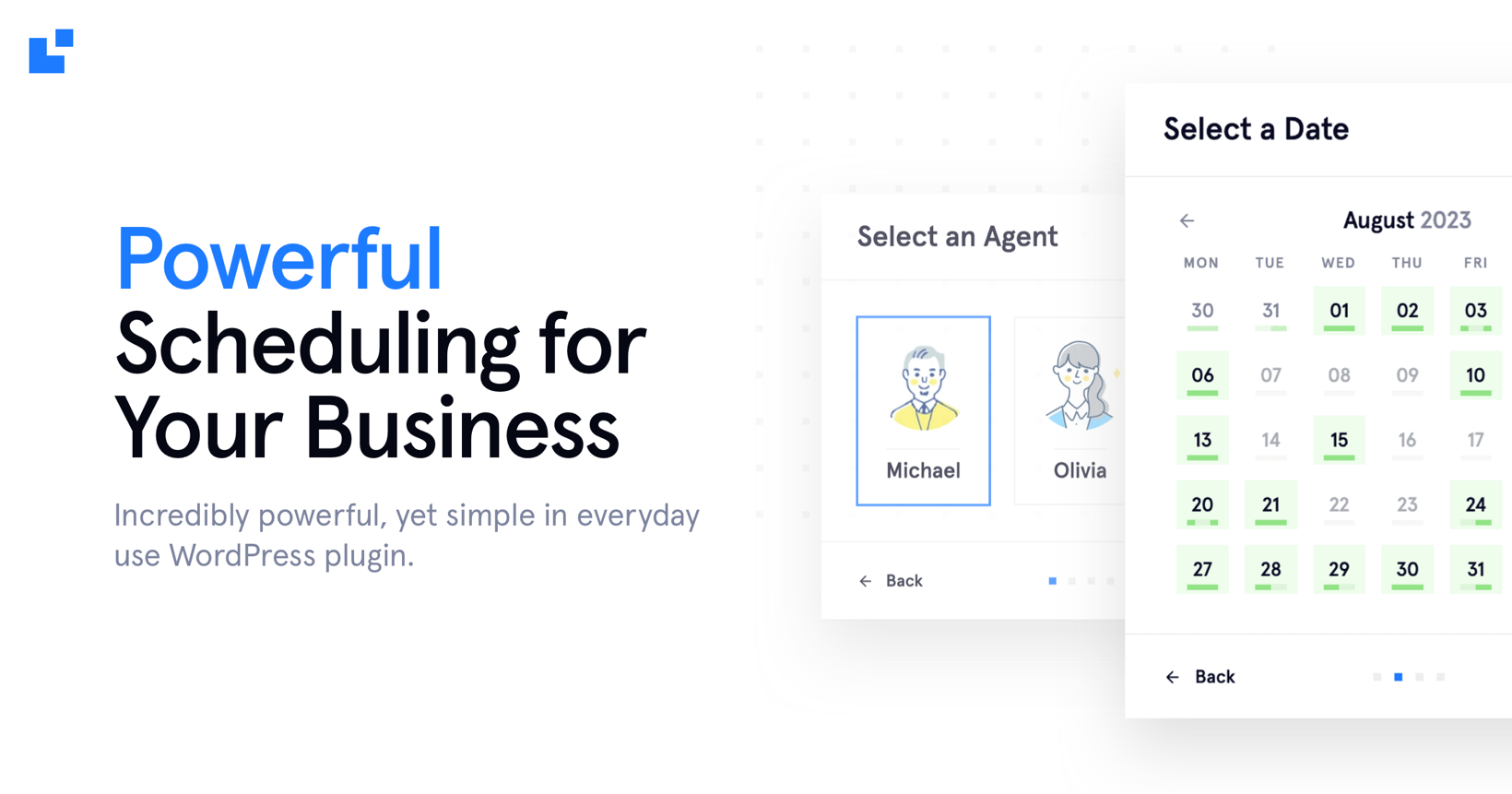
LatePoint Review: Is It The Best Appointment Booking WordPress Plugin?
Last modified: January 1, 2024
Are you tired of juggling appointments and struggling with scheduling?
Meet LatePoint, a user-friendly appointment booking tool designed for WordPress users. It’s all about making your booking and scheduling tasks simple and efficient.
Whether you’re a fitness coach, own a beauty salon, or manage a consulting business, LatePoint is here to help. It’s becoming quite popular, and there are good reasons for that, which we’ll explore.
Imagine a world where organizing your appointments is just a few clicks away, where you don’t have to worry about people not showing up, and your schedule is always clear and organized. That’s the kind of solution LatePoint offers.
It’s more than just a plugin – it’s like having a personal assistant who’s always ready to make sure your business runs smoothly.
LatePoint is quickly becoming the favorite choice for everyone from solo business owners to busy companies. It makes scheduling and managing customers easy and hassle-free.
Let’s take a closer look at what makes LatePoint a top choice in the world of online booking systems.
* This button will show the rest of the post and open up an offer from a vendor
Why You Need Appointment Scheduling On Your Website
In our fast-moving world, having an appointment scheduling feature on your website is essential, not just a bonus.
Here’s why it’s so important:
Saves Time and Reduces Hassle
Forget the endless emails or phone calls to arrange appointments. With a scheduling system, your clients can easily see when you’re available and book a time that suits them. This saves time for both you and your clients.
24/7 Availability
Your website is always up, and your booking system should be too. Clients can make appointments at any time, even when your office is closed. This makes your services available all the time.
Fewer Missed Appointments
With automatic reminders, you’ll see fewer missed appointments. Clients get reminders, so they’re more likely to remember and show up.
Enhances Customer Experience
A smooth booking process is part of good customer service. An easy scheduling system on your website leaves a great impression and makes clients happy.
Streamlines Workflow
For businesses, an online appointment system helps keep things organized. It lets you manage your time, plan your day, and avoid double-booking.
Data Insights
These systems often include analytics. You can see when people book the most, what services are popular, and what your clients like. This information is great for planning your business and marketing.
Professional Image
A sleek booking system on your website shows you’re professional. It tells clients you value their time and want to make things easy for them.
Increased Revenue
When it’s easy for clients to book your services, you’ll probably get more bookings. More bookings can mean more money for your business.
Adding a feature to schedule appointments on your website is very helpful. So, we have the LatePoint plugin for booking appointments in WordPress. LatePoint is an easy-to-use tool that makes things smoother, keeps your customers happy, and helps your business grow.
Core Features of LatePoint
User Interface and Experience:
LatePoint features a user-friendly interface that makes navigation simple and ensures a pleasant booking experience for both business owners and their clients. Its intuitive design simplifies the appointment scheduling process, making it accessible and efficient.
Setup and Configuration:
Setting up LatePoint is straightforward, accommodating users with different levels of technical skills. The plugin offers various customization options, enabling businesses to modify the booking system according to their unique requirements.
Booking and Scheduling Capabilities:
LatePoint is particularly adept at handling various types of appointments and services. It provides effective management of time slots, integrates with calendars, and syncs with popular platforms like Google Calendar, offering a seamless scheduling experience.
Payment Processing Integration:
LatePoint is compatible with multiple payment gateways, including PayPal, Stripe, Square, and others. This integration allows for easy and secure financial transactions, benefiting both businesses and their clients.
Customer Management and Communication:
The plugin includes comprehensive tools for managing customer profiles and automated notifications. Additionally, it features a two-way messaging system, which enhances client interaction and engagement, contributing to improved customer relations.
Addons
LatePoint’s addons extend its functionality significantly.
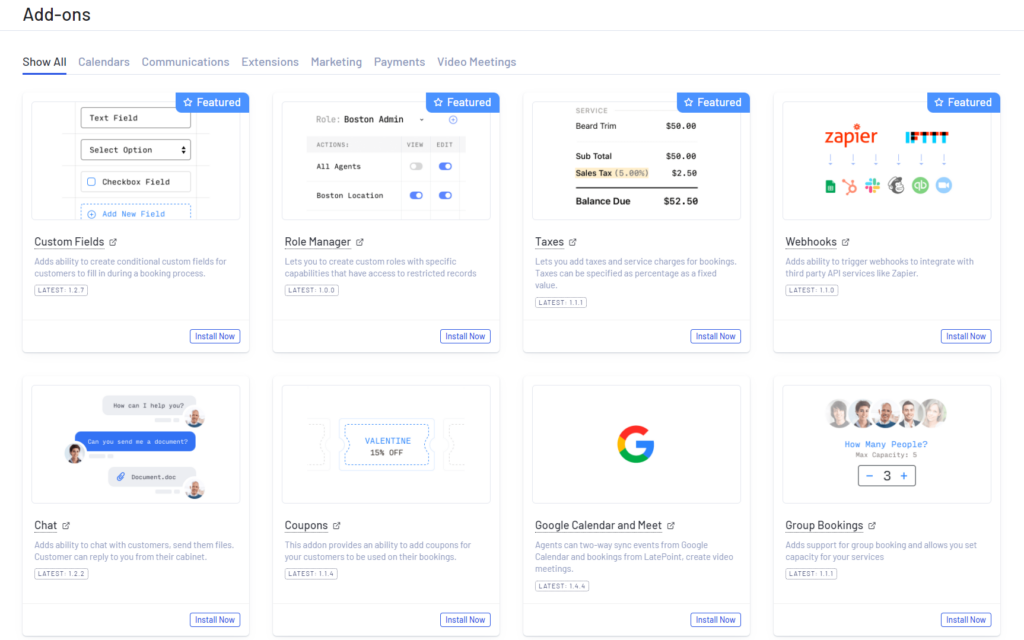
- Custom Fields: Create conditional custom fields for customers during the booking process.
- Role Manager: Allows the creation of custom roles with specific capabilities.
- Taxes: Add taxes and service charges for bookings.
- Webhooks: Integrate with third-party API services like Zapier.
- Chat: Enables direct communication with customers and file sharing.
- Coupons: Provides the ability to add coupons for customer bookings.
- Group Bookings: Supports group booking and sets capacity for services.
- Locations: Adds support for multiple locations.
- Mailchimp Integration: Automatically adds customers to Mailchimp marketing lists.
- Multiple Payment Processors: Includes PayPal, Stripe, Flutterwave, Mercado Pago, Mollie, Paystack, Razorpay, and more.
- QR Code Info: Generates QR codes for bookings.
- Reminders: Sends SMS and email reminders before and/or after appointments.
- Service Durations and Extras: Offers multiple service durations and the ability to add service extras.
- SMS Twilio: Enables text message notifications.
- TimeZone Selector: Adds a timezone selector for customers.
- Zoom Meetings: Automatically generates Zoom meetings for appointments.
Advanced Features and Integrations
Analytics and Reporting Tools
LatePoint goes beyond mere appointment scheduling; it offers valuable business insights. Equipped with advanced analytics and reporting tools, it provides a comprehensive view of your business’s performance.
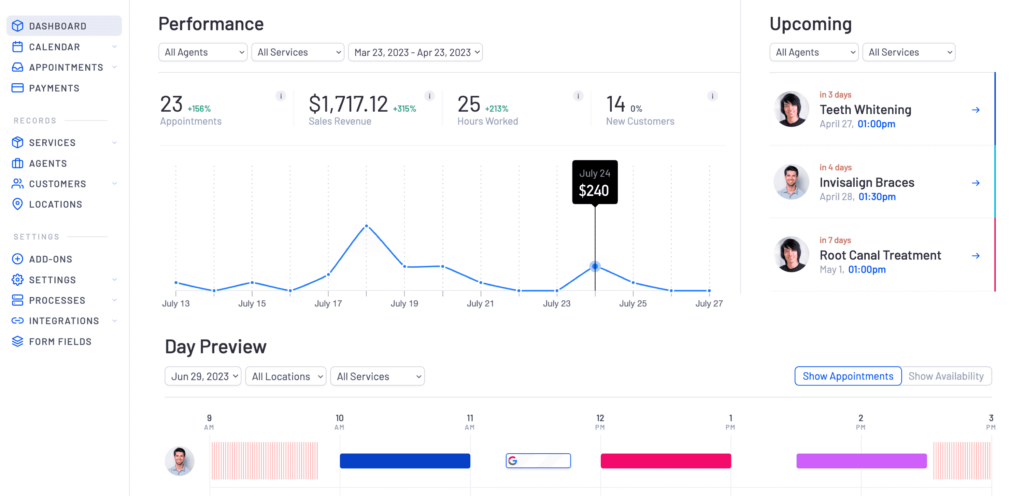
Key features include:
- Track the number of appointments over time, understand peak periods, and adjust your strategy accordingly.
- Get to know your clients better. See which services are most popular, and what times are preferred for bookings, and gather data to personalize your offerings.
- Keep an eye on your financial health. LatePoint’s reports show you earnings from appointments, helping you make informed decisions about pricing and promotions.
- If you have a team, you can monitor their performance too. See who’s the busiest, and who’s bringing in the most revenue, and use this data for staff training and development.
These tools are crucial for strategic planning, allowing you to refine your services, improve customer satisfaction, and enhance overall productivity.
Third-Party Integrations
LatePoint’s compatibility with various third-party systems adds to its versatility, making it a valuable tool for any business. Some notable integration capabilities include:
CRM Systems
Integrate LatePoint with leading CRM platforms for efficient customer relationship management, tracking interactions, and tailoring services based on customer data.
Marketing Tools
Connect with various marketing tools to facilitate targeted marketing campaigns, automate email communications, and strategize customer engagement more effectively.
WordPress Plugin Compatibility
LatePoint is designed to work smoothly with a broad range of WordPress plugins, ensuring adaptability and seamless integration into your existing website framework.
Customization and Extensibility
One of LatePoint’s standout features is its customization and extensibility. It’s not just a one-size-fits-all solution; it’s a platform that can be tailored to meet your specific business needs. Here’s how:
- For those who need more than the standard features, LatePoint offers API access. This means you can develop custom integrations and functionalities, ensuring that the plugin works exactly how you need it to.
- LatePoint allows for significant visual customization. You can tweak the look and feel of the booking interface to match your brand’s aesthetic, ensuring a consistent and engaging user experience.
- Beyond looks, you can also customize how LatePoint functions. Whether it’s adjusting the booking workflow or adding specific client information fields, LatePoint provides the tools to create a booking experience that fits your business like a glove.
User Experience and Support
LatePoint doesn’t just leave you with a plugin and walk away. It offers a supportive community and comprehensive documentation, ensuring you have all the help you need to make the most out of the plugin.
Rich Documentation
LatePoint comes with detailed documentation covering every aspect of its functionality. Whether you’re setting up for the first time or looking to use a more advanced feature, the guides are easy to follow.
Active Community
LatePoint boasts a dynamic and engaging community, particularly evident in its Discord channel. The LatePoint Discord channel is a lively space where users interact in real-time. Whether you have a quick question, need advice on customization, or want to share your success stories, the Discord community is always accessible and welcoming.
Updates and Development Roadmap
Staying current is key in the tech world, and LatePoint understands this. The plugin is regularly updated to ensure it remains compatible with the latest WordPress versions and to introduce new features and improvements.
Regular Updates
LatePoint receives frequent updates focusing on security, functionality, and compatibility with the latest WordPress versions. These updates are crucial for maintaining a smooth and secure operation of the booking system, ensuring that it functions optimally and is protected against potential security threats.
Overall, LatePoint’s approach to user experience and support is comprehensive, offering detailed guidance, a supportive community, and regular updates to enhance the functionality and security of the plugin.
Pros and Cons of LatePoint
| Pros ✅ | Cons ❌ |
| Easy to use, even if you’re not a tech expert. | Might take some time to learn all the fancy features. |
| You can change it to fit your business just right. | No free version, so you have to pay to use it. |
| Works well with other tools like payment systems and customer management software. | If you want the cool design options, you need to pay more for the Pro version. |
| Helps keep your appointments organized and reminds your clients so they don’t forget. | Sometimes you might have to refresh pages manually, which can be a bit of a hassle. |
| Gives you useful info about how your business is doing and what your clients like. | If your business is small or simple, some of the fancy features might be more than you need. |
| Keeps getting better with regular updates and new stuff. | Hooking it up with some other tools might need extra tech skills or steps. |
| There’s a helpful group of users on Discord where you can get tips and help. | |
| The support team is really helpful and knows their stuff. |
Use Cases and Applications
Business Types and Industries
LatePoint is versatile and can be a game-changer for various businesses and industries:
- Beauty and Personal Care: Perfect for salons and spas to book treatments and manage staff schedules.
- Health and Wellness: Ideal for yoga studios, gyms, and personal trainers to manage class schedules and one-on-one sessions.
- Medical Practices: Doctors, dentists, and therapists can use it for patient appointments.
- Consulting and Coaching: Great for business coaches, consultants, and therapists to schedule sessions.
- Education and Training: Useful for tutors and training centers to organize classes and workshops.
- Hospitality and Events: Event planners and venues can manage bookings for events and functions.
- Professional Services: Lawyers, accountants, and other professionals can schedule consultations.
Scalability
LatePoint scales with your business:
- Small Businesses: Easy setup and basic features are perfect for startups and individual practitioners.
- Medium-sized Businesses: Advanced features and integrations cater to growing businesses with more complex needs.
- Large Enterprises: The ability to handle multiple staff, services, and locations makes it suitable for larger operations.
LatePoint Pricing
LatePoint offers pricing plans that cater to various business sizes and needs. These options make LatePoint accessible for businesses ranging from individual entrepreneurs to larger enterprises with multiple websites.
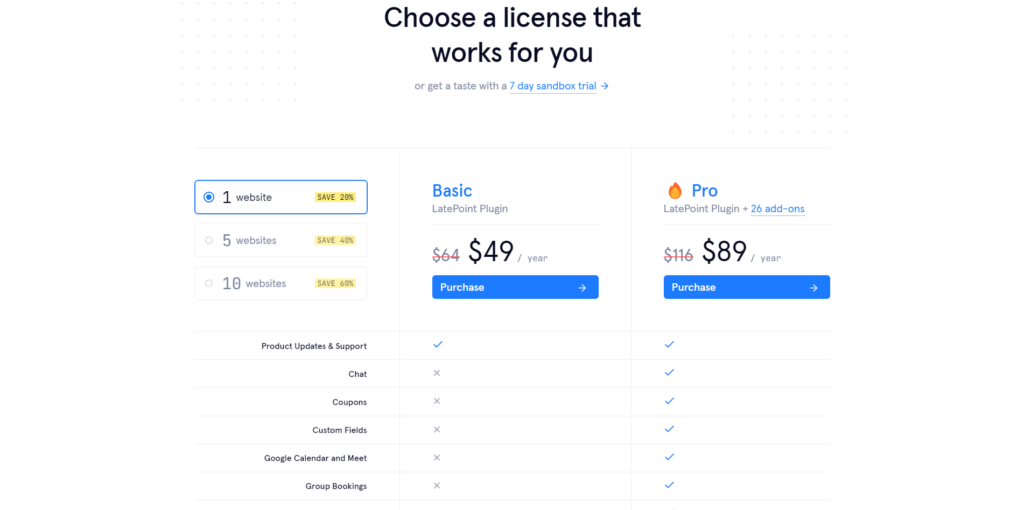
| No. of Websites | Basic Plan | Pro Plan |
|---|---|---|
| 1 Website | $46/year | $89/year |
| 5 Websites | $170/year | $310/year |
| 10 Websites | $290/year | $350/year |
Comparative Analysis
This analysis provides a simplified comparison of LatePoint, Amelia, and Booknetic, highlighting their key features, integration capabilities, pricing, and unique aspects. Each of these booking plugins offers distinct advantages, making them suitable for a range of business needs and sizes.
| Feature | LatePoint | Amelia | Booknetic |
|---|---|---|---|
| User Interface | Easy to use, modern design. | User-friendly, intuitive layout. | Simple, responsive design. |
| Customization | Extensive options, especially in Pro version. | Customizable booking forms and fields. | Fully customizable booking widget. |
| Integration | Wide range of payment gateways, CRM compatibility, Google calendar, Google Meet, and Zoom | Integrates with Google Calendar, Zoom, and WooCommerce. | Integrates with Zoom, Google Calendar, PayPal, and Stripe. |
| Scalability | Suitable for small to large businesses. | Adapts well to different business sizes. | Flexible for various business types. |
| Analytics and Reporting | Insightful business and customer behavior analytics. | Insightful dashboard and reporting for business performance. | Reporting module for analyzing business operations. |
| Ease of Setup | Straightforward setup process. | Easy to integrate and configure. | Simple setup with element-rich form builder. |
| Mobile Responsiveness | Mobile-friendly design. | Optimized for mobile use. | Responsive design for optimal customer experience. |
| Free Version | No free version is available. | Free version available with limited features | No free version is available. |
| Pricing | Started with $49 | Started with $49 | One-time payment of $79. |
Conclusion
LatePoint is a comprehensive, user-friendly, and customizable scheduling tool. It’s ideal for a wide range of businesses, from individual practitioners to large enterprises. Its standout features include extensive customization options, a wide range of integrations, and an active user community. If you’re looking for a tool that grows with your business and offers robust support and regular updates, LatePoint is a solid choice.




 Website Maintenance – Use Promocode: scanwp
Website Maintenance – Use Promocode: scanwp  Advanced JetPlugins for Elementor
Advanced JetPlugins for Elementor  Semrush 14 days trial
Semrush 14 days trial  Kinsta – Managed WordPress Hosting
Kinsta – Managed WordPress Hosting  Bluehost Hosting
Bluehost Hosting