
7 Ways to Fix a Slow Business Website Effectively!
Last modified: January 13, 2020
Did You Know? 57% of online visitors are likely to leave your website if it takes more than 3 seconds to load, while 80% of the online visitors are never likely to return to your website.
When it comes to website business; speed is critical – so much so that it can either make or break your business in the online realm. A faster website means better user experience and more traffic while a slow website can lead to a poor ranking and fewer sales and conversions. Google also favors fast websites and ranks them higher on search results compared to slow-loading websites.
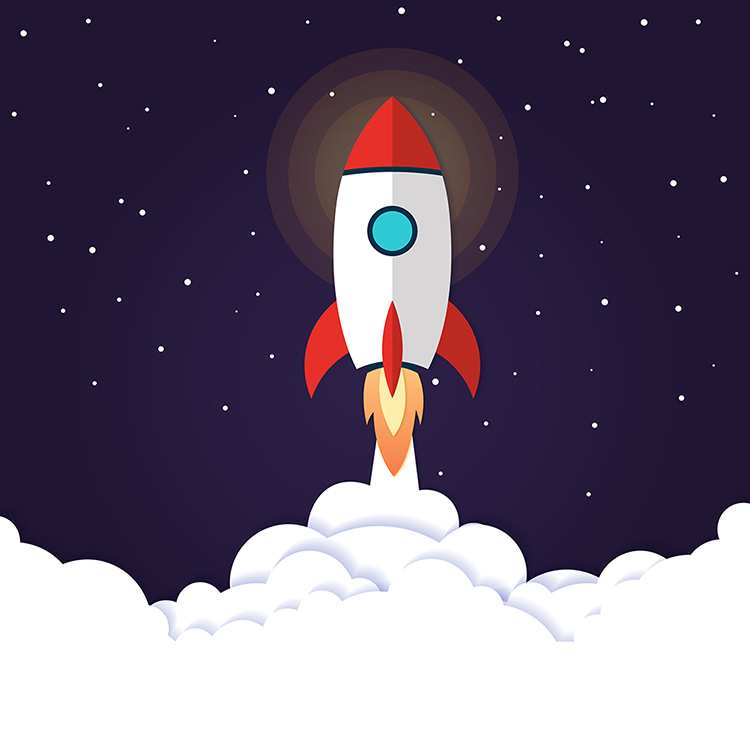
Are you currently facing the problem of a slow website for your business? Here are seven easy and practical ways of speeding up your business website.
*for more tips of speeding up WordPress, see our post Speed up WordPress >>
* This button will show the rest of the post and open up an offer from a vendor
1. Host Your Website on a Content Delivery Network
Are you running a global online business with all your website files located in a single and centralized web server?
Traditional web hosting can slow down your website speed as all the requested content from online visitors has to be delivered from a single web server. This type of web hosting is not suited for today’s global environment where online visitors can originate from any part of the world.
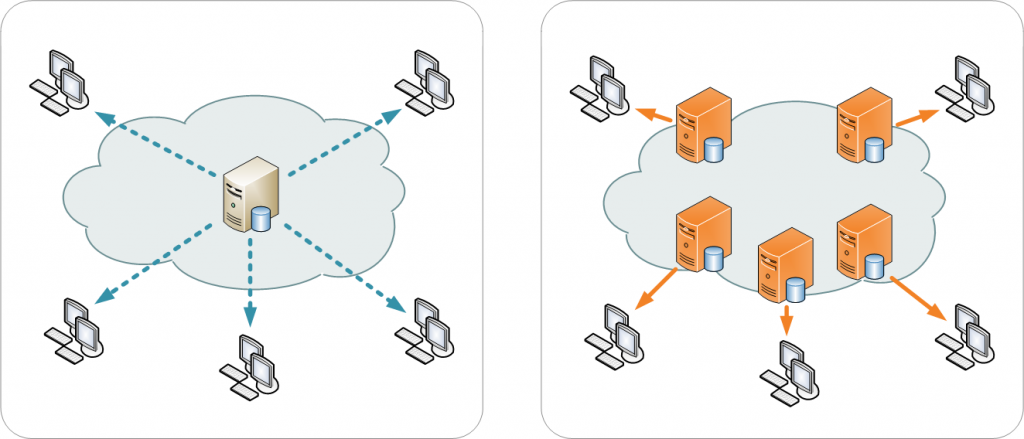 Image source: https://upload.wikimedia.org/wikipedia/commons/f/f9/NCDN_-_CDN.png
Image source: https://upload.wikimedia.org/wikipedia/commons/f/f9/NCDN_-_CDN.png
We suggest: Switch to an efficient Content delivery networks (or CDN) that has a distributed network of web servers installed in different parts of the globe. With the use of a CDN, the requested content is delivered much faster to the user as the closest web server is used to deliver the files.
You can use a CDN to store a variety of website files, including CSS & JavaScript files, images, videos, and PDF documents. A CDN can improve your website’s speed by reducing your web server load and bandwidth.
2. Implement Browser Caching
If you have a high percentage of repeated visitors to your website, this is a simple and efficient method to reduce your website’s load time.
Statistics show that caching of the entire website can reduce its load time from 2.4 seconds to just 0.9 seconds.
Browser caching refers to the process of storing static website files like images, media files, and HTML documents in the user’s cache (or temporary) memory during their first visit. During their second and subsequent visits, these static files can be easily retrieved and rendered from their cache instead of making a separate HTTP request to your web server.
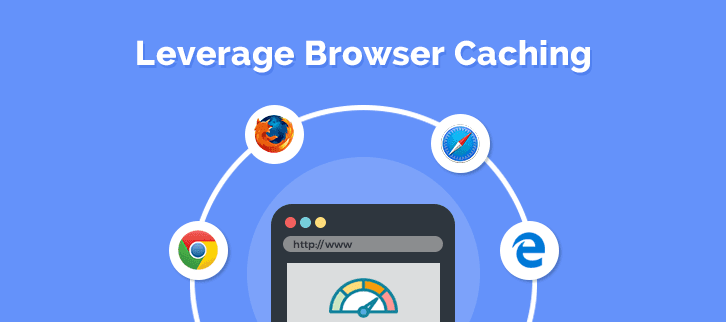
Image source: https://images.formget.com/wp-content/uploads/2018/03/2018-03-28.png
Browser caching speeds up the overall process of your website loading as all the requested content does not have to be loaded from the main server.
We suggest: For WordPress websites, use a WordPress caching plugin like WP Super Cache or WP Total Cache that can take care of your browser cache. If you are also a Drupal users, you can install the Varnish Cache tool for implementing browser caching.
3. Optimize Your Website Images
Using large-sized and poorly-optimized images on your website could be a major reason for slow website loading. Use of high-resolution or large-sized images along with heavy image formats such as BMP and TIFF can utilize your web server bandwidth resulting in extended load time.

Image source: https://buyinghints.com/wp-content/uploads/2018/06/Slow-websites-Slow-Website-Burns-a-Hole-in-your-Pocket.jpg
We suggest: Optimize your website images by reducing the image size and sticking to efficient image formats like JPEG and PNG. Install and use plugins such as WP Smush (for WordPress websites) and Kraken (for Drupal or Joomla-powered websites) that can compress your image size without reducing its quality.
4. Audit and Manage Your Plugins
Most websites are installed with plugins that are either not updated or no longer being used for their functionality. Additionally, there may be website plugins that use a lot of scripts and styles or invoke many database queries. These types of plugins can act as a hindrance to the overall functionality of your website with an increase in its loading time and can also pose security concerns.
Performing regular audits of all the installed plugins on your website let you discard outdated/unnecessary plugins and helps you keep only those that are necessary for its proper functioning.
We suggest: For WordPress websites, install the P3 plugin that can scan all your installed plugins and suggest which of them must be removed or replaced. If you are managing multiple WordPress websites, you can use the BlogVault backup plugin to add, update, or remove multiple plugins all from a centralized dashboard.
5. Compress Your Website Files
Large website pages can increase the number of HTTP requests, which in turn, utilize valuable server bandwidth, thus leading to an increase in loading time for websites (or web pages).
In such a scenario, compression tools can come to your rescue! Similar to the popular WinZip tool that can compress your computer files, website compression tools (or plugins) can reduce the size of your website files. This is particularly effective for large website pages that contain high-quality content.

Image source: https://www.hostinger.com/tutorials/wp-content/uploads/sites/2/2016/12/improving-website-performance-gzip-compression-01.png
We suggest: Try out compression tools or plugins such as the GNU Gzip compression tool which can significantly reduce the overall size of your website files and pages by up to 70%. On receiving a user request, the Gzip tool compresses the requested files and pages before sending them to the user browser. This significantly reduces the file transfer time and increases the page speed of your website.
6. Minimize the Number of HTTP Requests
The number of HTTP requests sent by your website can take a toll on server load, thereby reducing the speed of your website.
The solution? Reduce the number of HTTP requests.
What exactly is an HTTP request? Well, in simple terms, it means requests made by the browser for your website files using the HTTP protocol. Website files primarily comprise of HTML, CSS, and JavaScript files. The more of these files that your website has, the higher will be the number of HTTP requests, which will eventually lead to more server load and the slowing down of your website.
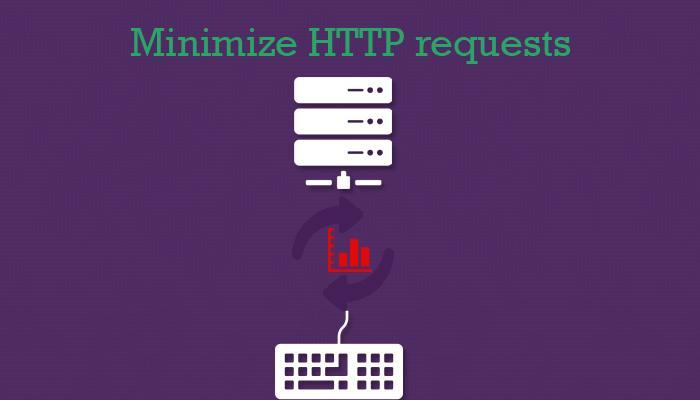
Image source: http://4.bp.blogspot.com/-V8ed6TLyJkM/Viz4BpRq16I/AAAAAAAAAM4/Eth_d8KKRBQ/s1600/MinimizeHTTPrequests.jpg
We suggest: Some of the effective methods for minimizing HTTP requests include:
- Compressing all your JavaScript, CSS, and HTML files using a website compression tool like Gzip.
- Installing a browser caching plugin.
- Using CSS stylesheets instead of inline formatting.
- Reducing the number of website redirects (that increase the number of HTTP requests on your web server).
If you have a large volume of CSS and JavaScript files on your website, you can try minifying tools like WillPeavy or BWP Minify to minify your files. Minifying reduces the number of website files by combining all the CSS files into a single CSS file and all the JavaScript files into a single JavaScript file.
7. Review Your Web Host Plan

A cost-effective shared web host as the base for your business website can also be a threat to the speed of your website. Though shared hosting is efficient for hosting a small website, it develops speed-related issues as your website grows in scale.
We suggest: You should move your website to a more dedicated managed web host or virtual private servers (VPS) that are among the easiest methods to improve your website speed. Although they are priced more than shared web hosting plans, dedicated web hosts assign all their server resources (CPU power, bandwidth, and RAM) for your website, thus making them more suitable for website scaling and growth.
Don’t have the bandwidth to migrate your website to a new web host? For WordPress websites, switch to Migrate Guru, which is an effective website migration tool that can execute the complete migration without any impact on your live website. With this migration tool, you are assured of fast and safe migration with zero downtime and troubleshooting.
Conclusion
In today’s digitally connected world, every business is trying to ramp up its website to attract and engage with the maximum number of visitors. Be it on the desktop or mobile, product or service-providing companies can no longer choose to ignore the importance of a fast and high-performing website. If your business is facing the consequences of a slow-loading website, you can use the points outlined in this article to identify the cause and rectify the problem with our recommended solutions.
We hope these solutions help you improve your website speed. Have we missed anything? Let us know in the comments. We would love to hear your experience on how you managed speeding up your website.



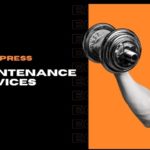

 Website Maintenance – Use Promocode: scanwp
Website Maintenance – Use Promocode: scanwp  Advanced JetPlugins for Elementor
Advanced JetPlugins for Elementor  Semrush 14 days trial
Semrush 14 days trial  Kinsta – Managed WordPress Hosting
Kinsta – Managed WordPress Hosting  Bluehost Hosting
Bluehost Hosting