
All About Multilingual WordPress Sites
Last modified: January 13, 2020
Like the classic song says, it’s a small world after all. More and more people from across the globe are using the internet every day. To take a look at just how fast the digital world is growing, just consider the numbers. In 2016, there was an estimated 3.5 billion internet users worldwide. As of April 2019, there are 4.437 billion users active online. That’s almost a billion in growth in just a few years.
As you might have guessed, that number isn’t slowing down anytime soon. What does all of this growth mean? Because your website is now being exposed to a larger audience, it’s time to make some changes. Specifically, you need to offer your website in more languages.
The thought of making your website available in several languages, also known as building a multilingual website, can intimidate even the most experience website owners. After all, how are you expected to find translators who can re-write all of your pages and content? That sounds like a lot of work, and your resources might already be stretched thin.
Luckily, if you use WordPress, it’s easier than you think to create a multilingual website. There are a number of WordPress plugins that can translate your website in as little as a few clicks. That means more people can access your website than ever before, and it might even translate into some new sales if you’re running an online business.
* This button will show the rest of the post and open up an offer from a vendor
Why Should You Create a Multilingual WordPress Site?
There are a lot of languages used on the internet today. We often only think about English as the “language of the internet,” but how real is that impression? For years English dominated the internet, but this is slowly changing.
Having your website accessible in more than one language makes your website a truly global platform. If you’re running a large business on a global scale, this is essential. Why limit yourself to selling only to English-speakers? Just look at the numbers below.
Top Languages on the Internet Today
- English is spoken by 25% of internet users
- Chinese is spoken by 19% of internet users
- Spanish is spoken by 8% of internet users
- Arabic is spoken by 4% of internet users
As you can see from this distribution, English makes up only one-forth of the languages spoken on the internet. While it’s true English is the most representative language, it’s still wise to consider your specific audience and what languages would make your website more accessible to them.
Step-by-Step Guide to Creating a Multilingual WordPress Site
You’ll be happy to learn that creating a multilingual WordPress site is a very easy process. You don’t need any fancy coding skills or even a translator. By far, the easiest way to do this is to use a plugin designed to translate your website in just a few clicks. Here’s a step-by-step guide to getting you started.
Step 1. Use a Plugin-Friendly WordPress Theme
The first step is to make sure you’re using a plugin-friendly WordPress theme. If you patched together with your theme yourself without much skill or know-how, you might be stuck with a dud that doesn’t work very well with these complex plugins.
It’s always a good idea to use a premium WordPress theme that’s proven to work well with a large number of plugins. From there, you’re ready to move onto the next step to create a multilingual WordPress site.
Step 2. Decide Whether to Use a Human or Automated Translation.
This is the biggest decision you’ll need to make when creating a multilingual WordPress site. There are two main options when using WordPress translation plugins: human or automated translation. A human translation is one that’s been done by a professional translator. This means they’ve gone through all of your posts or pages and created a translation.
The other option is an automated translation. This is done via machine learning tools, and it’s becoming a stronger, more accurate technology all the time. However, it goes without saying that the human translator will be more accurate.
Languages are very complex, and the computer can only get you so far. Once you’ve decided which one is right for you, follow along with the corresponding steps below to build your website.
Step 3. Add New Languages to Your Website
Option 1: Human Translation
If you’ve decided to rely fully on automated translation, continue to the automated option below. Otherwise, read through these additional steps below. To add human translations, you’ll need a plugin that will divide your website up into different languages, giving users the option to click to the language they prefer.
For this, it’s recommended you use Polylang. This is a free, powerful plugin that’s designed for WordPress websites. Once you’ve installed and activated the plugin, go to Languages > Languages in your sidebar to configure your settings. Here, you can add default languages and any additional languages to your website.
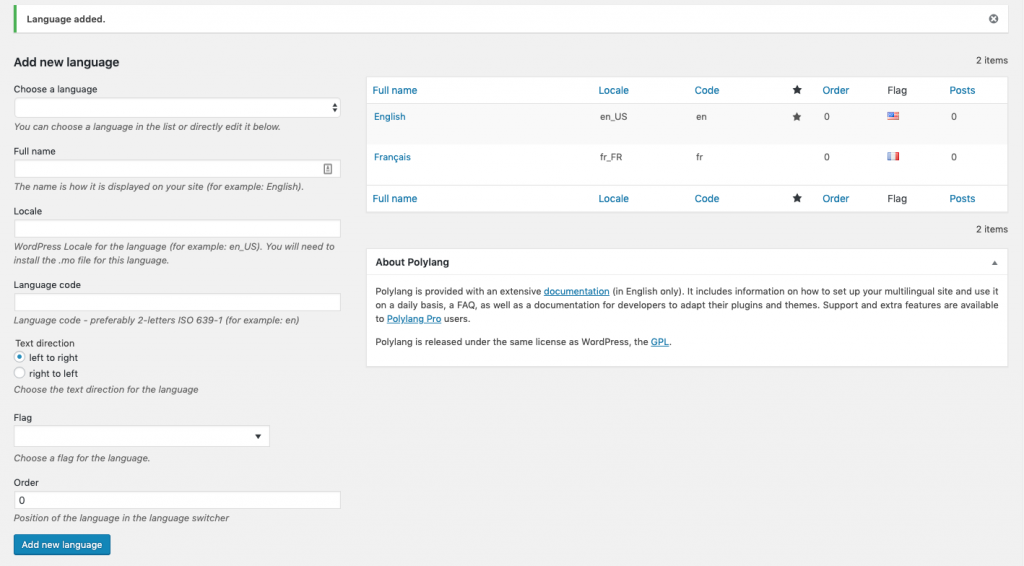
From here, visit the Strings Translations tab. This is where you’ll translate all of your site data like your title, description, and date format. It’s not recommended to change the URL since this will break any links if you choose to turn off the plugin in the future.
Now it’s time to add your new languages. All you have to do is create a new post or page or edit an existing one. On the page or post publisher, you’ll never have a languages box. Here, you can add content in your default language and then translate it into other languages.
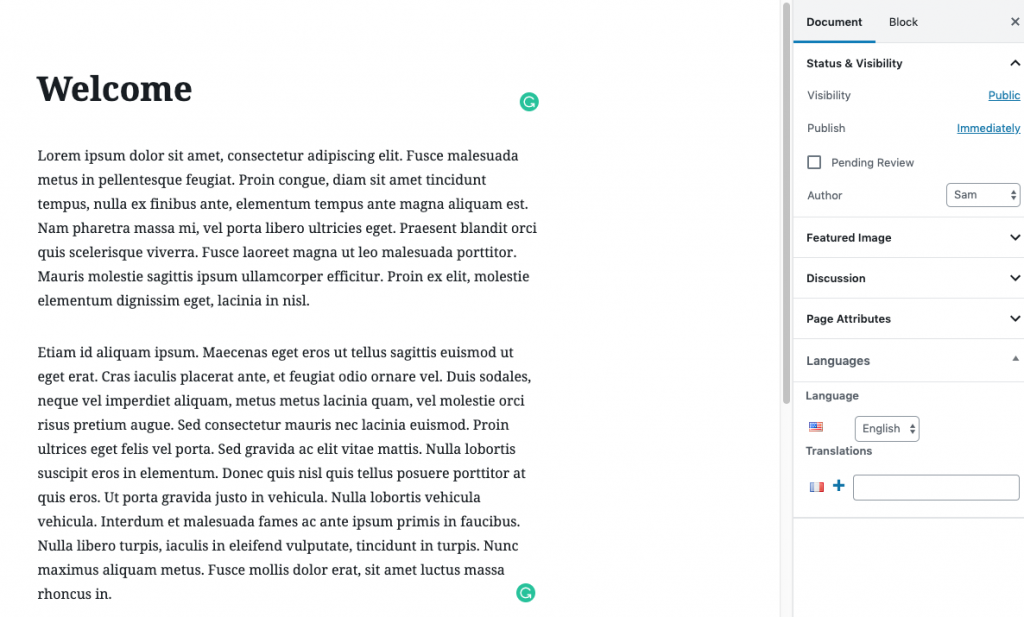
You’ll need to repeat this add/edit page process for all of your pages and posts that you want to work in several languages. If you want to edit your categories or tags, visit Posts > Categories and add categories in each additional language.
Finally, your last step with Polylang is to display a language switcher tool on your website. This is how users select the language they’re interested in. You do this in your widget section, so visit Appearance > Widgets and add the language switcher widget to your sidebar or anywhere else you’ve enabled widgets.
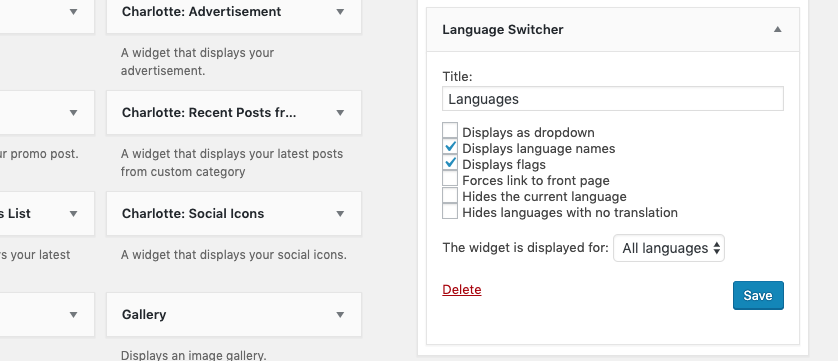
Option 2: Google Translate
If you’d rather use automated translations than add custom translations, you can use Google Translate or another automated translator plugin. The Google Language Translator plugin is the easiest to use, but TranslatePress is a similar option that connects to the Google Translate API. For the sake of this tutorial, we’ll be focusing on Google Language Translator.
Once you install and activate the plugin, go to Settings > Google Language Translator. From here, you’ll be able to select the languages you wish to use with Google Translate. You can customize a lot of features, including Google branding, flag size, and CSS styles.
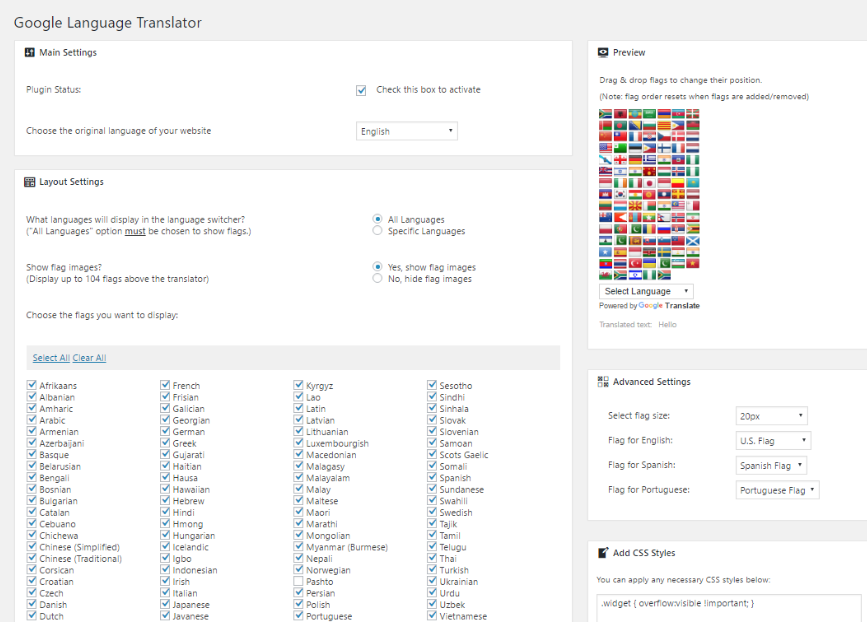
Because we don’t all have the resources and time to manually translate all of the pages and posts of a website, the Google Translate plugin is a great option for making sure people from other parts of the world can navigate your websites easily.
Step 4. Market Your Website to a Global Audience
Now that your website has been successfully translated into multiple languages, it’s time to market your website to a global audience. The internet is slowly being dominated by non-English speakers, so this is the best time to start marketing your website to the world.
Building a multilingual WordPress site is a cost-effective marketing tool. Communicating with a new, international audience in their own language will yield big results not only financially, but also in terms of creating awareness about your brand.
How do you start marketing to these global consumers? It’s not all that different from marketing to English-speakers. Most internet users are active on the same social media websites, so that’s a great place to begin. Aside from that, optimizing your website for search engines with other languages in mind is a great way to rank highly for your selected keywords.
The Future of Multilingual Websites
This concludes the how-to guide for creating a multilingual website. While it might be the early stages of what’s likely to be a large evolution into a more cultural, diverse webspace, now is the best time to hit the ground running.
If you design a highly-functional, easy to use the multilingual website, you’re putting your website in your users’ cultural comfort zone. This is a sensitive way to handle our rapidly expanding cyberspace. Not only does this position in you a place of trust, but it also is a great way to beat your competitors in a growing market.
The world truly is a small place, and it’s time your website found a place in it. The argument is simple: why communicate with a single group of language speakers when you could speak to several? While your website doesn’t need to be translated into every single language, having more languages included in your WordPress website is a recipe for success.
In the next few years, the number of multilingual websites is only going to grow. As businesses continuously shift, more and more companies are making a global name for themselves. Creating a multilingual WordPress website might just be the easiest way to market yourself to this growing audience. As you can see from the tutorial above, you can finish the entire process in just a few clicks. The world is waiting, now it’s up to you to go find it.



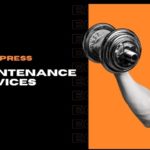

 Website Maintenance – Use Promocode: scanwp
Website Maintenance – Use Promocode: scanwp  Advanced JetPlugins for Elementor
Advanced JetPlugins for Elementor  Semrush 14 days trial
Semrush 14 days trial  Kinsta – Managed WordPress Hosting
Kinsta – Managed WordPress Hosting  Bluehost Hosting
Bluehost Hosting