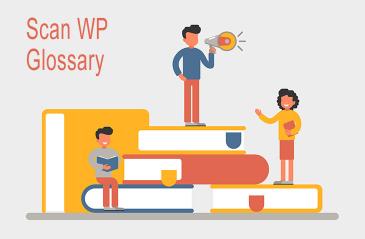
What is a Contact Form?
Last modified: February 23, 2020
A contact form is a way for visitors to a website to contact the website’s owner. It’s usually a form that includes several options to be completed by the visitor and this information is then sent via an email through the website.
Contact forms have been used for years and can become very complicated. On a basic level, you often request information such as the name of the sender, their email address and a message. However this can be enhanced to include other information like:
- Order reference number.
- Information preferences.
- If they would like to subscribe to your newsletter.
Contact forms are often an integral part of your business’ operations. For instance, they can be used to procure information for collecting requests for quotes or as initial customer service.
Contact forms are delivered to a single email address that can be monitored.
The Use Of Contact Forms
There are many uses of contact forms, which also means that you need to have numerous contact forms. Contact forms should be adjusted for their specific need. For instance, if it is on a page to request further information on a product/request a quote, you will want more information about the customer.
However, if it is a post-sales customer support page, you will need more information about what they bought. By tailoring the information that you’re requesting on the form, the better and quicker you can serve the customer.
In addition, you can redirect different contact forms to different email addresses. For instance, a post-sales form can go to customer service agents whereas pre-sales queries can go to a sales team.
Basic Contact Forms
There are basic contact forms included with most WordPress installations. However, you should look at installing a Plugin that will allow you to build a better range and more intricate contact forms in order to improve the experience customers can have on your website. There are numerous plugins, premium and free, that can help you with this.
* This button will show the rest of the post and open up an offer from a vendor



 Website Maintenance – Use Promocode: scanwp
Website Maintenance – Use Promocode: scanwp  Advanced JetPlugins for Elementor
Advanced JetPlugins for Elementor  Semrush 14 days trial
Semrush 14 days trial  Kinsta – Managed WordPress Hosting
Kinsta – Managed WordPress Hosting  Bluehost Hosting
Bluehost Hosting