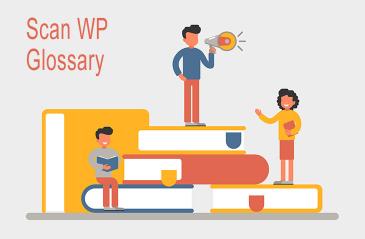
What is Media?
Last modified: July 12, 2020
Media has lots of meanings across the world, and there are unique meanings for WordPress as well. ‘Media’ is a tab within the admin sidebar. This is the section where you and your team can manage user uploads in various formats including: images, audio, video, etc..
The Division Of Media
There are two screens within the media menu. The first is the ‘Library’. This is the list of all the currently uploaded files. These files can be edited or removed from the ‘Library’. It’s important to note, that if you remove the media from the library, it won’t be available on any webpage it’s currently on. You would have to upload it again to be used on your site.
The second screen is the ‘Add New’ media section. This allows users to upload files to the site. Users can also upload media from the post/page/product creation sections of the WordPress dashboard. However, using the second screen allows users to add content to the site without writing a post/page. This is good if you’re using a plugin to create sliders or something similar.
The Negative Aspects Of The Media Library
While the media library is a great feature, it isn’t perfect. The major complaint of the media library is the disorganized nature of it. Content is displayed in the order it was uploaded, and this cannot be changed. In your website files, media is stored based on the month and year they were uploaded.
You cannot store media in specific folders, meaning that it can be hard to find media you’ve used before. This often means that users upload the same media several times to use it on a post.
To Prevent Duplicates
There is a way to prevent duplicates from being used on WordPress through a lack of organization and that is to give each picture a useful name. For instance, SEO-Marketing or Blue-Mens-Shoes-Brand-Name. Then you can use the search facility within the media library to find these images.
There are also plugins that allow you to organize the media library using tags.
* This button will show the rest of the post and open up an offer from a vendor
Editor
In addition, you can edit images within the media library. When editing images, you can crop, resize, scale and rotate images. These are basic settings, but can be very useful.
You should also becareful not to use images that you don’t have rights for. You can find sites which allow you to use their photos here.



 Website Maintenance – Use Promocode: scanwp
Website Maintenance – Use Promocode: scanwp  Advanced JetPlugins for Elementor
Advanced JetPlugins for Elementor  Semrush 14 days trial
Semrush 14 days trial  Kinsta – Managed WordPress Hosting
Kinsta – Managed WordPress Hosting  Bluehost Hosting
Bluehost Hosting