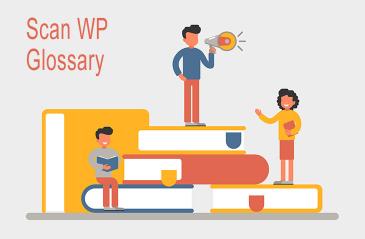
What are Custom Fields?
Last modified: July 12, 2020
Custom Fields can be a great way to get lots of useful information about visitors to your site. They can be used across your site, from your cart/checkout to a signup form on your website. Learn more about custom fields here.
What Can Custom Fields Be Used For?
Custom fields can be used to collect information from the visitor/website user when they send information from your website. Custom fields can collect whatever information you can legally collect from the visitor. For instance, if you offer personalized services, you can collect the personalized item within the custom field (i.e. name, age, preferred color, etc.).
Custom fields can be collected in numerous different formats. For instance, you can collect information in various formats such as: text, number, date, time, etc.
Can Custom Fields Be Used In Email Marketing?
Depending on how you’re conducting email marketing campaigns, you can use custom fields in your campaigns. The custom fields need to be useful. Many data protection laws across the world state you should only collect information that you need to provide a service to the customer.
Therefore, using custom fields within email marketing is the perfect opportunity. For instance, the custom field could be a person’s birthdate and this can be used in specialized email marketing campaigns.
Does The Customer Need To Supply The Custom Field?
No. The custom field could be used by your marketing team. They could add information like lifetime value, last order date, subscription date, referral source etc. to identify key marketing metrics of your customers. This can then be used to segment email marketing lists and build strong, profitable campaigns.
This does require you to add the data in later, but custom fields can be hidden from the visitor and made only visible to you.
* This button will show the rest of the post and open up an offer from a vendor
Where Are Custom Fields On WordPress?
There are many places where custom fields on WordPress can be set up. In many form plugins there are areas to add custom fields into the site. You might also find them in WooCommerce checkout settings.
To create a custom field all you need to do is create a label for the field and select the input format.
Need more information about custom fields or want to have them on your website? Then why not consider reading this article.



 Website Maintenance – Use Promocode: scanwp
Website Maintenance – Use Promocode: scanwp  Advanced JetPlugins for Elementor
Advanced JetPlugins for Elementor  Semrush 14 days trial
Semrush 14 days trial  Kinsta – Managed WordPress Hosting
Kinsta – Managed WordPress Hosting  Bluehost Hosting
Bluehost Hosting