
29 WordPress Google Maps Plugins Compared - 2024
Last modified: January 15, 2024
There are numerous ways maps can be helpful and these WordPress Google maps plugins let you customize and create your own maps. This can help your business grow and allow customers to visit your physical location. So lets look at some of those apps that can really help you out.
How can WordPress Google Maps plugins help you?
Everyone wants to be noticed but when you’re online it can be difficult. There are just so many people and businesses online! You need as much help as you can get if you want to stand out and then draw people to your establishment. Well with these WordPress Google Maps plugins, helping people find you outside the could be a little less challenging.
Now potential customers can easily find you through maps you place on your website. And it doesn’t matter if you have a business, you can also use these map plugins if you have a blog and want to show a location on a map or display a route. All you have to do is create one and insert it into your WordPress site. Whatever your mapping needs, one of these WordPress Google Maps plugins can help you.
To help you make your decision about how to create a map to fit your needs, we have compiled this list of WordPress Google Maps plugins. Each have a set of features but you must find the bestt fit for you. So whether you are a blogger, business owner or someone that just really likes making maps, keep scrolling to see our list.
| # | Name | Image | |
|---|---|---|---|
| 1 |
WP Google Maps
|

|
More Info
|
| 2 |
GEO Mashup - Google Maps with Geo Location
|

|
More Info
|
| 3 |
gooMaps WordPress Map
|

|
More Info
|
| 4 |
Google Maps CP
|

|
More Info
|
| 5 |
MapPress Easy Google Maps
|
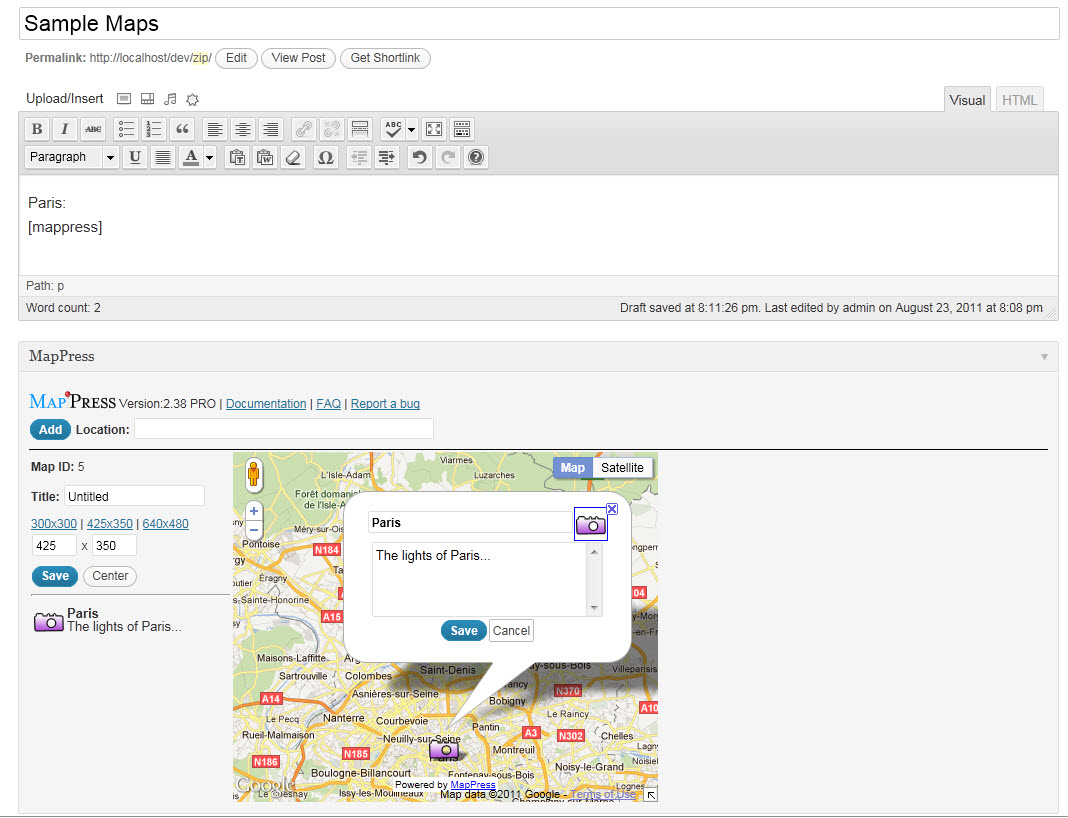
|
More Info
|
| 6 |
Simple Google Maps Shortcode
|

|
More Info
|
| 7 |
Responsive Style Google Maps
|

|
More Info
|
| 8 |
Snazzy Maps
|

|
More Info
|
| 9 |
WP Store locator - Manage Locations With a Google Maps Plugin
|

|
More Info
|
| 10 |
GEO my WordPress - Google Maps API Combo
|

|
More Info
|
| 11 |
Advance Store Locator - Manage Locations with a Google Maps Plugin
|

|
More Info
|
| 12 |
Google Maps Widget
|

|
More Info
|
| 13 |
Store Locator
|

|
More Info
|
| 14 |
MapSVG
|
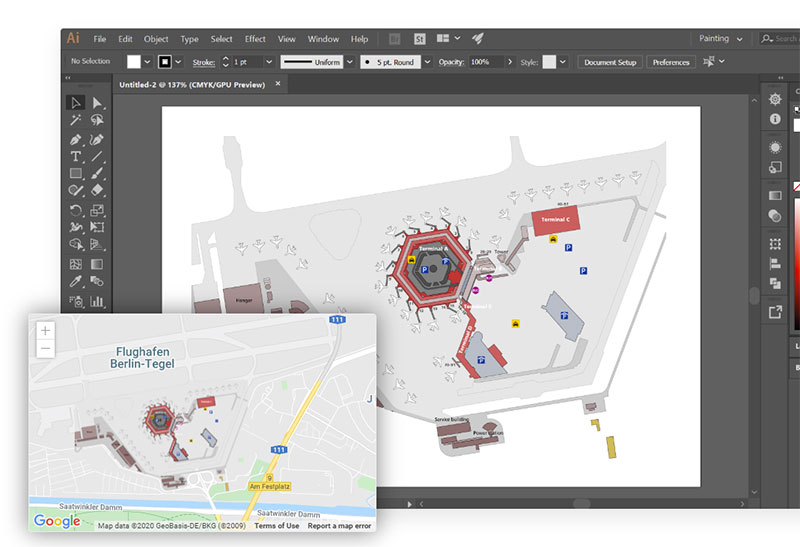
|
More Info
|
| 15 |
5sec Google Maps
|
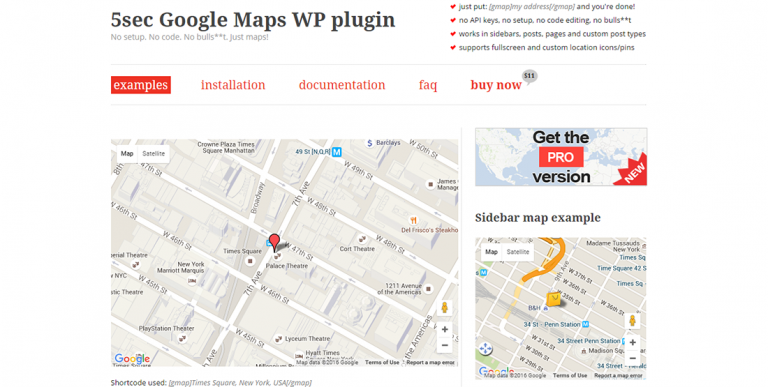
|
Not Available
|
| 16 |
Google Maps Easy
|

|
More Info
|
| 17 |
Google Maps Route
|

|
More Info
|
| 18 |
Arrow Google Map
|

|
More Info
|
| 19 |
Google Map Targeting
|

|
More Info
|
| 20 |
Maps-Google Maps
|

|
More Info
|
| 21 |
Elementor Google Map Extended
|

|
More Info
|
| 22 |
Google Street View for Elementor – Walker
|
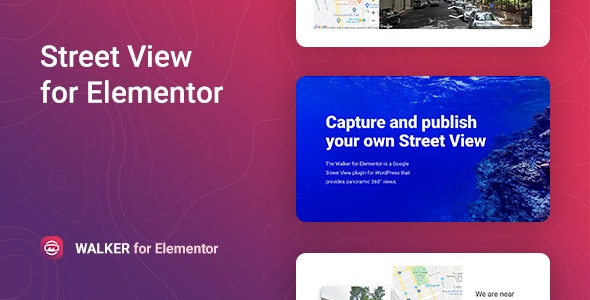
|
More Info
|
| 23 |
Google Maps - Simple Pins
|

|
More Info
|
| 24 |
SP Google Maps
|

|
More Info
|
| 25 |
WP Google Maps Bank - (No Longer Exists)
|

|
Not Available
|
| 26 |
Intergeo Maps Lite - Light weight Google Maps Plugin - (No Longer Exists)
|
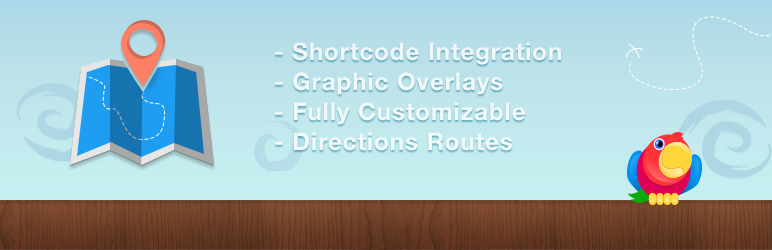
|
Not Available
|
| 27 |
Comprehensive Google Map - (No Longer Exists)
|

|
Not Available
|
| 28 |
Mapify Lite Google Maps - (No Longer Exists)
|
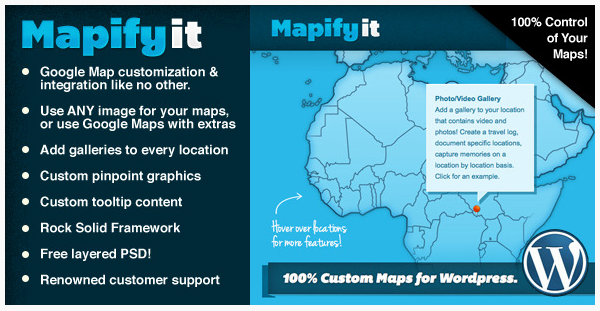
|
Not Available
|
| 29 |
Maps Builder - (No Longer Exists)
|

|
Not Available
|
* This button will show the rest of the post and open up an offer from a vendor
Filter between free and paid
WP Google Maps

This plugin is super easy to use thanks to its various features and shortcode. You can create and add a customized map to your WordPress posts and pages so it’s perfect for contact page maps, routes etc. This is the lite version of this plugin but it still comes with many great features.
For example:
- No code required for use
- Can create unlimited map markers
- Google maps street view supported
- 9 maps themes
- Add animations
- Add polygons
- Store locator feature
- 4 map types
- Full screen map functionality
- Can drag map markers to specific locations
The list of features continues but a nice perk to this plugin is that it is compatible with CloudFare. If you want more features for your plugin the pro option is available.
GEO Mashup - Google Maps with Geo Location

Geo Mashup has a simple interface. It allows you to save location information using various WordPress objects like posts which you can then show on an interactive map. There is also API for infinite amounts of customization.
The plugin also has more features including:
- A Geo Search widget
- Marker clustering to be used on Google Maps
- Saving location
- Various map provider usage
- All maps can be interactive
A cool feature for this plugin is that you can place your: posts and pages on a specific map location. So if you’re a travel blogger or an estate agent etc. this plugin is a good choice for you.
gooMaps WordPress Map

This WordPress maps plugin shortcode allows you to create responsive, custom, interactive and personalized Google maps, map widgets, or store locators. The application is extremely easy to use without fuss or iFrames. This custom Google map plugin can be used for contact pages, routes, delivery areas, and more!
Features:
- Show exact multiple store locations
- Custom markers
- Street view
- Flexible eye mode
- Routes & directions
- Support Local context events
- Support custom editor and icons
- Set directions and set multiple waypoints
- Users can set multiple maps on a page
- Create places list and detailed information
- Support multilingual for WPML
Google Maps CP

The Google Maps CP WordPress plugin is a good choice if you want to distinctly and clearly mark your location or multiple locations on a map. With this plugin you can put a Google Maps in a post and add multiple markers to it.
With this Google Maps plugin you can:
- Insert a Google Maps in your blog
- Customize map markers
- Embed Google Maps in a variety of languages
- Locate your location on a map with an address and point coordinates
- Post multiple markers in your map
- Use custom images
- Can set initial zoom for details
- Enable or disable map controls
There is a paid pro version available for this plugin and even a third version with more features should you want something more complex.
This plugin does have a pro version.
MapPress Easy Google Maps
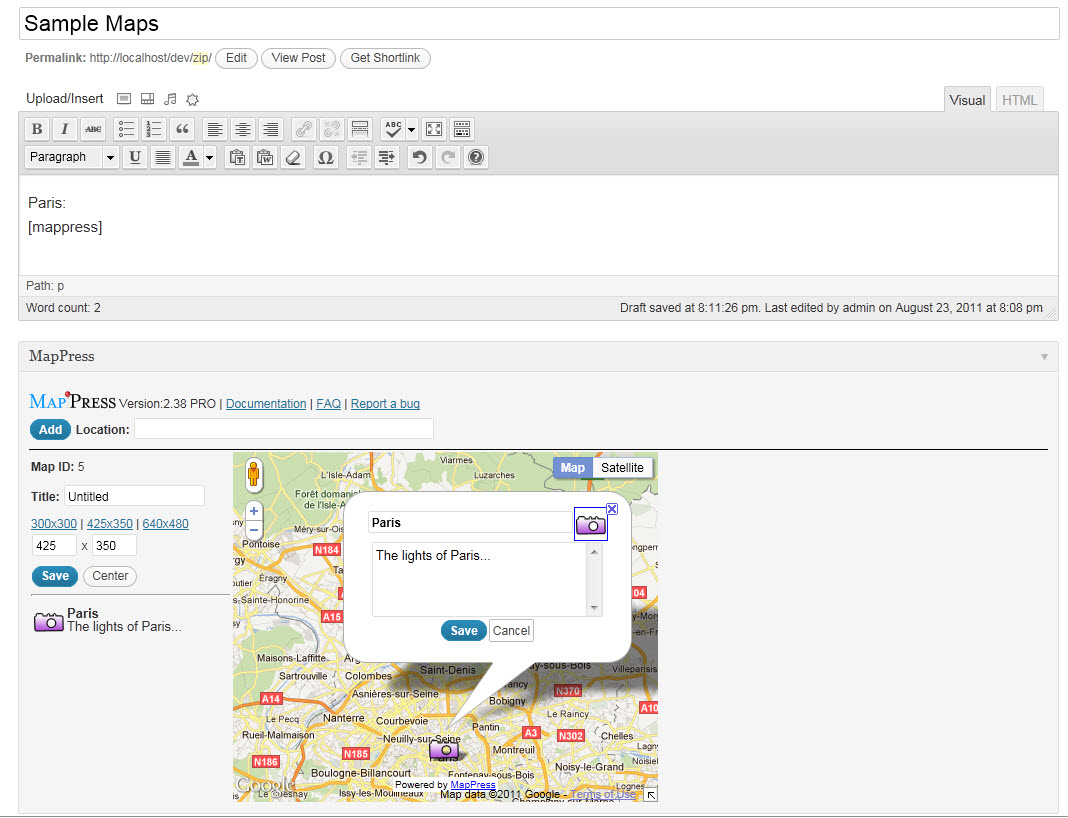
This plugin does the work for you. When you are editing one of your pages or posts and want a map added in, just enter an address you want to map. Once you do that the plugin will insert an interactive map directly onto your page along with direct and custom map markers.
MapPress Google Maps uses the most current version of API v3 and is MultiSite compatible.
You can also:
- Create your own custom text and HTML for the map markers and include photos and links
- Supports street view
- Provide driving, walking and bicycling directions in your blog for readers
- Create several maps in a single page or post
- Add markers for an address, place or latitude/longitude
- Use shortcodes with multiple parameters
- Can show real-time traffic
This plugin also comes with shortcodes so it’s easy to set up your map and the features you want included in it.
Simple Google Maps Shortcode

With the Simple Google Maps Shortcode you can insert Google Maps into a WordPress page or post. By using WordPress HTTPS API and Transients API, this shortcode can send cached Google maps with minimal to no effect on you site’s performance.
As the name of this plugin describes, this plugin is very simple and relatively easy to use. There are no fancy features, just one sole shortcode that you put into your post or page. There are only two features of this plugin: 1. It is easy to use 2. you can create an endless amount of maps.
If you are looking for something with a lot of customization options and features this is not the right plugin for you. However, if you want something basic, easy without any frills you have found the right plugin.
Simple Google Maps Shortcode Highlights:
- Change the dimensions of the map
- Use a shortcode to display the map
- Place the map on any page/post
Responsive Style Google Maps

This is a premium WordPress theme. Our first of this post. With this plugin you can really get customizing. It comes with more than 50 styles and 10 marker icons.
What is cool about Responsive Style Google Maps is that it has a live preview feature. This way you can see the map you are making and the changes you are adjusting in real time. There are several settings that come along with this plugin to meet all your customization needs. You can arrange your new map exactly how you want it. The plugin also has: clustering, a search function and marker pop-ups.
If you want to make the prettiest map on the web, you should check out this plugin.
Responsive Style Google Maps Highlights:
- Use more than 50 map styles
- Use multiple markers on your map
- You can edit previously used shortcodes for maps
Snazzy Maps

Give your map some pizazz with the WordPress Snazzy Maps plugin. With this plugin you can add styles to any of your existing Google Maps with just a click. You can choose from hundreds of free styles and apply them to any or all of the Google Maps on your WordPress website with ease.
This plugin:
- Works with the majority of Google Maps plugins
- Allows you to access your favorite maps once you sign up for an API key
- Can be used for personal source projects
- Needs additional payment for business use
So if you need a plugin that does the job with ease but allows you to get creative, you should try out Snazzy Maps.
WP Store locator - Manage Locations With a Google Maps Plugin

This plugin is the ideal choice for managing locations. It allows you to manage however many stores you want and filter by radius and get driving directions to stores that are close by.
WP Store Locator has some great features including:
- You can add store detail like the phone number, email description or open hours. You can also add custom meta data with one of the filters
- 9 retina ready markers
- Shortcodes
- Works with multilingual plugins
- You can move markers to specific locations on the map
- Displaying the Google Map in other languages
- Show driving directions
- Can have unlimited number of stores
- Customize the number of results and largest radius that users can get
There are premium add ons for this plug like: CSV Manager, Search widget, statistics and a store directory
GEO my WordPress - Google Maps API Combo

This plugin combines forces with Google Maps API to bring you amazing features so you can geotag your post types, BuddyPress members, and others with ease. GEO my WordPress lets you build and customize any type of location based website such as: real estate, events, social networking etc.
Some important features of GEO my WordPress are:
- Mashup Maps
- Its developer friendly (no annoying coding).
- Theme flexibility
- Buddypress Members locator. Allows Buddypress members of your site add a location to their profiles
- Post Types Locator. Include a geographic location to any post types you have registered on your site.
- Current location Widget and shortcode. Site visitors can add their current locations.
- Developer friendly
- One of the most highly respected WordPress Google maps plugins
So get started! Get your map and get going using these great features you can make something unique to you for your site.
Advance Store Locator - Manage Locations with a Google Maps Plugin

This WordPress Google Maps plugin lets you easily and efficiently manage a list of retailers or stores on a Google Maps and have the ability to show the information and details about these establishments.
With Advanced Store Locator you can:
- Manage categories
- Geocode the addresses of the stores
- Link a store to a post that already exists
- Search the nearest stores by address or postal code
- Use street view
- Customize a Google maps like the height, zoom, type of map etc.
- Use Kms or miles, whatever you prefer
This plugin also has different display types such as: on a Google Map, in a list or both. So get mapping and organizing with the WordPress Advance Store Locator.
Google Maps Widget

Create your dream map in minutes with the Google Maps Widget and a thumbnail and lightbox.
With the thumbnail Google Map you can:
- Adjust map size by width and height
- Choose a map type
- Create a color scheme for the map
- Choose a pin color
- Choose a pin size
- Choose a pin type
- Specify the zoom level
- Add text above and below the map
- Make a custom pin icon
- Loads map in just one request, not 20 requests
This plugin uses shortcode so you can show your Google Map on any page or post. It also allows multiple pins so you can cluster on the map. In addition, for every map pin you can choose to show on a thumbnail or interactive map and set an image for your custom pin.
Store Locator

This plugin allows your customers to find the closest store to their location. Included within the information can be distance, opening times and more; making it a convenient tool for any business that has physical stores/offices. You can also have physical stores with opening times in different time zones and advertise these with ease.
The interface is intuitive and adds to the user’s experience; making it a great tool that can be used across devices. You can change a lot of the output including having custom fields and filters that help you make this plugin more relevant to your brand.
Store Locator Highlights:
- Visitors can find their nearest store on your site via Google Maps.
- That store location’s open and close times can be displayed.
- Add custom fields/filters to your Google Map.
- Easy and convenient to install and use.
MapSVG
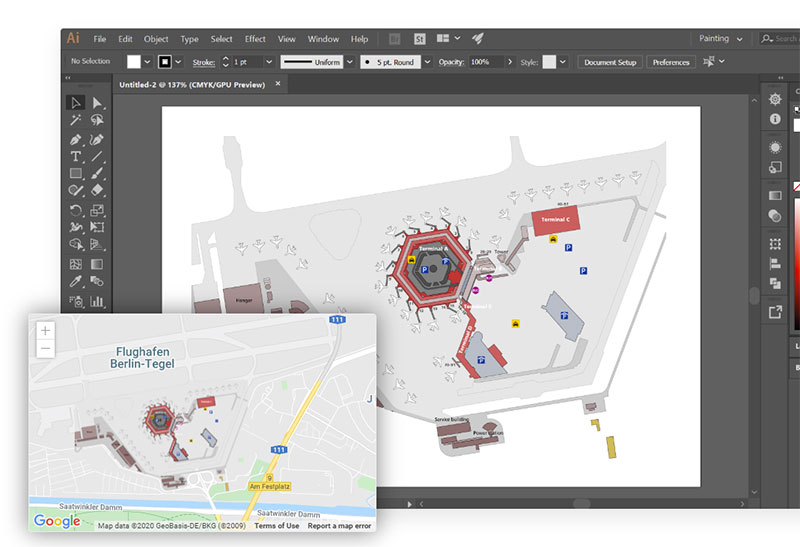
MapSVG is one of the best interactive WordPress maps plugins. Can you use it to add Google Maps to your site? Sure you can, but it does much more than that. Bygone are the days when a WP maps plugin would do just that: add a Google maps.
MapSVG can help you add vectors on top of Google Maps to customize a location, and you can also create image maps with it.
It’s also a user-friendly plugin, simple to install and set up. Nowadays when we want to do add features to a site faster than ever, this is exactly what everyone wants from a WordPress plugin.
You can upload SVG files and overlay data on user maps or create your own image maps from JPEG or PNG files. Search and filter features are there as well; everything to provide users with perfect maps.
5sec Google Maps
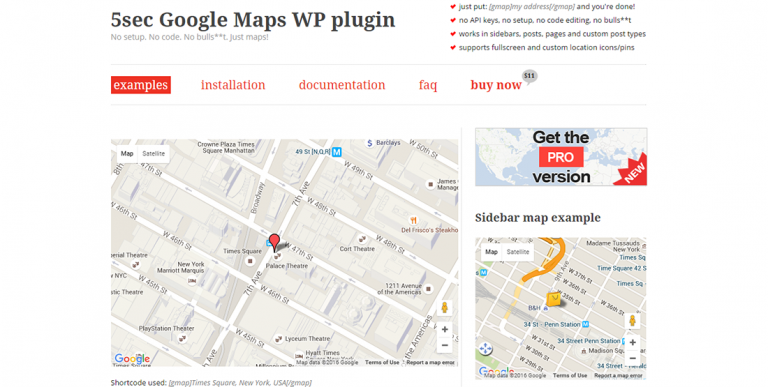
This next plugin is a very popular choice. 5sec Google Maps is (as you can tell by the name) quick and easy with no nonsense. There is no set up needed or API keys or coding, this explains why it is so easy. But it’s quick too because it uses local cache for mapping an address to longitude and latitude.
This plugin also:
- Has full screen support
- 12 predefined markers and icons.
- Customizable HTML description bubble
- Works in sidebars, pages and posts
- Can support multiple maps on a page
- No need to edit code
- Uses local cache for faster speed
If you are looking for something effective but easy with a little customization, 5sec Google Maps is a good option for you.
Google Maps Easy

Get creating with the Google Maps Easy WordPress plugin. This plugin is fully responsive so your beautiful map can be viewed on any device. With this plugin you can show people images of your establishment along with a description so they can get a sense of what your business is and what it looks like. Adding video is also possible to show off your business.
This plugin has a length list of features including:
- Front-end editing
- A variety of map styles
- Endless options of map locations and markers
- A live mode of the map builder
- Fully customizable
- Adding a map using shortcode
- Map markers with descriptions that can contain: text, images, video, phone number and email.
- Heatmap layer
- Draw routes on maps
There is also a pro version of this plugin if you should want something with more features and options. However, this version is still a great deal for you to create you maps.
Google Maps Route

This next plugin is an open source software so you can insert Google Maps with ease in addition to your travel route or anything else relating to the map in your WordPress site. The only thing you need is the Google Maps API key. There are dashboard options so you can add various locations directly on the map/s.
A cool thing about this plugin is that you can build a route based off of the various locations you have added to your map. You can include descriptions, location addresses and color to the route as well. And best of all it comes with shortcode.
Some important features to Google Maps Route are:
- Ease of color change, transparency or width of route
- Show the map via a widget
- Manage locations through the dashboard
- Show the map in your post or page by adding shortcode.
- Use a shortcode to showcase a map
So if you need to map something and want to customize it then choose the Google Maps Route WordPress plugin.
Arrow Google Map

This plugin takes customization to the max with its loads of features Arrow Google Maps is a super easy plugin that allows you to customize tons of elements of your map. This plugin comes with a drag and drop feature so you can easily change and move things around on your map.
Other features included are:
- Over 50 markers for your map
- Manually enter a location on a map with the latitude and longitude
- Create a custom zoom level
- Set a size for your map
- Marker animations
- HTML support
- 100 built-in styles
- Full screen support
- Support for numerous languages
- Can have multiple maps
- Six map types: Roadmap, Terrain, Satellite, Hybrid, Retro, Grayscale
You can also use as many markers as you want on your maps and there is language support for over 50 languages. This plugin is the best of both worlds, ease and endless customization.
Google Map Targeting

This next plugin has a lot for you to work with. Using shortcode or widget, set Google Map on your WordPress site. You can then use the interactive map or image map mode and set map sizes.
This plugin also has a built-in widget so you can ad your map into sidebars. By adding images you can visually display the location you are pinpointing so people can see exactly what it looks like. If you want, you can also use latitude and longitude to find a map location to pinpoint.
Here is a video about the Google Map Targeting WordPress plugin.
Maps-Google Maps

This plugin, also known as Robo Maps, is the next addition to our WordPress Google Maps plugin list. It uses WordPress native API and there is a pro version which you can add to your site as well. Robo Maps lets you easily insert a google map into your WordPress: page, widget or post, once you have used the shortcode to define the options of Robo Google Maps.
Some features of this plugin include:
- Optimized Javascript code
- Various Google Map views including: hybrid, terrain, satellite and roadmap
- Short link
- Map zoom control
- Customizable map size
- Map Pan control
- Minimaps
- Google Maps street view
- Optimized for mobile devices
- Insert Google Maps in widgets
If you want something easy with some cool features try out Robo maps to get started on your mapping adventures.
Elementor Google Map Extended

This is an extended version of the Elementor Google Map widget. With this plugin you can put several pins into the same map and create custom map styles. Change the information in the window content of your pins easily with the Elementor text editor.
This WordPress Google Maps plugin can:
- Find an address latitude and longitude
- Support your using your own Google Map API key
- Edit the position of the streetview
- Edit position of the zoom control
- Change the position of map type toggle
- Enable and disable the default map UI
This plugin also comes with: 4 map types, satellite, road, terrain, hyrbid, and 10 color marker pin icons. Elementor Google Map Extended comes with great tools for you to start mapping with. It’s easy to use and has a nice selection of features.
Google Street View for Elementor – Walker
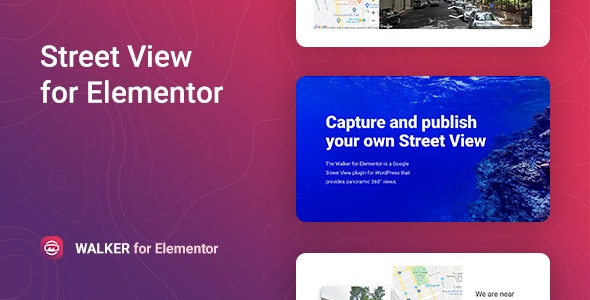
This plugin allows you to add the Google Map street view to your website by adding a new Elementor widget to your website. The clear advantage of this plugin is that users can look around your area and get familiar to the surroundings. It can help your customers find your place if you’re in a difficult area to locate.
The plugin has lots of options to help you build a better experience. For instance, there are CSS functions to help you customize what customers can see. There are also lots of other settings that help you build a stronger street view for your website.
Google Street View for Elementor – Walker Highlights:
- Low cost way of adding street view from Google onto your website.
- Uses the images taken by Google for their Google Maps.
- Customers can use this to find out more information about the area around your business.
- Lots of settings you can use.
Google Maps - Simple Pins

With our next plugin you can manage and place maps on your site with ease You can make as many maps as you want and they can each of an infinite amount of markers. There is a nice extra feature where you can add info-windows to the markers, allowing you to add more information and make your map more informative. Once you have info-windows you can use Tiny MCE to upload images, add urls or custom html.
More features Simple Pins include:
- 99 marker icons
- Map editing even after it has been used in a sidebar, post or page
- Customizing width and height of your map
- Uinge marker clustering
- A variety of map styles
There is a pro version should you want your maps to be taken to the next level, but this is a terrific option to get you started if you don’t need something with lots of frills.
SP Google Maps

This is a lightweight and simple plugin for you to create Google Maps. This means that using this plugin will not slow down you website. Creating unlimited maps is easy and whomever is looking at your amp can quickly find the route to your location through your website. The SP Google Maps plugin uses Google Maps and HTML5’s Geo Location API.
More features offered from this WordPress Google Maps plugin are:
- Native shortcode support
- Custom CSS which can be used on every map
- POV setting for the street view
- Create an infinite number of maps
- A route calculator on the frontend
- Google Maps Style API supported
This plugin is also translation ready so your map can be used by anyone.
WP Google Maps Bank - (No Longer Exists)

Google Maps Bank is perhaps one of the most sophisticated plugins ever made. It was created using the feedback of hundreds of customers, so this plugin is very advanced. Using the shortcode that is provided for you it is easy to add a customized map to your WordPress page or post.
The Google Maps Bank plugin allows your customers to easily find you. This plugin lets you create countless maps using:Polyline, Circles, Polygon and Markers. This plugin is not only incredibly customizable but it is also easy to use and simple to install.
It is also responsive so you can be found on any device!
* This Product No Longer Exists
Intergeo Maps Lite - Light weight Google Maps Plugin - (No Longer Exists)
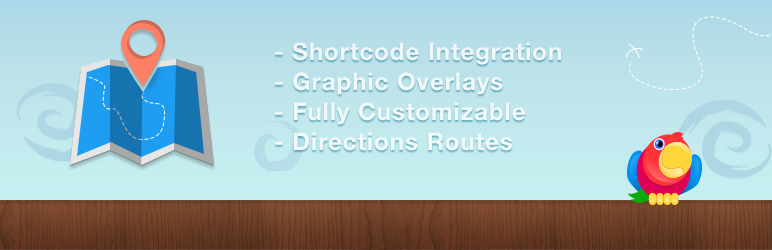
This plugin is an excellent choice if you are looking to manage Google Maps in your website. Intergeo Maps comes with a UI maps builder for you to personalize and create your own custom map. The plugin can also make an exact copy of a map to save you time. There is also a map library that is included with the plugin so you can delete maps you no longer need or want.
With the UI you can:
- Set a zooming level for your map
- Add various locations
- Add markers
- set up map colors based on either custom colors or pre-created color themes
* This Product No Longer Exists
Comprehensive Google Map - (No Longer Exists)

This next WordPress Google Map plugin is cool because you can install it as a shortcode or as a widget. Not to mention that this plugin is free but still comes jam packed with great features.
The Comprehensive Google Map plugin has tons of features such as:
- Over 250 custom marker icons
- Combine all the markers for your published maps into one map marker geo mashup.
- There is a shortcode builder to integrate with posts and pages editor.
- Works with JQuery
- Widget enabled
- A user friendly interface to easily configure a Google Map
- Marker clustering
It also works with W3 Total Cache. So get mapping, you’ve got nothing to lose.
* This Product No Longer Exists
Mapify Lite Google Maps - (No Longer Exists)
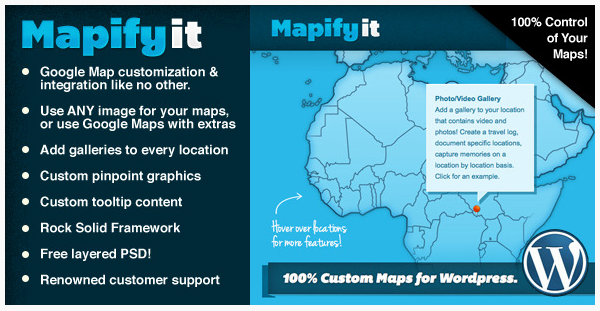
This next plugin is super easy to use to add Google Maps to your website. But it does not just this, it can also improve your website with custom pinpoints, along with adding countless locations, tooltips for each location and pop-up galleries with videos and pictures.
With Mapify you can do many things such as:
- Use any map you want and it will still allow the zoom feature, pan and adding locations
- You can use Jpegs, gifs and PNG files
- Choose a background color if the image you are using is transparent
- Toggle from your personal custom map to one of Google’s
- Add a video or image to each of your locations
- Use Jquery effects
- Set a specified zoom level of your choosing.
You can also use this plugin to add information to any photo or image you want and those details will show up when the pinpoint is hovered over.
If you’re looking to get creative with your mapping Mapify is definitely your plugin.
* Product No Longer Exists
Maps Builder - (No Longer Exists)

This next plugin gets the honor of being the fastest and most intuitive Google maps plugin for WordPress and best of all there is no coding required.
The Maps Builder plugin has:
- Intuitive UI
- Styles and scripts are optimized and packaged with Grunt
- Special marker icons
- Google Places API integration
- Full screen live map builder
- Zoom control feature
With all of these great features you can build your own customized map. This plugin is so easy to use that it is perfect for those who are not so tech savvy. There is also a pro version of the plugin should you want to take your map game to the next level.
* This Product No Longer Exists
Final thoughts
You had no idea mapping could be so useful and so much fun, right? Who knew there were so many different ways and tools you can build and design maps with. I hope you now see all the various ways you can use Google Maps and how these WordPress Google Maps plugins you can let your creativity shine.
There is a lot of information here so just take some time to think about what is the purpose of your mapping in order to help you decide which of these WordPress Google Maps plugin you should choose. While there are many overlapping features throughout these plugin options some do have special elements that may be useful depending on what you need. So figure out your mapping purposes and then get creative making one that is special to you.
- WP Google Maps
- GEO Mashup - Google Maps with Geo Location
- gooMaps WordPress Map
- Google Maps CP
- MapPress Easy Google Maps
- Simple Google Maps Shortcode
- Responsive Style Google Maps
- Snazzy Maps
- WP Store locator - Manage Locations With a Google Maps Plugin
- GEO my WordPress - Google Maps API Combo
- Advance Store Locator - Manage Locations with a Google Maps Plugin
- Google Maps Widget
- Store Locator
- MapSVG
- 5sec Google Maps
- Google Maps Easy
- Google Maps Route
- Arrow Google Map
- Google Map Targeting
- Maps-Google Maps
- Elementor Google Map Extended
- Google Street View for Elementor – Walker
- Google Maps - Simple Pins
- SP Google Maps
- WP Google Maps Bank - (No Longer Exists)
- Intergeo Maps Lite - Light weight Google Maps Plugin - (No Longer Exists)
- Comprehensive Google Map - (No Longer Exists)
- Mapify Lite Google Maps - (No Longer Exists)
- Maps Builder - (No Longer Exists)
- Conclusion





 Website Maintenance – Use Promocode: scanwp
Website Maintenance – Use Promocode: scanwp  Advanced JetPlugins for Elementor
Advanced JetPlugins for Elementor  Semrush 14 days trial
Semrush 14 days trial  Kinsta – Managed WordPress Hosting
Kinsta – Managed WordPress Hosting  Bluehost Hosting
Bluehost Hosting