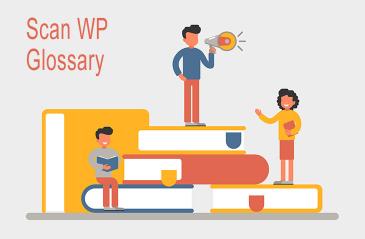
What is Localhost?
Last modified: February 23, 2020
There are a lot of terms that mention the word ‘host’ in computing and the internet. It can be rather confusing to know what is meant by each. For instance, when you are looking for a webpage, you type in a URL in your browser. The browser then connects with a host that is somewhere else in the world. The host computer allows you access, and serves you, the website you were looking for.
When someone is talking about the localhost, they are literally talking about the device currently being used. So, if you type in ‘localhost’ into your web browser, the browser will know that you wish to connect to the computer or device that you’re using.
If that computer runs web server software, for instance Apache, then your browser will be display a web page by the computer you’re using. This is known as the localhost and, just like every other device connected to the internet, it has an IP address. Most localhosts have an IP address of 127.0.0.1.
The localhost is a great testing and development tool. It allows developers to test new plugins and themes without the need to be connected to the internet or to risk their software from being corrupted while online. A developer installs one of three software stacks (WAMP, LAMP or MAMP) on their computer used for work, and then the localhost will usually serve up their WordPress website.
Local servers are also great environments for teaching new developers core skills, testing new code and speeding up development time.
If you want to connect to your MySQL database, you can use the localhost. This usually occurs when you’re installing WordPress for the first time on your own server. If this is the case, during the installation of WordPress on your own server, you are asked for a hostname. This is therefore, going to be localhost.
It should be noted that in most cases the MySQL database and WordPress files are installed on one server. This makes it much easier, faster and convenient for the two to communicate with each other. It also reduces the chance of downtime if they’re on the same server.
Recommended Reading:
How To Move WordPress To A New Host
How To Create A WordPress Starter Theme From Scratch
* This button will show the rest of the post and open up an offer from a vendor



 Website Maintenance – Use Promocode: scanwp
Website Maintenance – Use Promocode: scanwp  Advanced JetPlugins for Elementor
Advanced JetPlugins for Elementor  Semrush 14 days trial
Semrush 14 days trial  Kinsta – Managed WordPress Hosting
Kinsta – Managed WordPress Hosting  Bluehost Hosting
Bluehost Hosting