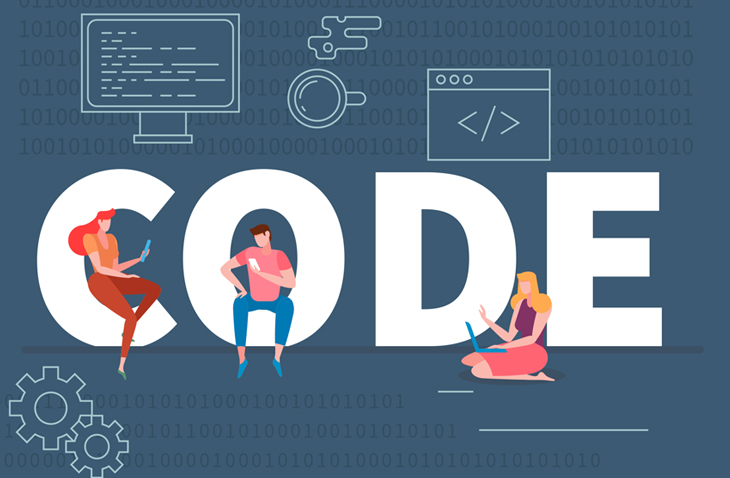
Remove Core, Theme & Plugin Updates
Last modified: January 13, 2020
We all know how annoying it can be to see those updates on your WordPress dashboard. It can annoy you but it can also be seen by clients that will annoy you even more.
There is a simple solution to this. A quick copy&paste will remove anything update-related on your WordPress dashboard.
Paste the following into your functions.php file:
function remove_core_updates(){
global $wp_version;return(object) array('last_checked'=> time(),'version_checked'=> $wp_version,);
}
add_filter('pre_site_transient_update_core','remove_core_updates');
add_filter('pre_site_transient_update_plugins','remove_core_updates');
add_filter('pre_site_transient_update_themes','remove_core_updates');
Done. You are up-to-date with all your themes, plugins and WordPress core.
Show More
* This button will show the rest of the post and open up an offer from a vendor
Save 4 Later
Email liked links to yourself


 Website Maintenance – Use Promocode: scanwp
Website Maintenance – Use Promocode: scanwp  Advanced JetPlugins for Elementor
Advanced JetPlugins for Elementor  Semrush 14 days trial
Semrush 14 days trial  Kinsta – Managed WordPress Hosting
Kinsta – Managed WordPress Hosting  Bluehost Hosting
Bluehost Hosting