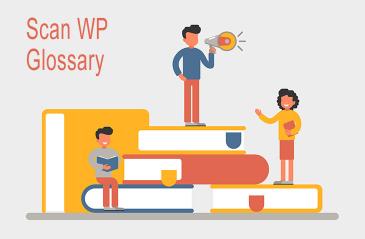
What is Excerpt?
Last modified: February 23, 2020
The excerpt is an article summary used on WordPress websites to promote articles to readers on blog summary list/summary pages. The summary will include at least one link to the complete article. An excerpt can be autogenerated for ease. However, it can also be changed by the author of the article using several techniques.
The first way is to use the more tag:
<!--more-->
This should be on the inside of the post around the text that you want to appear as the excerpt. This is an effective way to identify excerpts from your blog posts, but for this to work, they must have the right text within the article. This isn’t always the case.
So you can use the second option, which is manual insertion. This is when you use the excerpt field within the post edit screen to manually add an excerpt to your post. This field isn’t displayed by default. So you would need to go to the Screen Options button at the top of the page and enable the Excerpts option from there.
Finally there is the automated excerpt. This is where the website chooses what words to have as the excerpt.
Excerpts are a great way for you to add more content into less space on your site. They are the perfect blog page tool. They can identify what the blog posts are and include a call to action to encourage readers to learn more.
The default length for the excerpts is about 55 words. If you are entering in the excerpt manually, you can extend, or shorten the length of the excerpt. However, the shorter it is, the better it is.
Many sites, like those with lots of information (i.e. news, magazines, reviews, etc.) or those that publish content very regularly (i.e. once a day) would benefit from using custom excerpts. There are several elements that you should include in a good excerpt. These include:
- A pitch about what the blog post is about.
- Why it is important to read the blog post.
- Who the blog post is for.
- A call-to-action to entice the audience to continue reading.
This is a lot of information to squeeze into a small space. However, these elements will make your website more sticky and see lots of customers regularly switching between pages to read your content.
* This button will show the rest of the post and open up an offer from a vendor



 Website Maintenance – Use Promocode: scanwp
Website Maintenance – Use Promocode: scanwp  Advanced JetPlugins for Elementor
Advanced JetPlugins for Elementor  Semrush 14 days trial
Semrush 14 days trial  Kinsta – Managed WordPress Hosting
Kinsta – Managed WordPress Hosting  Bluehost Hosting
Bluehost Hosting