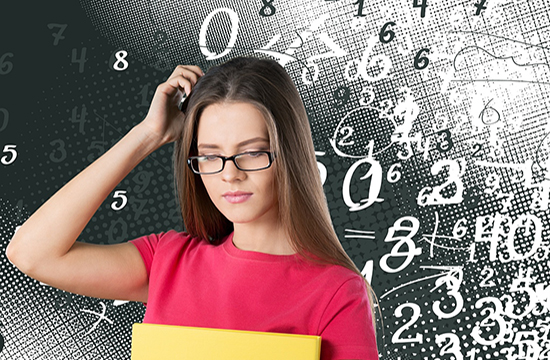
All About Excerpt on WordPress
Last modified: January 13, 2020
Excerpt is a shortened version of the text on your posts. When you see a main blog page that shows you the last 10 posts on the blog or category, you would usually see:
- An image
- Title
- Short text
- Date posted
The short text is called excerpt and it’s the first ___ amount of words from a post.
* This button will show the rest of the post and open up an offer from a vendor
How to Change Excerpt Length?
Sometimes the default excerpt length isn’t good for you and you need to lengthen it or shorten it. Here is how you do that:
Paste this into your functions.php file:
function custom_excerpt_length( $length ) {
return 35 ;
}
add_filter( 'excerpt_length', 'custom_excerpt_length', 999 );
Just change the number 35 into anything you want.
How to Change Excerpt Read More?
Have you seen themes that at the end of the excerpt you see this: […]? or a link saying read more?
Well, this is how to change that:
function wpdocs_excerpt_more( $more ) {
return '...';
}
add_filter( 'excerpt_more', 'wpdocs_excerpt_more' );
This is the simple option, just add … at the end of the excerpt and you are done. But what if you want to add a link to the post?
Here you go:
function wpdocs_excerpt_more( $more ) {
return sprintf( '<a class="read-more" href="%1$s">%2$s</a>',
get_permalink( get_the_ID() ),
__( 'Read More', 'textdomain' )
);
}
add_filter( 'excerpt_more', 'wpdocs_excerpt_more' );
You can read more about excerpt here.





 Website Maintenance – Use Promocode: scanwp
Website Maintenance – Use Promocode: scanwp  Advanced JetPlugins for Elementor
Advanced JetPlugins for Elementor  Semrush 14 days trial
Semrush 14 days trial  Kinsta – Managed WordPress Hosting
Kinsta – Managed WordPress Hosting  Bluehost Hosting
Bluehost Hosting