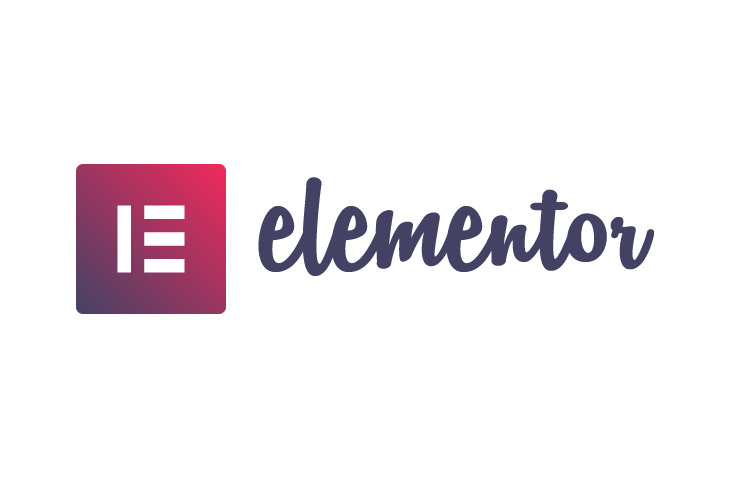
Our Elementor Pro Review
Last modified: February 12, 2020
There are lots of great page builders for WordPress websites. Some of these are free, but they often offer limited functionality. That is where Elementor Pro is different.
Elementor Pro is one of the best drag and drop page builders available. It has a development and support team behind it that have created a plugin that offers you a lot of features to design the perfect website. At the same time, you have reassurance that the plugin will take your website to the next level in a creative way.
Read our review of Elementor Pro to see why we think it is a good option for your WordPress website.
* This button will show the rest of the post and open up an offer from a vendor
Elementor Pro Much More Than Elementor Free
Elementor has a paid and free version. On the basic concept of the plugin, there are few differences between free and paid options. They both offer you the same basic premise: an environment that allows you to change your site’s appearance with a convenient, easy-to-use, drag and drop interface.
But when you look more closely there are some differences between the free and Pro versions. For instance, the free version only allows you to add designs to certain types of content. You don’t get access to a lot of elements and some other features that can really make your website stand out.
In addition, there is no support for you when using the free version. There are some, small developer communities available that might be able to offer some support, but the quality of their services is debatable. Some people like to think that they are experts, but the quality of their work is not to the standard you deserve or should expect.
The Basic Drag And Drop Page Builder
To review Elementor Pro, you do need to look at the core aspects of the plugin and that is the drag and drop builder. This is included in the free version and even in the free version, you can immediately see why this is one of the most popular drag and drop builders. There is a lot of functionality to make pages very different from standard theme appearances.
For one thing, there is the possibility of having multi-columns. While this can be done with some themes, most WordPress default options don’t allow for this.
With the main drag and drop page builder, you can quickly change the appearance and arrangement of your website to give it a unique appearance that will impress audiences. The designer also allows you to have different page designs for each page.
When using the Free or Pro versions, you can create a template and use that across pages, posts and other content types. You can even use Elementor Pro to develop better product, cart and checkout pages that help you to convert more shoppers on your website. This can save you a lot of time as it is very easy to load templates from the library and then just edit them as needed.
There are also pre-made templates you can choose from.
The Elements Allowed In The Builder
In the free version of Elementor you are limited to thirty free elements to add to your website design. This includes common ones such as text, video, image and similar ones that you’ll find on other page builders.
With the Pro version of Elementor, you are provided with more options and lots more templates you can use within your website’s design. More options and templates really allows you to diversify the design of your website, allowing you to create a site that is unique and matches your brand.
Placing an element within your website is really easy. All you need to do is to drag it into the place on the template where you want it. Then click on the element to edit it. If this is for text, you just need to type out what your want to say. Within text boxes, you can add aspects such as headings and links. You can also add videos just by including the YouTube code.
Mobile Development
Elementor allows you to take your website building mobile and you can create your website on the go. The mobile element is a great option and it does help you to be able to continue to develop your website while commuting, traveling or just away from your main computer.
The mobile development aspect is excellent and it really allows you to develop a great working life. You aren’t restricted on where you work and you can make small changes on the go. For those who are developers, this even allows you to edit a clients’ website from your tablet while visiting them at their office.
Is It Easy To Use Elementor Pro?
One of the reasons why WordPress themes are so popular is that there are concerns page builders are hard to use. And some people are worried that their designs won’t look as good as what designs can be achieved through themes. Neither of these points is accurate. Elementor, like most other page builders, is actually very easy to use. Elementor is even a step above that and is probably the simplest page builder on WordPress. And with some patience, the actual results that can be achieved are excellent.
To design your page, all you need to do is to identify the number of columns, select the element you want to use, drag it into the right place and then edit that element. Editing an element is as simple as adding in the text that you want for that page or assigning an image.
Elements are varied from text, videos and images, to call-to-action buttons and slideshows. This easy-to-use system means that anyone, even those without any knowledge of coding can get to grips to the system and make the most out of their website. While the format of Elementor doesn’t change between the free and pro versions, there are more options that can create better websites.
Why Don’t You Just Use The Free Version Of Elementor?
Unlike with other page builders, and even other plugins, on WordPress, the free version of Elementor isn’t lacking in features. And it doesn’t prevent you from making a great website without the need to spend any money. However, that doesn’t mean that the pro version doesn’t take you to the next level and help your website even further.
In fact, the pro version of Elementor is a great tool and for some, if not most websites it would be a critical investment.
As is obvious, the Pro version includes everything that you get with the free version. The style and mechanics of the plugin don’t change. Therefore, if you want to ‘try out’ Elementor without investment, you can. You have the free version for a while, check you’re happy with using it and then upgrade to a paid version when you’re ready.
However, Elementor Pro unshackles your creativity and allows you to not just edit your website in the content areas but across your website to nearly every single part of it. The potential of this freedom is amazing. You no longer have to worry about how your popup elements are going to look or whether your eCommerce pages are going to be good enough to convert because Elementor Pro allows you to alter them to be better at selling. It also enables you to develop new features on your website that can help you subscribe customers and give them more information that will build trust.
As with most other aspects of this drag and drop page builder, the new elements you get with the Pro license are easy to use.
Theme Building
One of the main problems with WordPress websites is that you don’t always get much creative freedom with some design elements. For instance, you can’t build great looking footers or headers. There are just limited options. With the Pro version of Elementor, you can re-design your headers and footers. These can be made consistent with your branding and be better designed to help navigation around your website and to convert customers.
An eye-catching design to your header can help reduce bounce rate, while also improving conversions.
At the same time, you can edit content elements like archives and single post pages. This is a rare option, even with plugins that allow you to change these pages.
For all content types you can create templates and apply your creations to specific pages or you make them the default page style.
New Major Elements On Your Website
If you want to succeed in business, you will want to ensure that you keep your customers coming back. Unfortunately, two-thirds of your customers won’t come back to your website unless you subscribe them to a list. This is where Elementor Pro can help. The plugin allows you to create unique forms to collect data and messages from your audience and you can subscribe people directly to your mailing list.
You can also build sliders that continuously display a variety of messages and images that can help customers choose their next step.
Finally, you can also build pricing tables and place these anywhere on your website. Pricing tables are an important part of your website and selling technique if you sell licenses or software.
These features are important for your business. They allow to you have a very diverse set of pages that can have great content that will drive audiences to take action on your website. At the same there is less need for more plugins on your website. There are benefits to this that too many website owners don’t recognise. Those benefits include:
- There is a smaller chance that your website will be hit by an error caused by bad code because you have just one plugin with one set of qualified developers. Also more plugins often mean that there is a higher chance of conflict between plugins and themes.
- Your website will be more secure. This is because there are fewer entry points that can be exploited by cybercriminals and hackers.
- Users can have a better experience when on your site, this is partly because your site will load faster due to less code rendering the page. Every plugin on your site (active or not) does slow down your website.
- Due to the other benefits that have been mentioned above, your website’s rank on search engines can be radically improved.
Elementor Pro Can Help You Save A Lot Of Time
The Elementor Pro version helps you to become more time efficient. This is important because as a business owner you will have lots of different activities that you need to complete.
One of the most critical areas that I think the plugin helps with is the CSS changes that can be applied to widgets. With some plugins, this isn’t allowed and you have to make changes every time that a widget is inserted on a page. Then, when a change is needed, you have to make changes to every place the widget has been placed. This can be a significant waste of time.
However, the way that Elementor Pro has been designed, you can make a global widget with set custom code or settings that can be applied across numerous points across your site. When changes are needed, you just need to make the change once and it will be filtered across the site.
At the same time, the pricing table allows you to create a compelling reason and way to sell products. You can use tactics such as decoy pricing to create new ways to sell the most profitable products to your customers.
The biggest advantage here is that the annual cost of Elementor Pro is the same or cheaper than the annual cost of all the plugins that would give you slider, pricing table functionality and other functionality at the same level.
Elementor Pro Support
Another key feature in the Elementor Pro is the support available to you. There is no support offered for those who opt for the free version of the plugin. So, if you have a problem, then you have to reach out to the community. This can sometimes mean that you have errors on your site that can last a long time and put off potential customers.
In contrast, the Pro version gives you access to support 24 hours a day, seven days a week. This is a lot of potential support that can really help you when you’re struggling with certain aspects of your website.
Final Verdict: The Elementor Pro Review
Elementor Pro is one of the best drag and drop builders that can help you create a positive, creative and awesome branded website. It’s very easy to use and with the numerous features that are included, you can be sure that you will have a fully-functioning website that can be fast and rank highly.
While there is a free version of Elementor, it would be better to get the paid version because there are so many benefits for your website, brand and business.
Have you used Elementor? What are your thoughts? Let us know what you thought of our Elementor Pro review.
- Elementor Pro Much More Than Elementor Free
- The Basic Drag And Drop Page Builder
- The Elements Allowed In The Builder
- Mobile Development
- Is It Easy To Use Elementor Pro?
- Why Don’t You Just Use The Free Version Of Elementor?
- Theme Building
- New Major Elements On Your Website
- Elementor Pro Can Help You Save A Lot Of Time
- Elementor Pro Support
- Conclusion


 Website Maintenance – Use Promocode: scanwp
Website Maintenance – Use Promocode: scanwp  Advanced JetPlugins for Elementor
Advanced JetPlugins for Elementor  Semrush 14 days trial
Semrush 14 days trial  Kinsta – Managed WordPress Hosting
Kinsta – Managed WordPress Hosting  Bluehost Hosting
Bluehost Hosting