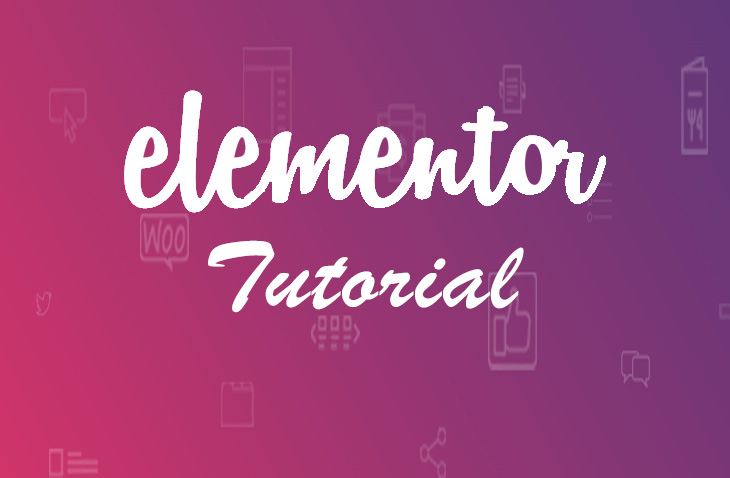
Elementor Navigation in 5 Minutes
Last modified: January 13, 2020
In my opinion, one of the most attractive features of the Elementor Pro (not available in the free version) is the navigation feature.
Elementor Navigation
Up until recently, styling the WordPress navigation / menu was done strictly by the WordPress theme. Not by using a page builder. Elementor has changed all that! Now you can use Elementor for styling your navigation as well as the rest of your site.
Watch this Tutorial and see how you can Create an Elementor Navigation in 5 Minutes ->
For those of you that have no patience to watch the video, here is a short recap of what you need:
- Download the Elementor Pro plugin from here
- Create a menu by going to “Appearance -> Menus”
- Name your menu
- Add pages to your menu
- Save
- Go to any page in your WordPress site
- Hover above the menu and click the 6 dots icon in the middle
- Now you can start styling the navigation. Colors, background colors, etc.
- Hover above one of the links in the navigation and click on the edit icon on the right, now you can start editing the actual links. Padding, margins, colors, hover effects. etc.
That’s basically it guys. In my opinion, if you don’t have any code knowledge, this is an awesome feature that you should really take advantage of.
Show More
* This button will show the rest of the post and open up an offer from a vendor
Save 4 Later
Email liked links to yourself


 Website Maintenance – Use Promocode: scanwp
Website Maintenance – Use Promocode: scanwp  Advanced JetPlugins for Elementor
Advanced JetPlugins for Elementor  Semrush 14 days trial
Semrush 14 days trial  Kinsta – Managed WordPress Hosting
Kinsta – Managed WordPress Hosting  Bluehost Hosting
Bluehost Hosting