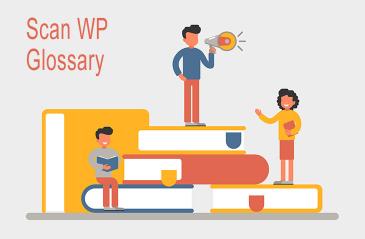
What is a Database?
Last modified: February 23, 2020
All websites have data and the database is the software that organizes the data into a structure that makes it an easy to read format for computers. It allows the software to quickly find the data it needs to process requests from users.
WordPress utilizes MySQL as its database management system. This is a software system that creates databases, and stores and retrieves data when required. When you first install WordPress, you will need to have an established MySQL database. This is often done for you by your website host provider.
There isn’t much that needs to be done. You just need to tell WordPress where your database is and the software will automatically update and connect your website to the database. Of course this does create some problems. If you’re looking to migrate to another host, you don’t just take your website files, you should also take your database, otherwise your website won’t work.
What Is The Database Host?
The database host is the computer host for the database associated with your database. It is held on a specific MySQL server. If you are unsure about where your MySQL database is, contact your host and they should be able to help you out.
The database has tables, which are like areas where your data is stored in a sensible order. Each table contains columns and information is stored in rows. WordPress will automatically create all the tables, row and columns it needs for your website. You don’t need to do this.
At the start of your website build, there are a list of databases that your website will automatically create. This includes one for comments, meta data, posts, etc..
An SQL Query
An SQL Query is a specific program that is designed to manage databases. A query is when there is a request to collect information from the database. WordPress generates MySQL queries to collect all the data it needs to render web pages.
Further Reading:
How to Fix “Error Establishing a Database Connection” in WordPress
* This button will show the rest of the post and open up an offer from a vendor



 Website Maintenance – Use Promocode: scanwp
Website Maintenance – Use Promocode: scanwp  Advanced JetPlugins for Elementor
Advanced JetPlugins for Elementor  Semrush 14 days trial
Semrush 14 days trial  Kinsta – Managed WordPress Hosting
Kinsta – Managed WordPress Hosting  Bluehost Hosting
Bluehost Hosting