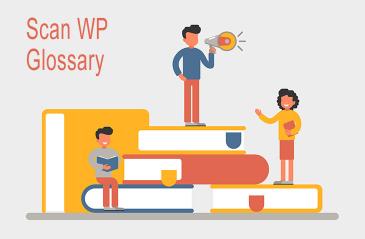
What is an Author?
Last modified: February 23, 2020
The term ‘author’ refers to a specific user role that has been attributed to a staff account on a WordPress website. A user who has these settings can upload files to the site, write articles and pages, publish articles and delete articles attributed to them. Authors can often edit their own profiles and change their password too.
There are significant benefits to this role. Firstly, it allows more than one person to contribute to blog articles.
Research has shown that websites with more than one contributor often attract a larger and more diverse audience.
It also allows you to spread the workload, providing you with a greater opportunity to reach a higher number of blog posts per month. For many years, there has been a positive correlation between the number of blog posts published per month and the number of leads generated.
However, there is also some concern with the Author role and this is due to the fact they can delete some of their own work. Therefore, many websites with numerous writers will instead assign them the contributor role. Or they will use a plugin to establish specific and customized capabilities. This protects the brand and eliminates the risk of malicious acts if the writer is released by the brand.
Authors are often assigned specific author pages. These include biographical information about the author for audiences and can include an image. This information can be included at the bottom of articles. Lots of information can be included on this page, including name, age, date of birth, location and social profiles.
The author page can also be linked to an author archive page which will display a feed of the all the articles written by the individual.
Some sites will go to great lengths to promote their authors that bring in traffic and some audiences prefer to read the content of specific authors. So they become like influencers that work for your brand. And therefore, they can convince audiences to buy from your company instead of a competitor.
* This button will show the rest of the post and open up an offer from a vendor



 Website Maintenance – Use Promocode: scanwp
Website Maintenance – Use Promocode: scanwp  Advanced JetPlugins for Elementor
Advanced JetPlugins for Elementor  Semrush 14 days trial
Semrush 14 days trial  Kinsta – Managed WordPress Hosting
Kinsta – Managed WordPress Hosting  Bluehost Hosting
Bluehost Hosting