
16 Best WordPress RSS Feed Plugins Compared - 2024
Last modified: May 28, 2023
So you may have stumbled on this article because you are looking for a WordPress plugin but you have arrived here and don’t quite know what RSS is. Let us first explain what the letters RSS stand for. These three letters can either mean: Really Simple Syndication, Rich Site Summary or Real time Simple Syndication. RSS is an XML based content format that updates users on things like: news, headlines, articles and even content from the user’s favorite sites, so it can be a very handy tool to have incorporated in your website. Many of you may have heard of RSS feed over the years and have maybe thought that its popularity has dramatically decreased, and while this might be true, RSS feeds are still relevant and can maybe even be really useful for your WordPress blog or site. With RSS feeds, site developers and bloggers can improve the traffic to their site. So have we peeked your interest about RSS feeds and how one of these WordPress RSS feed plugins can help you?
WordPress RSS Feed Plugins – Check them Out
Now you may be thinking “how different can each of the RSS feed plugins be?” and the answer is that some of the plugins are very different from one another. Most of some overlapping features and they can all help you do things like improve traffic to your site, but some have other features that may be or beneficial to you than others. Some of them allow you to use several feeds or incorporate images. Let’s take a look at the list we have created of the best 15 WordPress RSS plugins so you can see which features you like best and which one can help you make your site even better.
| # | Name | Image | |
|---|---|---|---|
| 1 |
Feedzy
|

|
More Info
|
| 2 |
RSS Feeds News Blocks
|

|
More Info
|
| 3 |
CM Curated RSS Aggregator
|
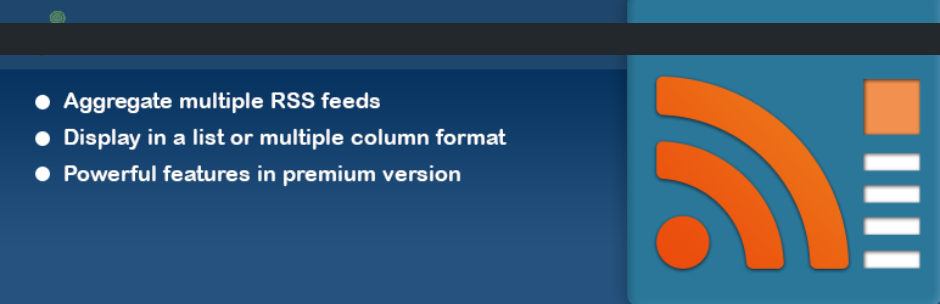
|
Not Available
|
| 4 |
RSS Import
|

|
More Info
|
| 5 |
Tagembed
|

|
More Info
|
| 6 |
RSS with Images
|

|
More Info
|
| 7 |
RSS King Pro
|

|
More Info
|
| 8 |
WP RSS Aggregator
|

|
More Info
|
| 9 |
RSS Post Importer
|

|
Not Available
|
| 10 |
Category Specific RSS feed Subscription
|

|
More Info
|
| 11 |
FeedWordPress
|

|
More Info
|
| 12 |
RSS Just Better
|

|
More Info
|
| 13 |
Continuous RSS Scrolling
|
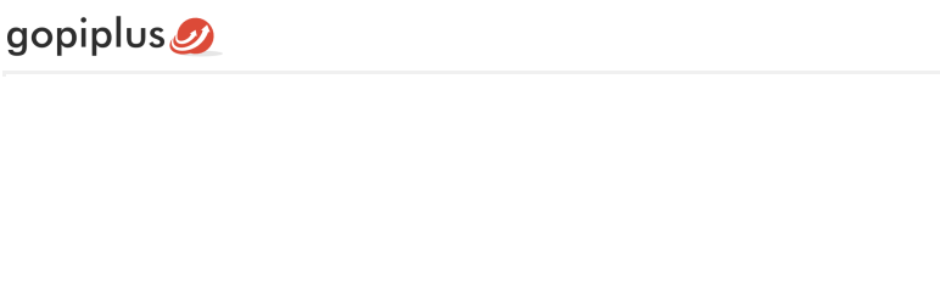
|
More Info
|
| 14 |
RSS Image Feed
|

|
More Info
|
| 15 |
RSS Includes Pages
|

|
More Info
|
| 16 |
Feed Importer for Micro.blog
|

|
More Info
|
* This button will show the rest of the post and open up an offer from a vendor
Filter between free and paid
Feedzy

The very first plugin of our WordPress RSS feed plugins list is Feedzy. With this plugin you can aggregate RSS feeds by using shortcodes and/or widgets. It is mobile responsive so your content through this plugin will look great on any type of device and any screen size. With the Feedzy plugin you can have several feeds on one page or you can choose to use the same feed shortcode on other pages as well. You can add an endless amount of feeds to your website. It is also affiliate ready which means you can even make some money by featuring affiliate links throughout your site. There are also 3 different feed templates for you to choose from to best match you site’s design and look.
With the Feedzy RSS Feeds WordPress plugin you will also have:
- “Feed to Post” where you can directly insert content on your site from different RSS sources
- World AI integration
- Feed caching
RSS Feeds News Blocks

The main purpose of this next plugin is to retrieve RSS feed, or multiple feeds, and display them on your WordPress site in columns blocks list. This WordPress plugin uses shortcode to organize the feeds in columns so you do not need to have any prior coding knowledge to operate this plugin correctly. By using the shortcode you can display the RSS feed almost anywhere on your site, even in text widgets. The RSS Feed News Blocks plugin also gives you more control by letting you decide if you want to show the entire feed or just choose an excerpt to display. This plugin is easy to use, fast and lightweight so it won’t slow down your WordPress website in any way.
The RSS Feed News Blocks plugin also allows you to:
- Set a cache time
- Control whether or not the excerpt will have a Read more link
- Control the order of items
- and you can translate it into other languages
Should you want or need even more features this plugin also has a pro version.
CM Curated RSS Aggregator
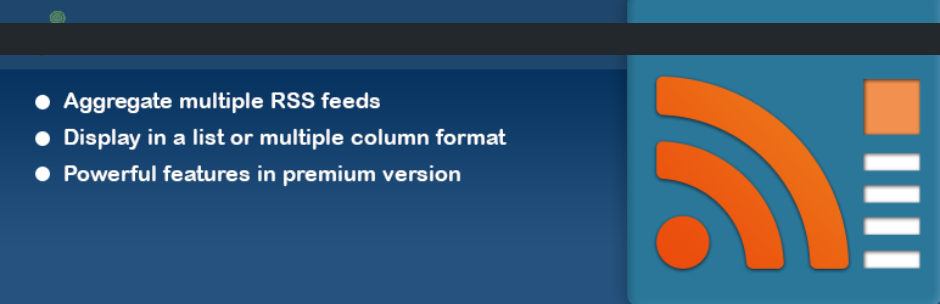
The next plugin of our WordPress RSS Feed plugins list is the CM Curated RSS Aggregator. This plugin is known as the “best tool for importing, merging, and displaying curated RSS and atom feeds on your WordPress site”. By using this plugin you can aggregate and import several RSS feeds and either arrange them by topic or by category so they are organized. This plugin comes with shortcode that will allow you to display the RSS feeds on any post or page of your site. It is easy to use and customizable and it can work with any WordPress theme so you don’t have to worry about it not working on your WordPress site.
With the WordPress CM Curated RSS Aggregator plugin you can:
- Filter the feeds you import based on keywords
- Add a widget to any section of your site to show the imported feeds
- Show the excerpts and thumbnails with the title, date and source in your feed item display
This plugin also has a pro version should you decide you need it to have more features.
RSS Import

This RSS feed plugin, the RSS Import WordPress plugin, is lightweight, so it won’t slow down your site, and it is easy to use. All you need to do are 2 steps, first install, and then choose either a widget, shortcode, or a PHP function to make the plugin itself work. This plugin is really meant to be used to display RSS feeds on your WordPress blog site. Since it is so simple to set up and easy to use if those that are far less tech savvy than others can still operate and use this plugin correctly.
If you want to use RSS Import as a widget all you will need to do is go to Appearance/Widget drag and drop the button for RSS Import to any widget area you want, and that’s it. If you want to add a feed to one of your pages or posts just copy and paste the shortcode where you want it to be.This plugin also has localizations which means it is available to be translated into a variety of other languages so people from all over the world can use this plugin on your site.
Tagembed

Tagembed is a great option for those who want to add excellent feeds for your social media profiles. The plugin can aggregate, curate and embed feeds from numerous platforms including Facebook, Twitter, Instagram, YouTube and more. There are more than 20 platforms you can use with this plugin that make it versatile and useful for numerous businesses.
There is a great moderation system that allows you to maintain control of the content on your website. And you can anaylze the results from the social media content.
The plugin is very easy to use and there are clear instructions on the plugin page. Therefore, you can build the website of your dreams within minutes.
Tagembed Highlights:
- Add feeds from several different platforms.
- Showcase your reviews or social media content.
- Keep control of your content through moderation.
- Simple building tools with powerful results.
RSS with Images

We have reached the number 5 of our WordPress RSS Feed plugins with the WordPress RSS with Images plugin. This plugin, as you may have already figured out from its name, allows you to add images to the RSS feeds you import to your site and services that use RSS feeds. With the RSS with Images plugin you can add images to: MailChimp emails, Hubspot, Unfusionsoft, Zoho, Constant Contact, Feedly, Feed burner and other services that are using RSS data feed. By using this plugin with the MailChimp email campaigns you send out you can get more creative and really take advantage of sending out a great newsletter or email. You can also customize the images’ sizing with this plugin so it fits better in your content and on your site.
There is also an RSS with Images Pro plugin version you can get for anyone that wants to have additional features to use with their images.
RSS King Pro

This next RSS feed plugin, like most of the other plugins we have so far discussed in our WordPress RSS feed plugins list, allows you to display RSS feed or feeds on the posts and pages of your site. The RSS King Pro plugin can be used either with the many shortcodes it has available or as a widget. The plugin provides you with different options of how you can have the RSS feeds be displayed on your site. You can decide things like whether or not the feed paginates and whether you show the pages via AJAX.
You also have control on the info you get from the feed and how you will have it be displayed on your WordPress site by using variables within the HTML layout for each different item. The variables available let you have a decision about which details will be shown for each item.
WP RSS Aggregator

The next of our WordPress RSS Feed plugins is the WP RSS Aggregator. This plugin is known as the first and best plugin for easy importing, merging and displaying different RSS and Atom feeds on your site. WP RSS Aggregator is also the most comprehensive RSS feed solution for WordPress sites, so you know you are in good hands with this plugin. This WordPress RSS plugin lets you aggregate however many RSS feeds from as many different sources you need on your WordPress site. And thanks to this plugin’s shortcode you can show the feeds you imported anywhere on you site.
There are even more features that come with the WP RSS Aggregator plugin, such as:
- Only import feeds with unique titles
- Multilingual ready
- Limit the number of feed items that are stored
- You can decide to hide or show the date and source of each of the feed items
- Choose to show the original author’s name of each specific feed item
- Open YouTube, Vimeo and DailyMotion videos directly
RSS Post Importer

While our previous plugin was known best for importing RS feeds, this next plugin is known as the best plugin for: syndicating, curating, merging and showing full text RSS and Atom feeds on your WordPress blog. This plugin retrieves an RSS feed and can then publish the full content for each feed item as an individual post. The content syndication aspect of this plugin lets a blogger import an RSS feed from other blogs that of the same field or topic so he can then share content that is relevant to his specific topic with his readers. This feature can save lots of time and energy for a blogger. You can go on vacation or take some time off and your blog can still be operational and provide new content for your readers.
More features of the WordPress RSS Post Importer include:
- A template to format the content that is imported
- Blocking search indexing
- Set a number of posts and category per feed
- Advanced statistics
And should you want even more features from this plugin there is a pro version available.
Category Specific RSS feed Subscription

This particular WordPress plugin lets you present a menu on your site with multiple RSS feed subscription option along with your regular RSS subscription option so your site visitors can choose between the two. If you cover many different topics on your websites it is beneficial to have these options for your visitors to choose from. This way they can decide which topics they want to receive notifications about when there is new content published on your WordPress site.
The Category Specific RSS Feed Subscription plugin lets you show category specific RSS feed to each of the different categories. If you want to get a little fancy, you can also decide to configure no more than 8 different “custom topic specific RSS feeds”. With this plugin you can also create RSS feeds for your tags and tag an RSS feed for a specific article or post.
FeedWordPress

Number 10 of our WordPress RSS feeds plugins is the FeedWordPress plugin. This plugin is a feed/aggregator for WordPress and is meant to be used by anyone that wants or needs to syndicate content of all the different feeds they have chosen for their WordPress blog. Once the content has been syndicated it will then appear as series of special posts in your WordPress post database.
This plugin is also very flexible, easy to configure and even easier to use. So if any of you out there are interested in this FeedWordPress RSS plugin but are a little tech challenged, have no fear because this plugin is very user friendly. The FeedWordPress plugin has some more options to use with it which you can access through the WordPress Dashboard and there is also more functionality which you can access programmatically through WordPress plugins or Templates.
RSS Just Better

This next plugin is for displaying a list of feed items from a specific given URL and it is very user friendly and offers a lot of customizing for your feed items. The RSS Just Better plugin allows you to do things like: choose how much news you want displayed, choose cache recreation frequency, and decide whether or not you want the publication date, time, excerpt and reference to the plugin’s home page shown.
You can also decide if you want your list to have an order by number or to be unordered and use bullet points. You can also decide to truncate title and/or the excerpt to a specific amount of charts and can then organize the items by its, date, time or title. There is also shortcode for you to use to make these adjustment so you don’t have to no any coding to use this WordPress RSS feed plugin.
Continuous RSS Scrolling
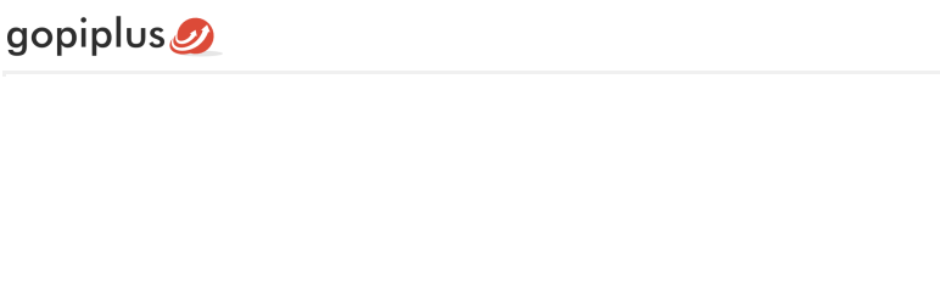
The Continuous RSS Scrolling WordPress plugin can do exactly what it sounds like it can do, allow you to create a vertical scroll in the widget on you site with the given RSS feed. Only the titles of the feeds will be seen in the widget area and the titles of the feeds will scroll by one at a time.
You also do not need to have any coding knowledge to configure and use this plugin. All you have to do to use Continuous RSS Scrolling is activate the plugin and then drag and drop the widget to the sidebar on your website and check the front end. And if you do this before having any RSS feed content a default RSS feed will appear so you can see the scroll and how it works. You can also control the scrolling speed or its delay.
RSS Image Feed

Next up on our WordPress RSS Feeds plugins list is the RSS Image Feed plugin. What this plugin does, as you may have guessed from its name, is that it allows you to attach an image of the post to the feeds you have on your site. Ordinarily, just the content would have images so if you are super into visuals then this plugin is great because you can also have images relating to your feeds.
The RSS Image Feed plugin will have an image that can be clicked on in the excerpt of the feed. In the content will be just one image instead of all the images of the post. This plugin has also undergone several versions and it can now work as a multi-site plugin. The RSS Image Feed plugin is also cross browser compatible which means that this plugin will work correctly on all different web browsers like Firefox, Safari and Chrome.
RSS Includes Pages

This next plugin’s obvious name may have given away what it does but we will explain further about it. With the RSS Includes Pages WordPress plugin you will be able to include not only posts on your RSS feeds (which is what you can usually do with these types of plugins) but also pages. By allowing you to incorporate pages with the RSS feeds as well, this plugin can actually increase the power of RSS.
This plugin is extremely simple, user friendly and easy to use so don’t worry about having to do anything complicated when trying to set it up and get it working.
There is also a paid Pro version of the RSS Includes Pages WordPress plugin available for purchase if you want to have more features. It is very inexpensive and may be a great buy if this plugin can benefit your WordPress website.
Feed Importer for Micro.blog

And ladies and gentleman we have reached number 15 and the last of our WordPress RSS feed plugins with with the Feed Importer for Micro.blog. This plugin retrieves an RSS feed for Micro.blog and then publishes the entries to your WordPress website with the status of a stand-alone single post. Of course since this plugin is for Micro.blog you do need to have a valid username registered and a Micro.blog feed is required for the plugin to work. There is also a simple template for formatting the imported content so getting the content up won’t be a hassle.
With the Feed Importer for Micro.blog WordPress RSS feed plugin you can do even more things such as:
- Decide frequency setting for the feed imports
- Assign an author to the imported content
- Multiple accounts import
- If you import long content that has a title it will be imported as a normal post
- Edit titles for short entries
- You can enable imported images to be formatted into WordPress galleries
Final Thoughts: 16 Best WordPress RSS Feed Plugins
I hope you have realized the importance of RSS feeds and how they can actually be a huge beneficial service for your WordPress site. Choose the RSS feed plugin that you feel can help you the most and help reach the goals you want to achieve for your website. All of these plugins are pretty easy to use and simple to understand so just decide which one you like best and start using RSS feeds today.
- Feedzy
- RSS Feeds News Blocks
- CM Curated RSS Aggregator
- RSS Import
- Tagembed
- RSS with Images
- RSS King Pro
- WP RSS Aggregator
- RSS Post Importer
- Category Specific RSS feed Subscription
- FeedWordPress
- RSS Just Better
- Continuous RSS Scrolling
- RSS Image Feed
- RSS Includes Pages
- Feed Importer for Micro.blog
- Conclusion





 Website Maintenance – Use Promocode: scanwp
Website Maintenance – Use Promocode: scanwp  Advanced JetPlugins for Elementor
Advanced JetPlugins for Elementor  Semrush 14 days trial
Semrush 14 days trial  Kinsta – Managed WordPress Hosting
Kinsta – Managed WordPress Hosting  Bluehost Hosting
Bluehost Hosting