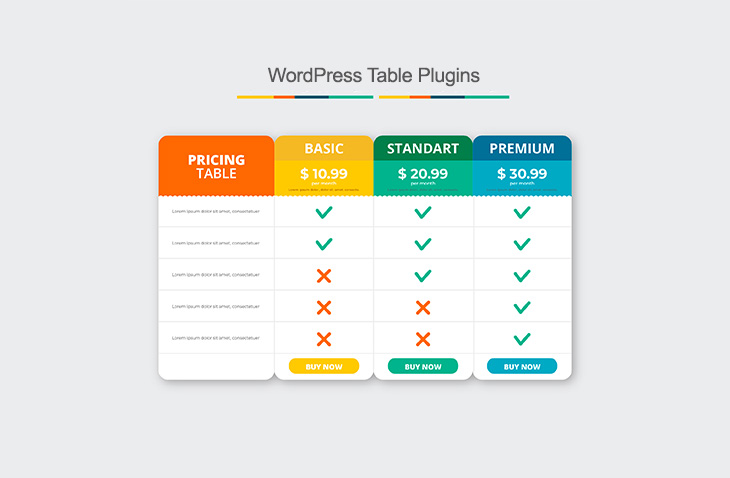
13 Best WordPress Table Plugins Compared - 2024
Last modified: July 13, 2023
Tables on websites are great for displaying information for visitors. It can be either different services, product comparisons or statistical information. There are a lot of lessons online that teach you how to implement tables on a website using HTML, but results can look very unappealing. And if you aren’t good or experienced at coding, the results can be very disheartening. That is why you need to use one of the many WordPress Table Plugins.
What Do WordPress Table Plugins Do?
The main purpose of the WordPress Table plugins is to create a table outside of the main page and then using a shortcode, or other item, insert this onto the page. There are many advantages of using WordPress table plugins over manual coding. The first being the design possibilities. Coding a table often results in a bland design that doesn’t add any aesthetically pleasing element to your website. Plugins often include templates that have unique, color designs to catch the attention of the audience. Or they might have a drag and drop builder like some themes can use.
The second advantage is that one table can be created through your WordPress dashboard and this can then be applied on numerous pages/blog posts. This is a great way to save time, maintain a consistent feel across your website and be confident in the information being presented.
Finally, many WordPress table plugins include a preview button that allows you to see how the table will look on your website. Some might even offer you this view in real time. However, when you’re manually coding a table, you have to publish it first before seeing the final outcome. This can be really bad if you’ve made a small mistake early on.
What Do You Need To Look For In A WordPress Table Plugin?
There are many elements that you might want to look for in a WordPress table plugin. For instance, you might want to have a pricing table. This would require you to list prices and a call-to-action button that increases conversions. However, if you want to display statistical information, you might just want a basic table layout.
You also need to know whether you’re getting a table that will look good on mobile devices. A vast majority of website visits are now taking place on mobile devices. Therefore, you need to look at this. If a table is not readable on mobile devices, it will completely devalue your website, products/services and your branding. It might also mean that you lose some potential long term, and valuable customers.
So, which WordPress table plugins do we recommend? Here are our top 13 plugins for you to choose from?
| # | Name | Image | |
|---|---|---|---|
| 1 |
JetEngine Tables Builder
|
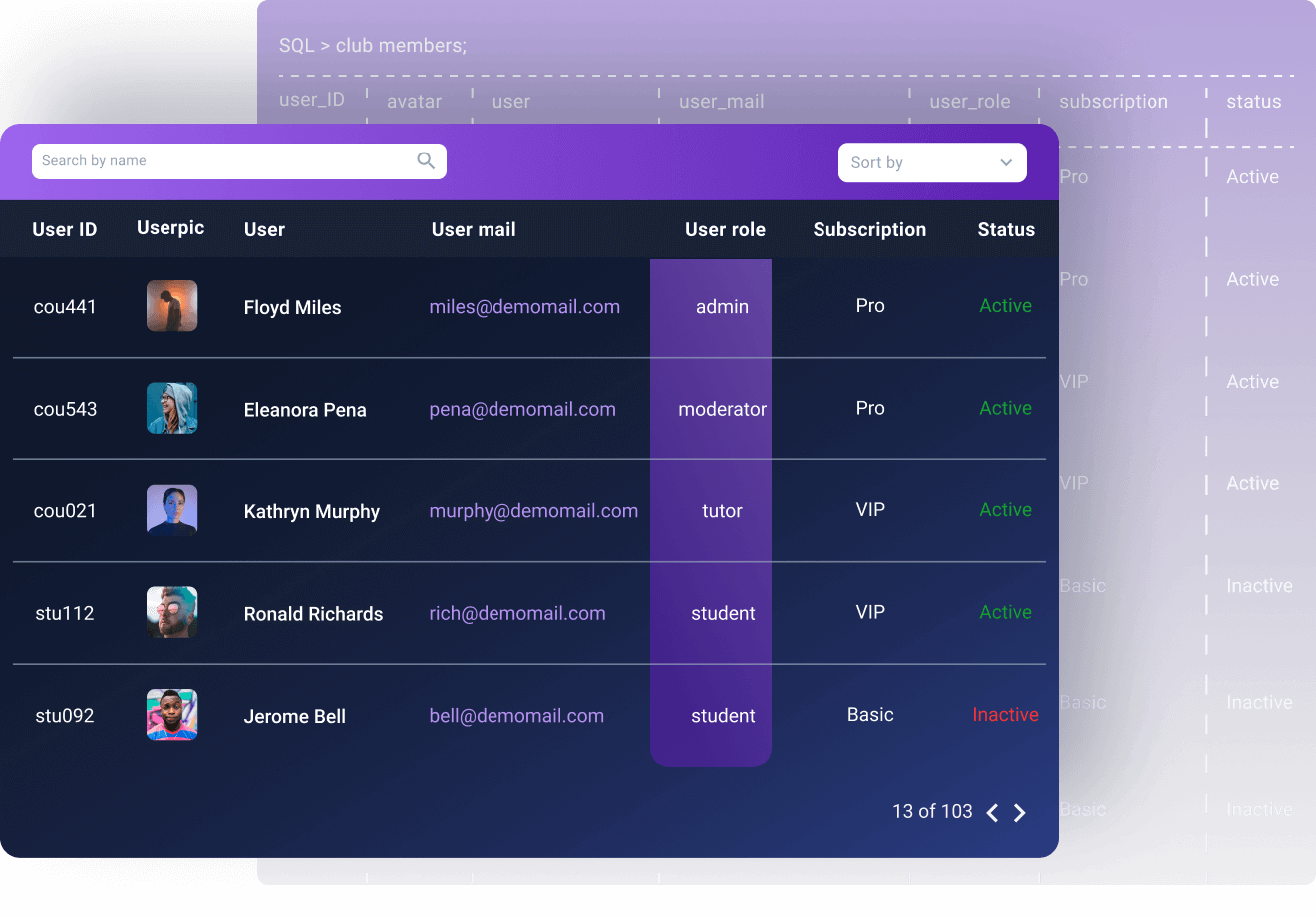
|
More Info
|
| 2 |
TablePress
|
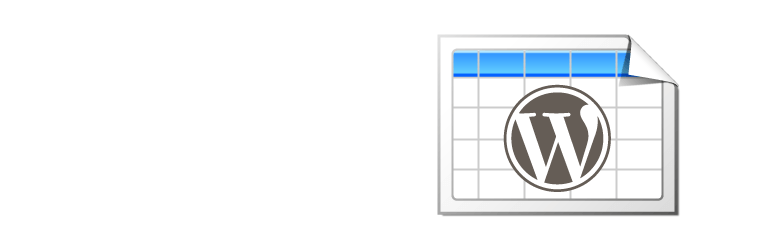
|
More Info
|
| 3 |
CSS3 Responsive WordPress Compare Pricing Tables
|

|
More Info
|
| 4 |
ARPrice - WordPress Pricing Table Plugin
|

|
More Info
|
| 5 |
AOVUP
|

|
More Info
|
| 6 |
Tablesome
|

|
More Info
|
| 7 |
League Table
|

|
More Info
|
| 8 |
Ultimate Tables
|
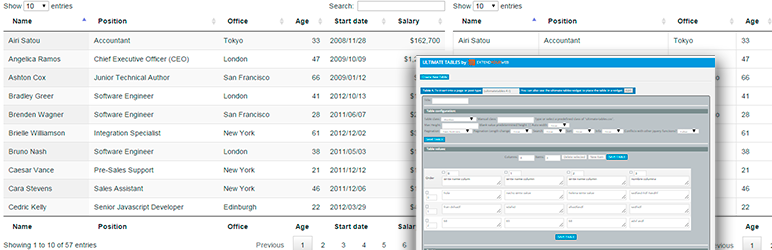
|
More Info
|
| 9 |
Pricing Table
|
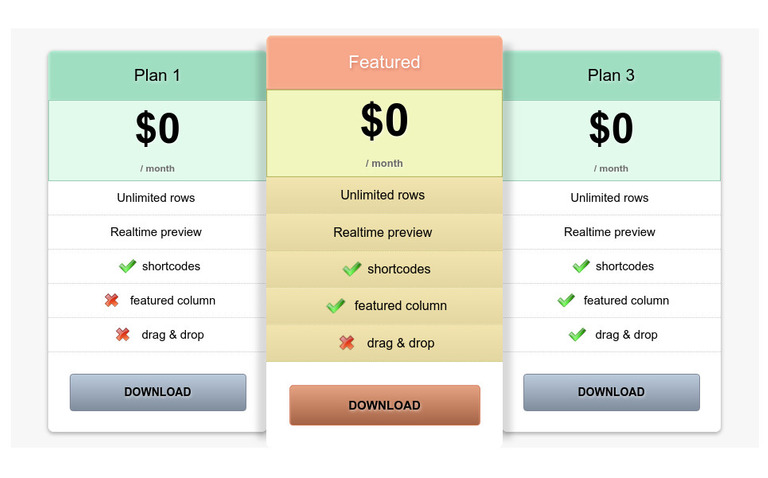
|
More Info
|
| 10 |
Pricing Table WordPress Plugin
|
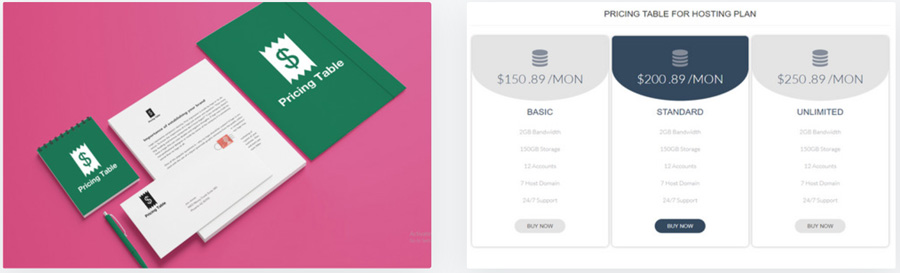
|
More Info
|
| 11 |
Advanced Tables - Excel-Style Table Editor
|

|
Not Available
|
| 12 |
Storefront Pricing Tables
|
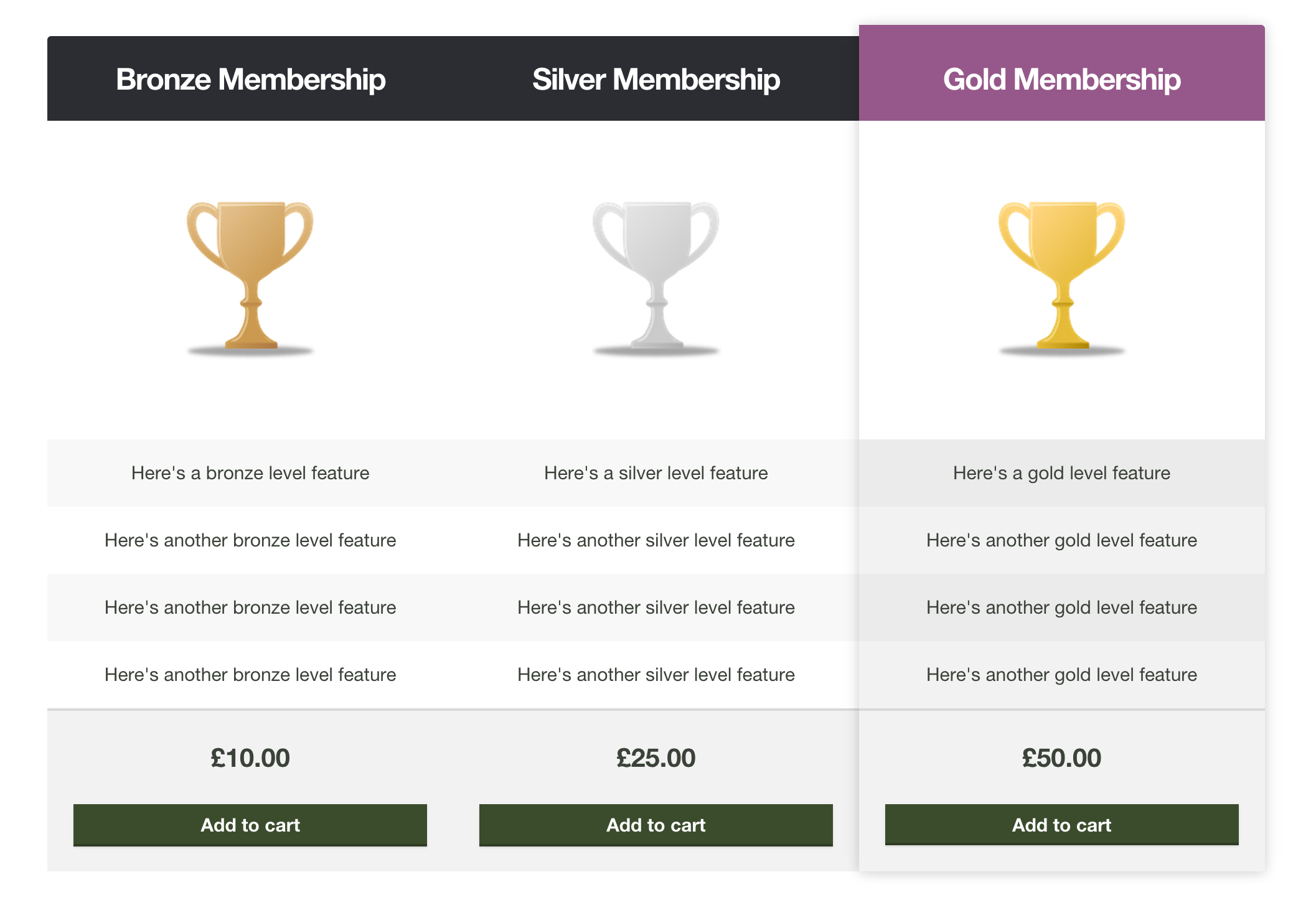
|
More Info
|
| 13 |
WooCommerce Products Compare
|

|
More Info
|
* This button will show the rest of the post and open up an offer from a vendor
Filter between free and paid
JetEngine Tables Builder
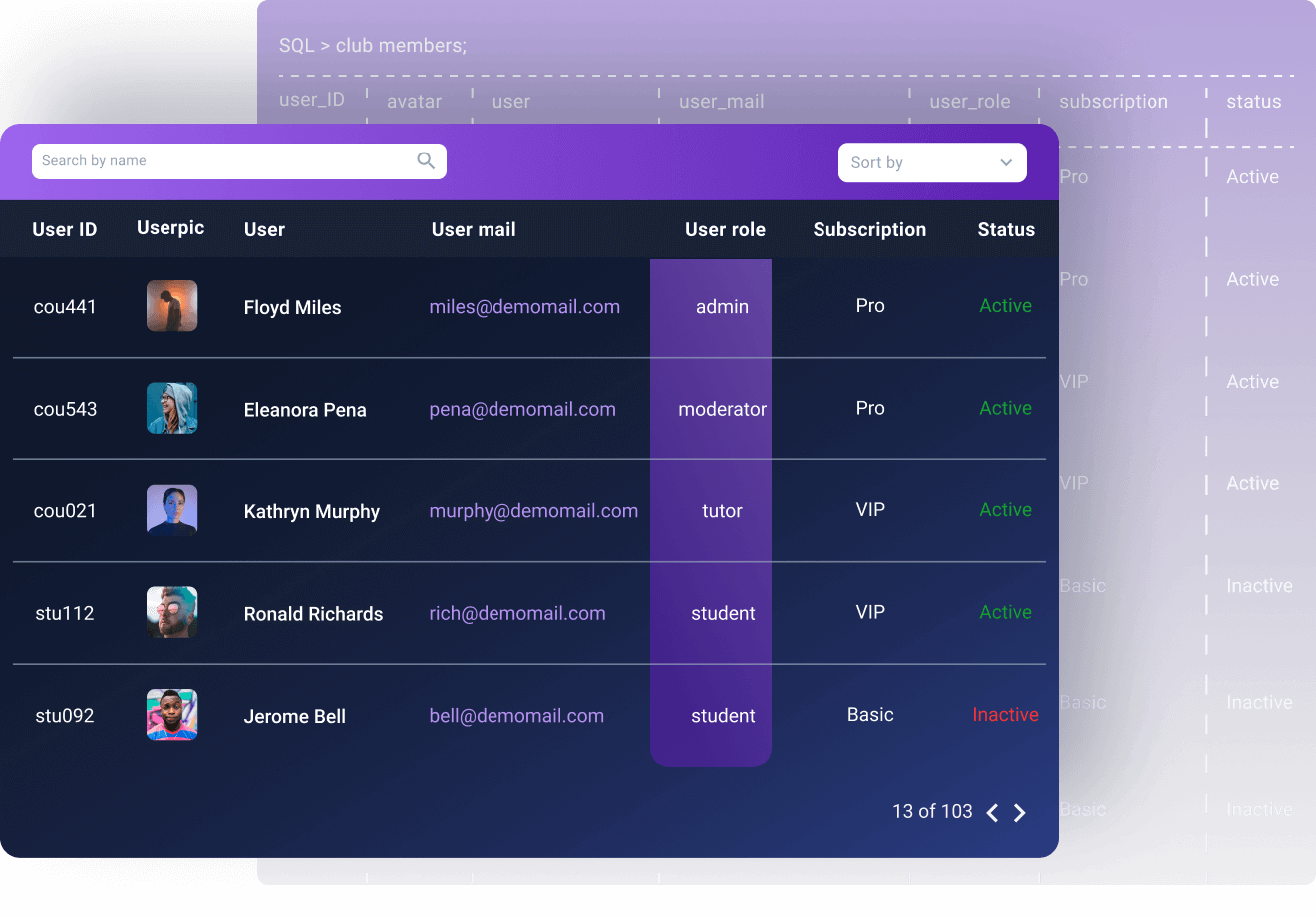
JetEngine is one of the best Crocoblock plugins, and after a recent 2.9 release, users can create dynamic tables with the new Table Module. You can make the table from custom post types or SQL databases. This table builder module helps you to show the content dynamically, for instance: staff directory, eBook library, members directory, movies reviews tables.
By the way, you can filter and sort data quickly with JetSmartFilters integration. After creating the table, add it to any page on Elementor or Gutenberg editor.
Tables Builder Highlights:
- JetEngine Tables Builder helps to create complex dynamic tables.
- Preview your table before publication.
- Configure table styling options.
- Create the table based on custom content type or SQL data.
TablePress
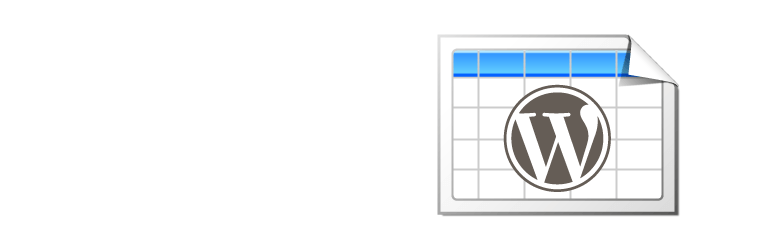
TablePress is one of the most popular free WordPress table plugins. You can embed any table, which can be created via an import from Excel, CSV, HTML or JSON files and then displayed on any page via a shortcode. Tables can be as complicated or simple as you want. You can have formulas that can be evaluated if you need it.
In addition, there is an extensive JavaScript library that can add features like pagination, sorting, filtering and more. This can create a truly interactive experience for your website visitors. It is also great for scientific data on a website or other data information. However, it does take some work if you want to turn it into a pricing table for your business.
TablePress Highlights:
- Free WordPress plugin that can help you create complicated tables.
- Shortcodes allow you to add one table to multiple pages.
- Import tables using numerous file formats.
- Table data can be edited using an interface similar to a spreadsheet’s.
CSS3 Responsive WordPress Compare Pricing Tables

This premium WordPress pricing table plugin is great if you have lots of products you want to compare and convert visitors into customers. The responsive WordPress tables look great on any device and you can have unlimited rows and columns with tons of possibilities for your pricing tables.
In addition, customization can be done with 20 color options, two styles, active sliding columns, hover animations and color styles. The plugin can also support other great customization options including icons, tooltips and ribbons. Tables can be created manually, or you can import the data from other file formats.
To add a table to a webpage, all you have to do is design in the table in a simple-to-use interface, which gives you a great preview. Then you’re given a shortcode to insert on the page. If you’re stuck for ideas on how to create your first pricing table, you can use one of the twenty preconfigured templates that are included with the plugin.
CSS3 Responsive WordPress Compare Pricing Tables Highlights:
- To ensure your website isn’t slow to load, table coding is only loaded when a table is on the website.
- 42 tick/cross icons to use in your website’s table designs.
- You can choose from 60 different ribbons that can be added to specific columns or all of them.
- Have unlimited number of tables with unlimited number of columns on your WordPress website.
ARPrice - WordPress Pricing Table Plugin

If you need help creating a great looking pricing table, then this might be the best plugin for your next website project. ARPrice is a complete package that includes more than 300 pricing table templates for you to use and customize while building pricing plans and comparison tables. It takes mere minutes to get setup and publish your first table. The look of the tables are beautiful and will surely impress guests to your websites.
To help you customize your tables there is a great real-time editor that makes it an enjoyable experience. To customize you can add an unlimited number of columns to your table, change colors, the font, any icons used and even add your own images and ribbons. Ribbons are great for advertising a discount code or a product that is very popular.
ARPrice Highlights:
- Can add a monthly/yearly toggle button so users can see the prices over a plan that suits them.
- Fully responsive table designs that will look on any device the visitor is on.
- Fancy animations can be added to the website.
- More than 3000 icons can be used on your tables.
AOVUP

AOVUP product table is a flexible plugin that allows you to create searchable, filterable tables. All product table generated is 100% responsive to cater to users on smaller devices.
If you are using WooCommerce and want to display your product in a table view to create a wholesale order form, restaurant order system, or a price list, then be sure to check out AOVUP product table.
It’s worth mentioning that if you are using custom fields created by ACF or a similar product, you can include those fields in your product table also.
AOVUP Product Table Highlights
- Display unlimited products
- Add multiple tables to a page.
- Configure table styling options.
- Create a filter by attributes, categories, tags, price, and custom taxonomies
Tablesome

Tablesome is a free WordPress table plugin to quickly create feature-rich and responsive tables and add them to WordPress pages and posts. It comes with a user-friendly and intuitive interface that lets you create beautiful tables with advanced styling options and responsive layouts that look great, especially on mobile devices, and look great on all screen sizes.
It is a versatile table plugin with which you can create all sorts of tables including large data tables, product catalogs, pricing tables, comparison tables, sports league tables, and more. You can create new tables by importing files generated from spreadsheet tools such as MS Excel, Google Sheets, etc,.
It comes with advanced datatable filters so that you can quickly filter the relevant data even if you have a large table with thousands of table records. You can also integrate Tablesome with popular form plugins and do form automations in tables.
Tablesome Highlights:
- Tables can have datatable options such as Search, Sort, Filters, and Pagination
- Data can be presented in multi-format data columns such as Text, Rich-text, Email, Number, Date & Time, Link, Checkbox, and Buttons
- Can change the table styles and customize the background color, and size of the table header, body, borders, and fonts
- Can add links to texts, images, and buttons to make them clickable and add tags such as target=”_blank”, rel=”nofollow”, and rel=”sponsored”
League Table

If you’re running a sports team or website, then you might need to show some league tables at times. This can be done using manual coding, but it can look boring and sometimes information is missing that gives a true appreciation of what is going on in the league. That is why you might want to consider using League Table. This plugin was specifically designed for sport-based websites where league positions are displayed/used.
The fast and easy-to-use plugin has a lot of potential, even outside of sport. The finished article, regardless of your coding talent, will be a beautiful, responsive table that can be inserted into any of your pages, posts or even the widget area. There are more than 105 options per table with 17 options per cell so you can create lots of great table content to display whatever information you want.
There is an embedded spreadsheet editor that makes manipulation of data incredibly easy and if you want to import or even export data, you can do this in just a few clicks. To get started, there are video tutorials and other documentation that can teach you to get your website’s new table up and running in just a few minutes.
League Table Highlights:
- Easy to use interface for entering, editing and displaying content on your website.
- Display tables anywhere on your website.
- Tables are responsive, so will look great on any device/screen resolution.
- Lots of options allow you to create beautiful, but powerful, tables that can impress visitors to your website.
Ultimate Tables
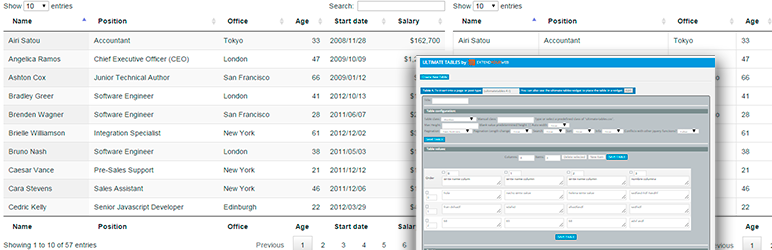
While this plugin hasn’t been updated for a while, it still remains one of the best, free WordPress table plugins available. You can easily create and share tables on your website on any page, post or in a special widget. There are lots of features that make this a great choice for those who are on budget.
There are three different designs to help you display your information in style. On each page you can insert numerous tables, depending on what information you want to display. Each cell within a table can contain text or HTML code. Therefore, if you want to highlight certain information, you can bold it with particular coding.
The tables are completely responsive, so they will look good on any device or screen resolution. In addition, the plugin contains a search box. This is something that many other plugins don’t have, including many premium table plugins.
Ultimate Tables Highlights:
- Choose from three designs to help you create a great looking table for your website.
- Fully responsive so your table will display correctly on any device.
- Can change column and row dimensions.
- Insert your table anywhere on the page.
Pricing Table
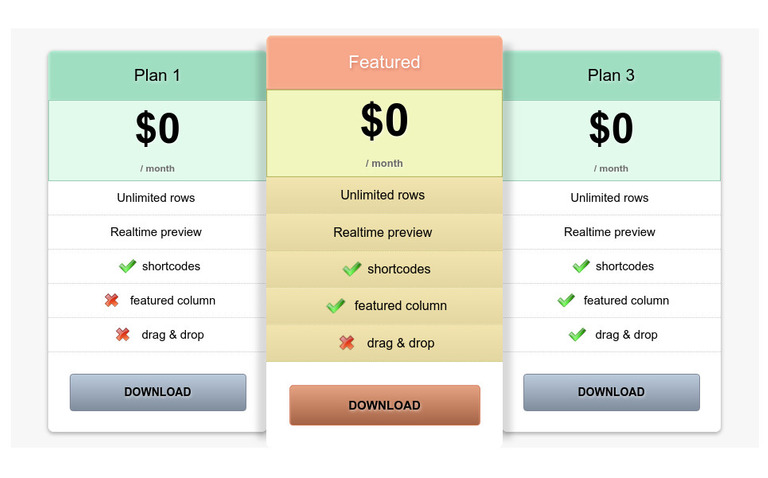
This is a simple pricing table, but its limited functionality still packs some punch for your website. Its limited functionality does mean it has limited coding, which makes it lightweight, so it won’t slow down your website. Plus, there is a drag and drop builder element that makes it easy to create tables for your website.
There are some existing templates that you can use to ensure that your table building gets off to the right start. These templates can be fully customized. This allows you to make sure your pricing table matches your brand.
Finally, this plugin has lots of elements you can add like call-to-action buttons, text and yes/no options.
Pricing Table Highlights:
- Ready to use templates to help you get started.
- Elements to add to your tables to make them more functional.
- Drag and drop builder to make building your table quicker.
- Lightweight, so won’t slow down your website.
Pricing Table WordPress Plugin
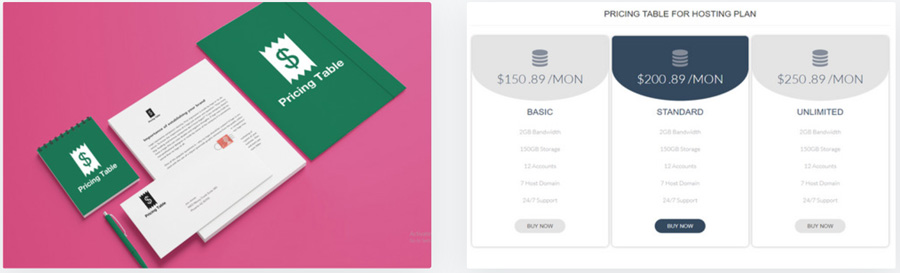
This plugin is a great option if you want a classic pricing table inserted on your website. There are 20 different style templates you can use for showing prices on your website. These have been developed using CSS and JavaScript. With a simple shortcode, you can insert your pricing table anywhere on your website.
Adjusting your new pricing table is simple. You can change the colors of the button and header and then add additional features to any of your different plans/products/services that you need to. There are lots of different configurations you can also add to your pricing tables to make it unique. To add your pricing table to any page, post or widget, just paste the shortcode. Placing the shortcode in the widget are requires you to use a text widget.
This pricing table is easy to use and can be used by those new to website development.
Pricing Table WordPress Plugin Highlights:
- Choose from 23 template designs.
- Change the header and button colors to make your pricing table fit your branding. Choose from unlimited colors.
- Column settings are available for your pricing table.
- Insert your pricing table into your page/post or widget area.
Advanced Tables - Excel-Style Table Editor

If you’re a genius with Excel and would prefer to keep your table formatting within that environment, then this might be the WordPress plugin for you. The Advanced Tables plugin is a great, premium plugin that allows you to create tables for your website within an environment that looks exactly like Excel.
You can create tables within the plugin with an unlimited number of rows and columns. When there’s lots of data, you can ensure that users don’t forget the headings, that can be really annoying for them and add in a sticky (otherwise known as a floating) header into your table. You can add HTML and media into your table where necessary to add functionality to your tables.
Your finished tables are responsive and can be inserted on any page or post with the simple shortcode.
Advanced Tables Highlights:
- Create automatic totals count in the footer of tables.
- Insert HTML, media and other information into your tables.
- Easy-to-use interface, if you know Excel, you can use this plugin.
- Copy and paste data from any data source to help you get started.
Storefront Pricing Tables
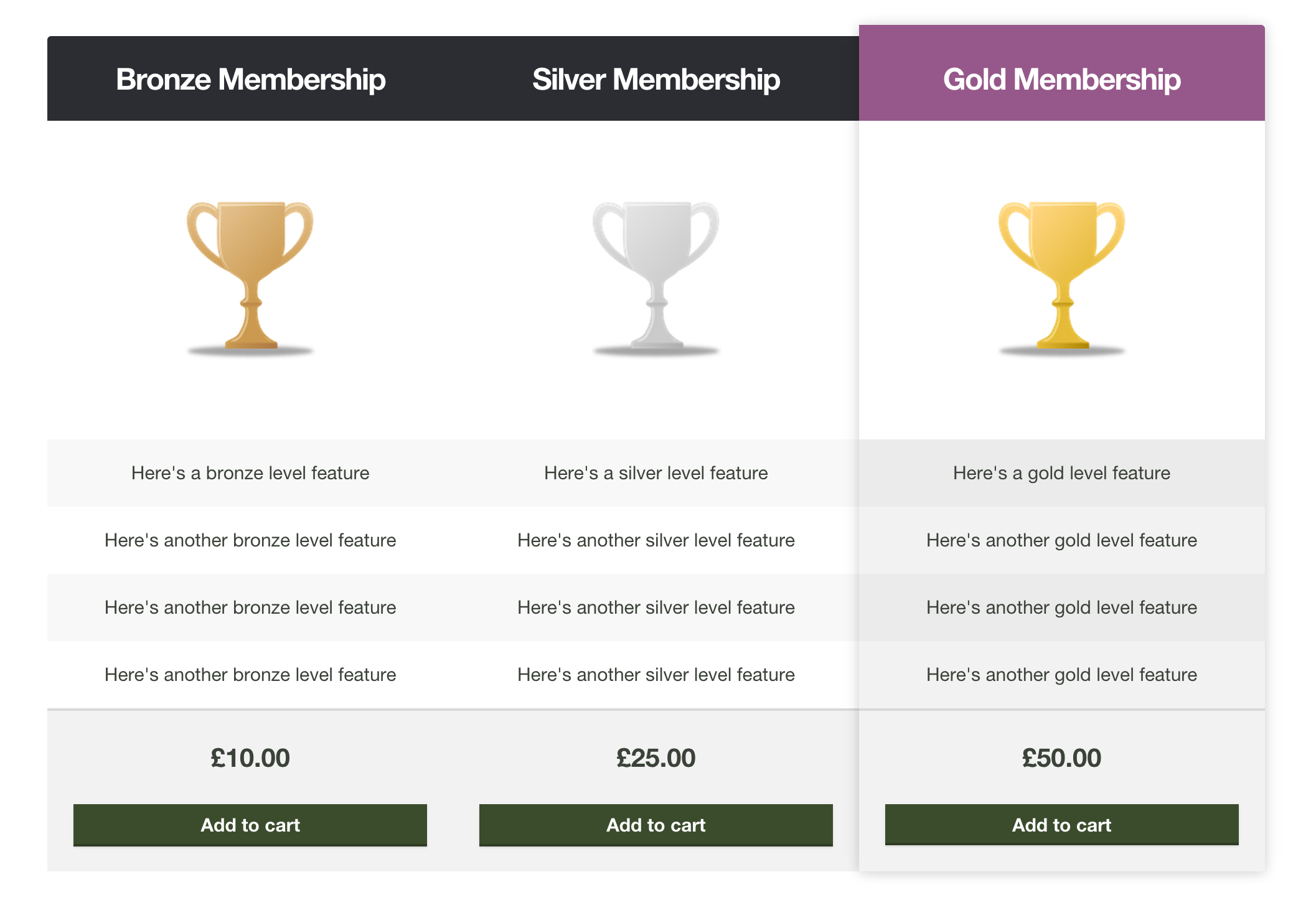
Storefront Pricing Tables is a great little plugin for WooCommerce powered websites. Adding your pricing tables to your pages is easy. Just add the shortcode to any page and post exactly where you want it.
In the pricing table customizer, you can adjust the visual appearance of your pricing table, including the choice of header and background colors that will grab the attention of your audience as well match your branding. Each column can have different content to ensure audiences know what each product/service has that makes it unique from the others. At the same time, you can highlight a specific column for better conversions of your most popular/profitable products.
Any changes to your pricing tables can be viewed in the live preview.
Storefront Pricing Tables Highlights:
- See changes made to your pricing tables in a live previewers.
- Change the header and background colors.
- Works with WooCommerce.
- Use a shortcode to add your pricing table to any page or post.
WooCommerce Products Compare

Sometimes it can be hard for customers to choose between products, especially if there are a lot of similarities between them. That is where this plugin can be helpful. It allows customers to select products they want to look at and compare their features, reviews, stock levels and prices. Customers can choose which products to compare.
The problem with the WooCommerce Products compare is that it isn’t very customizable. The theme used and the plugin determine how the product compare table works. However, it does allow you to let customer build the table they need on your website instead of offering them pre-defined tables, that might not be relevant.
WooCommerce Products Compare Highlights:
- Compare similar products in one table.
- Limited work needed to be completed on your behalf.
- Customers can compare products they want to compare, not what you want them to see.
- Can be added to any page.
Final Word: The Best 13 WordPress Table Plugins
The top examples are some of the best available WordPress table plugins. They are all different and give you variable functionality. Some are going to be better for your needs, but others will not be. Determine what the best plugin is for your next web project and go ahead and download it.
- JetEngine Tables Builder
- TablePress
- CSS3 Responsive WordPress Compare Pricing Tables
- ARPrice - WordPress Pricing Table Plugin
- AOVUP
- Tablesome
- League Table
- Ultimate Tables
- Pricing Table
- Pricing Table WordPress Plugin
- Advanced Tables - Excel-Style Table Editor
- Storefront Pricing Tables
- WooCommerce Products Compare
- Conclusion





 Website Maintenance – Use Promocode: scanwp
Website Maintenance – Use Promocode: scanwp  Advanced JetPlugins for Elementor
Advanced JetPlugins for Elementor  Semrush 14 days trial
Semrush 14 days trial  Kinsta – Managed WordPress Hosting
Kinsta – Managed WordPress Hosting  Bluehost Hosting
Bluehost Hosting