
How to Check the Work of your Digital Agency with the Help of SEMrush
Last modified: December 12, 2023
You’re an owner of a website or a person responsible for its progress, be it content creation, backlink profile growth, or an advertising launch.
Before paying a digital services provider, we already know that when choosing a company we need to find out their experience, get customer reviews, and study their website and social networks.
But how do you know if you are being provided with a quality digital service? How do you verify that your digital service providers are reliable partners and working with them will bear fruit?
Today, we will look at the SEMrush tools that can help you with this.
Before we get deep into things, click this unique deal for Scan WP users and get a 14 day free trial (worth $100). Make sure you open the link in incognito (ctrl+shift+n – in Chrome) mode to make sure you get the 14 day trial (If you have clicked on one of these trial links before and don’t open in incognito, you may not receive the full 14 days)
* This button will show the rest of the post and open up an offer from a vendor
1. Your Website’s Technical Health
When you run a Site Audit for the first time, don’t worry if you encounter a lot of issues right after the developer has passed you the site. The fact is that the developer’s job is to create a website for you, not make it rank in search. That’s the job of an SEO.
But before you pass it on to your technical SEO specialist, carry out an audit using the Site Audit tool. Here are the things you need to remember:
- Use these instructions and make sure that you’ve conducted an audit of all pages of your website or a selected area of your website and there is no orange warning icon indicating that not all pages have been analyzed due to an established limit. If you don’t audit all pages, a re-crawl could audit different pages and the results will not be representative.
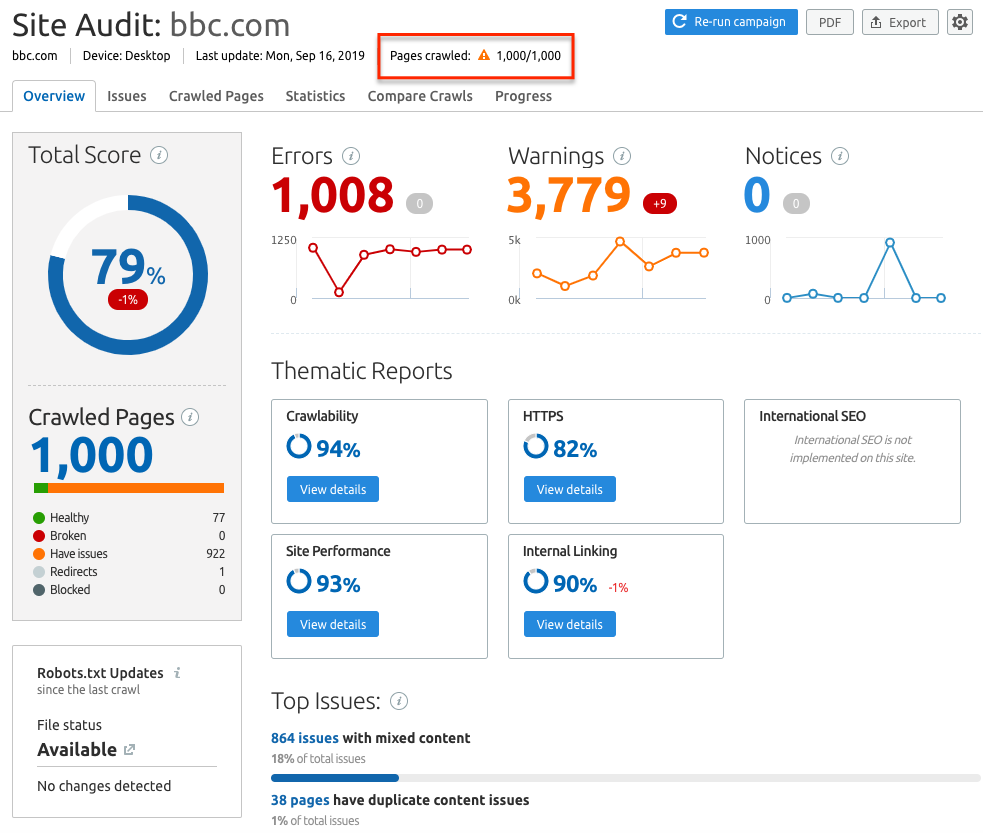
- To track progress after correcting errors, you need to re-crawl the website and make a side-by-side comparison of new results versus any of your past audits in the Compare Crawls section. You’ll see where your issues have changed over time and the number of issues that were Fixed and appeared as New between the two dates:
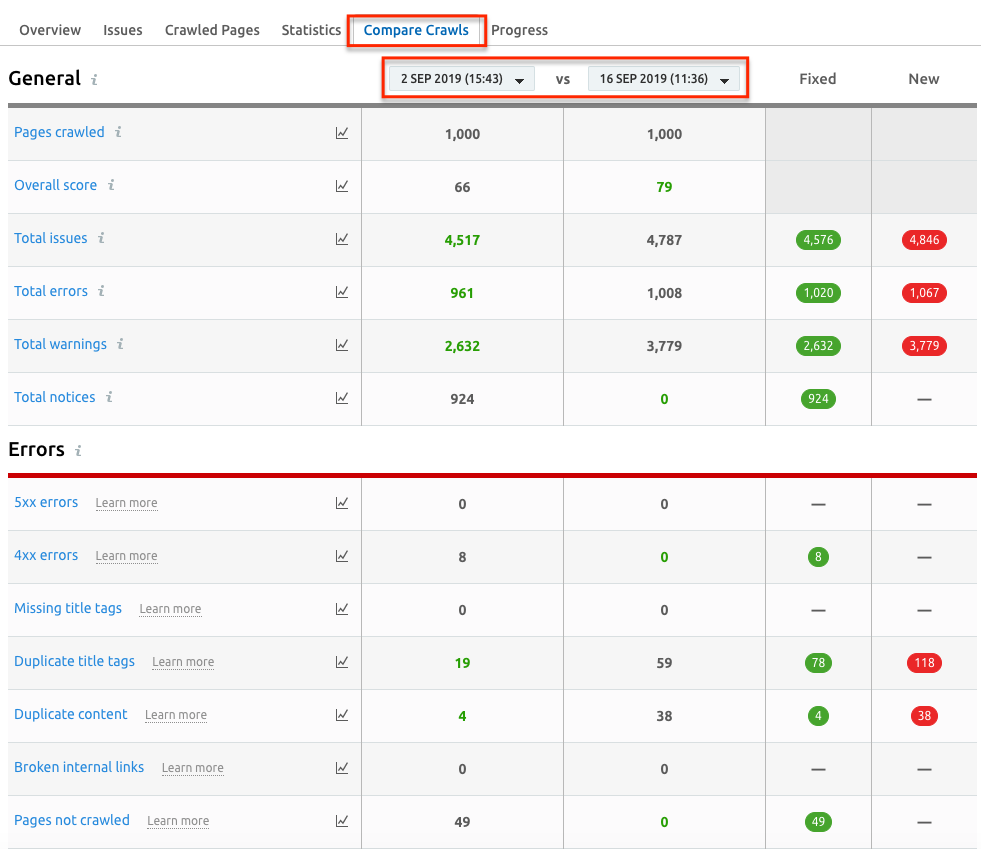
- Also, you can turn your attention to the Progress tab. You will see an interactive line graph that lets you visualize how the number of issues or other metrics have changed over time with your audit. You can enable and disable various types of issues and track the changes:
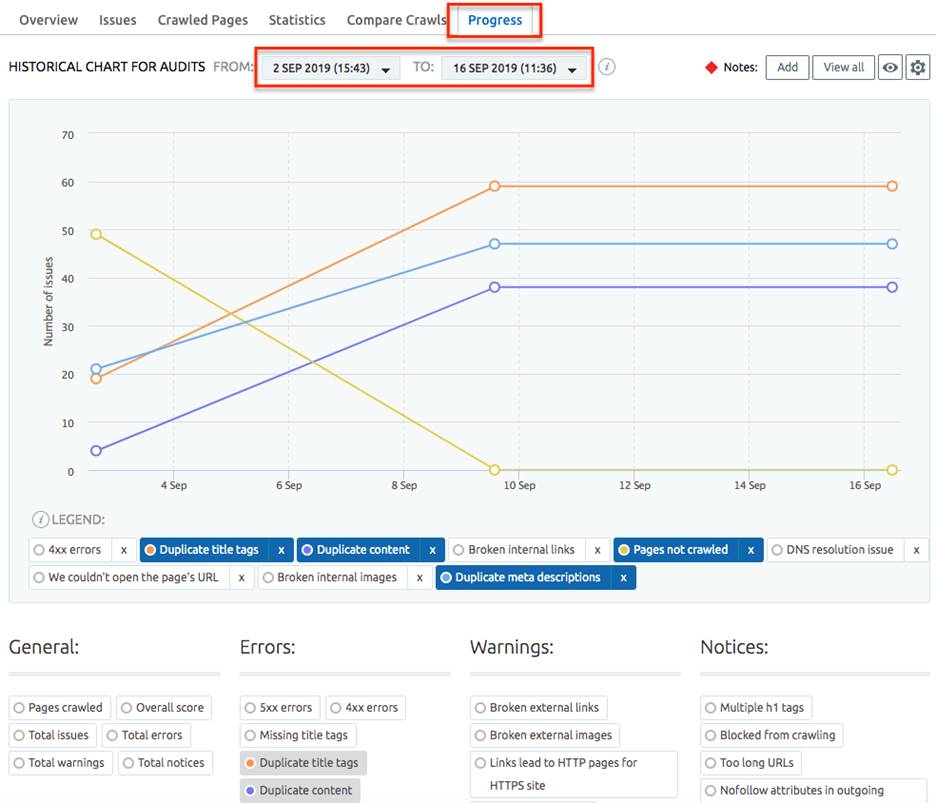 The technical health of the site is one of the most important factors that search engines consider when ranking sites. Using Site Audit, you can check the site’s technical health, but to track your organic and paid results, you’ll need another tool.
The technical health of the site is one of the most important factors that search engines consider when ranking sites. Using Site Audit, you can check the site’s technical health, but to track your organic and paid results, you’ll need another tool.
2. Your Website’s Organic and Paid Results
It is important to keep track of your positions in the search engine results, even if you have delegated SEO and Advertising. In order not to spend a lot of time on assessing the results of the work done in these areas, it’s worth setting a Position Tracking tool.
Using this tool, you’ll be able to check your website’s daily rankings for a custom set of target keywords, your domain’s visibility, estimated traffic, and average position for each keyword you’re tracking as well as your competitors’ ranking for these keywords. You can track both organic and paid results.
We have three tips for you regarding this tool:
- Notes — start tracking changes in your domain after any event, for example, hiring an employee:

- Alerts — add custom triggers that allow you to set up notifications alerting you to any notable changes in rankings happening in the project (it can be either an improvement or a downgrade):

- Position Tracking app — monitor your domain ranking using our mobile phone application (Google Play store & iTunes store), even without having to use a computer.
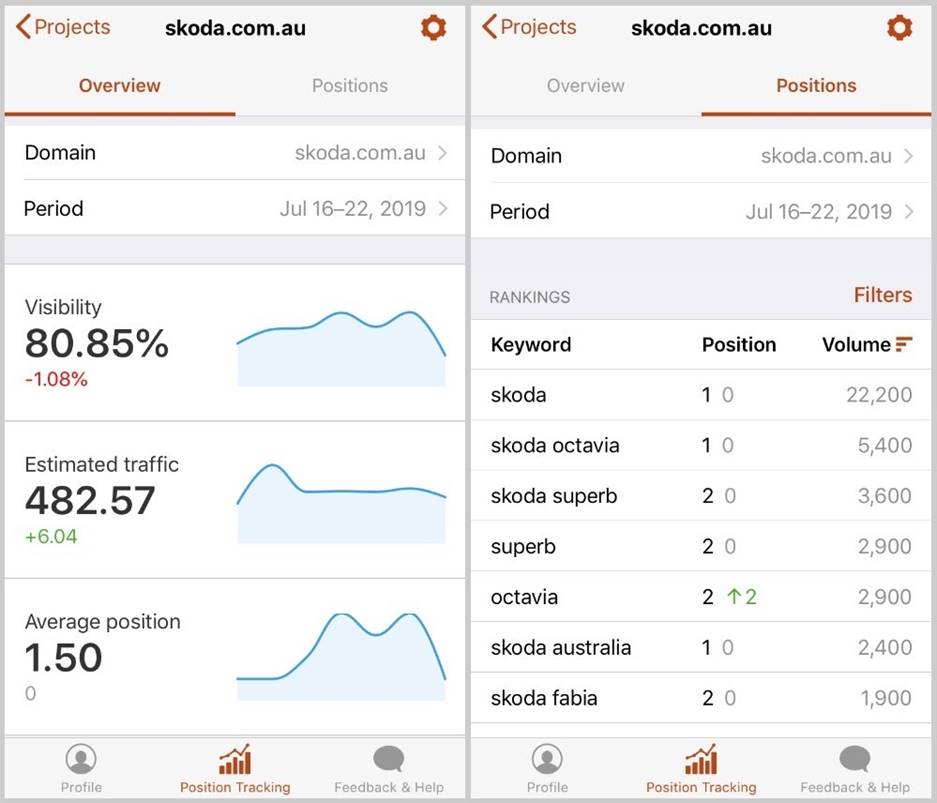
Speaking of paid search engine results, we cannot but remind you about the old friend Keyword Gap. With its help you can ensure that you budget for advertising is spent correctly: enter your domain twice to compare organic keywords to paid keywords and choose “common keywords” as an intersection type, then you can get a list of keywords for which your domain is already ranking in the top 100 Google results, but you also have an ad there; you could probably save a little of the budget.
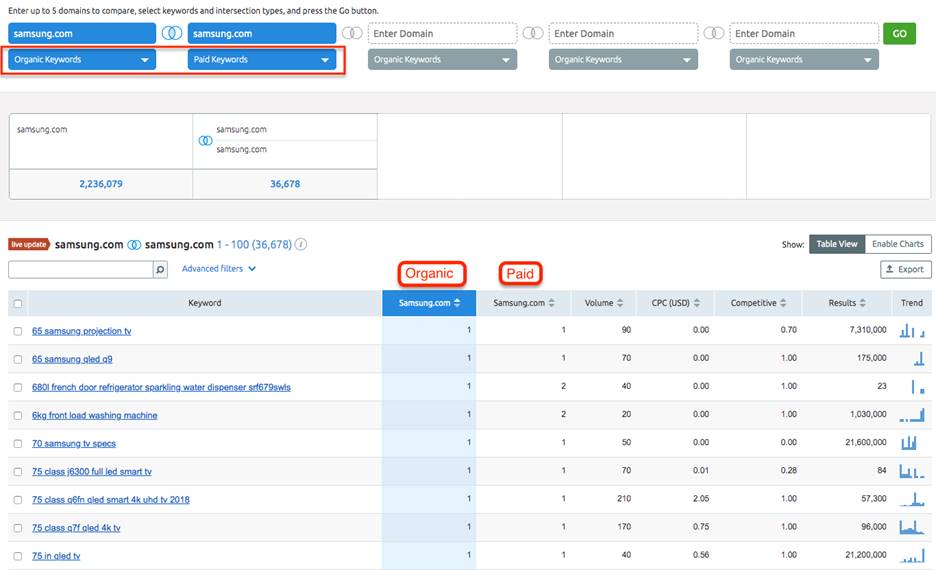
3. Your website content
Everyone wants their website content to be unique, eye-catching and effective. To achieve this, it’s necessary to measure the effectiveness of each landing page of your website. In the Content Audit tool, you can see the important metrics for each page of your site such as:
- Pageviews, average time on page, bounce rate (when you connect your Google Analytics);
- Search queries for each page (when you connect your Google Search Console);
- Content update, Status code, Title, Meta description, h1, Author, Number of words, Shares in social networks and Backlinks.
2 Tips About the Content Audit Tool:
Content Sets:
This is a collection of pages grouped together based on specific criteria; using the content set “Rewrite or remove” you’ll find the pages that need your attention the most.
Once you understand that content on some of your pages needs improvement, you can create tasks for specific parts of your article, and send them to your service provider’s Trello or Google Calendar. As soon as you add a task, a note, save the current metrics’ value, or take any action to work with the article, it automatically starts tracking changes your services provider has made to the article. After 14 days, you’ll be able to make a comparison of user interaction with the page before and after the update.
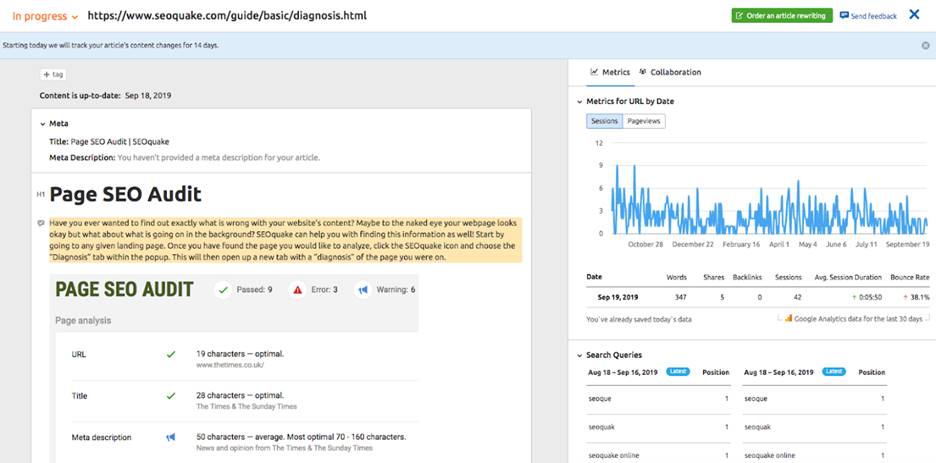
Tags:
Add tags to each landing page marking any person or company responsible for the rewrite and then filter by tag to see the overall picture of the effectiveness of their texts.
In addition, with the help of SEMrush, you can check not only your existing content but also a new article proposed for publication. To do this, use the SEO Writing Assistant, which allows you to see how the text corresponds to the recommendations for promotion on a specific keyword, and also ensure that the text is unique with the help of the plagiarism checker:

4. Backlinks to your website
Dishonest service providers can quickly acquire backlinks to your domain from low-quality sources to give the impression of rapid growth in search engine rankings. But as soon as your website begins to rank high with their help, Google will impose a penalty on your domain, and the pages will lose their high positions in Google results.
The Backlink Audit Lost and Found report is the solution. It gives you the ability to see newly acquired links (over the last 60 days) and their Toxic Score in the table. Don’t forget to connect your GA and GSC accounts.
The Toxic Score is based on a scale of 0 to 100, with 0 being good and 100 being very toxic. By hovering over the Toxic Score you will be able to see specifically which Toxic Markers are associated with that specific backlink:
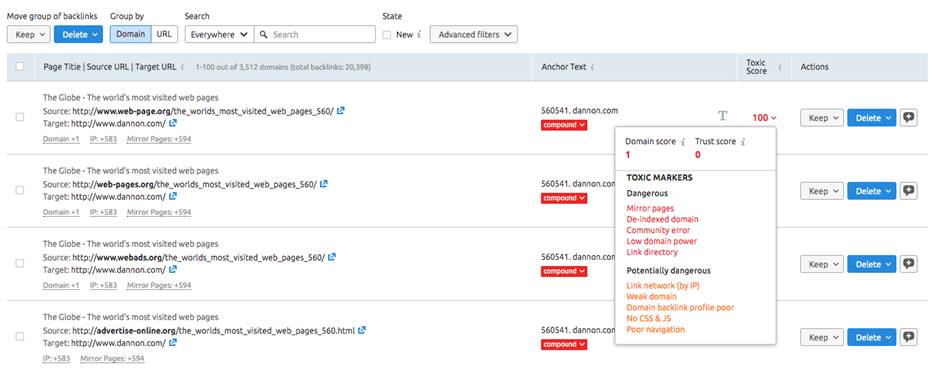
It is better to abandon the partnership with such service providers and get rid of the links through one of the available options: “To Remove” (contact owner and ask to remove the link) or “To Disavow” (download a file for Google Disavow Tool).
In Conclusion
Even when delegating work, it is important to control how work to improve your website is done. To take as little time as possible for this process, set yourself a control day in a week or in a month when you check the results of work in:
In addition, consider automating this process by sending a custom report containing data from these tools from the My Reports section to your email address — read how to create a progress report here.





 Website Maintenance – Use Promocode: scanwp
Website Maintenance – Use Promocode: scanwp  Advanced JetPlugins for Elementor
Advanced JetPlugins for Elementor  Semrush 14 days trial
Semrush 14 days trial  Kinsta – Managed WordPress Hosting
Kinsta – Managed WordPress Hosting  Bluehost Hosting
Bluehost Hosting