
Change WordPress Login URL
Last modified: January 13, 2020
A well known hacking point within WordPress websites is the login URL. Many hackers just look for you login url and if that page returns a 404 error they just keep on going. There is a pretty easy solution to such an issue:
Changing the WordPress Login URL
The implementation is simple:
| # | Name | Image | |
|---|---|---|---|
| 1 |
WPS Hide Login
|

|
More Info
|
Show More
* This button will show the rest of the post and open up an offer from a vendor
WPS Hide Login

A lightweight and very simple plugin will help you hide the login URL.
- Download the plugin
- Go to its settings (under settings tab)
- Choose another page name (the default is “login” but can be changed)
- Save
Before you log out and try it – open up another browser or the same one in incognito mode, go to the new login URL and see if it works. If not, try changing the page name you chose. Once everything works you can logout and keep on with your day.
Recap:
Contents [Hide]
Save 4 Later
Email liked links to yourself



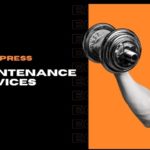

 Website Maintenance – Use Promocode: scanwp
Website Maintenance – Use Promocode: scanwp  Advanced JetPlugins for Elementor
Advanced JetPlugins for Elementor  Semrush 14 days trial
Semrush 14 days trial  Kinsta – Managed WordPress Hosting
Kinsta – Managed WordPress Hosting  Bluehost Hosting
Bluehost Hosting