
Why we Transferred from Bluehost to Cloudways (With Numbers)
Last modified: June 7, 2020
When starting off with Scan WP over 5 years ago, I put the site on a simple shared hosting package I had at the time (non limited for $10/m), since I had no reason for anything more serious. After a while the site started to gain traction and I needed to upgrade to a hosting package that would give me a stronger infrastructure and be able to handle everything we have going on, on Scan WP (including behind the scenes). So somewhere around 4+ years ago, I saw many recommendations for the Bluehost VPS. Along with Scan WP, I built many other applications, and client sites as well. Within time, I added more resources, more disk space etc.
I must say, in the past few years I have seen better and worse recommendations regarding Bluehost. As you can see from the previous link, I still recommend Bluehost to our readers and intend for that to continue. The reason for that is the fact the BH is a very well known host, very cheap and they are just fine for many types of websites (and admin’s server knowledge), don’t take only the negative out of this. BH can still be fine for your site.
Like I was saying, I have seen lots of BH recommendations and I have seen some negative things as well. Here are my thoughts on that:
First of all, I only ran a VPS, most of these comments are regarding the cheapest ($3.95/m) pricing. The server that I was running was much stronger and probably faster as well.
Basically – everything was just OK. Not amazing. I was running 15 sites on a VPS, and have had my share of problems. The customer service was usually OK, but sometimes I ran into reps that either had no idea what they were talking about or they were just acting dumb. Though this can happen on any company.
The reason I ended up deciding to transfer my entire operation to a different company, is the fact that it didn’t seem like they had any interest in helping me scale. Speed was average, server was average and it seems like the entire technology is average.
The final straw was the fact that the server was running on an older OS and in order to upgrade they had to “kill” the server for 24 hours, back everything up and not restore anything. That would be up to me. We’re talking about everything. Databases, files, emails, SSH keys etc. Everything. I knew there was no way in hell that was going to happen. If I do all that work, at least I want to upgrade the entire infrastructure.
* This button will show the rest of the post and open up an offer from a vendor
Why Cloudways
I’ve known Cloudways for a pretty long time, they have made a pretty good name for themselves so I started reading comments. I went through several Facebook groups and searched for Cloudways comments – the vast majority of them were absolutely great.
Not only that, but the technology behind Cloudways enables you to use hosting solutions such as Digital Ocean, AWS, Google Cloud and more. This simplifies the process and gives you the leverage needed.
So I opened a testing environment (free for a few days) and started playing around.
That’s when I realized what a huge leap this transfer is. Cloudways work really hard to give us a platform that has basically anything we need. It might take a while to get used to it, instead of using WHM and cPanel but the fact is – I got used to it pretty fast.
They make it easy to create a staging site, clone a site, create multiple servers with different specs, vertical scaling within minutes and much more.
Eventually transferring to Cloudways seemed to be the best decision I could make for now.
The Numbers
As promised – this is the interesting part. Before the actual transfer I did a few speed tests. I’ve done some work on the site in terms of speed but I never went crazy about it. This site is actually made with 2 sites. The theme detector and the blog. So on every test I checked both.
Here is Pingdom before the transfer:
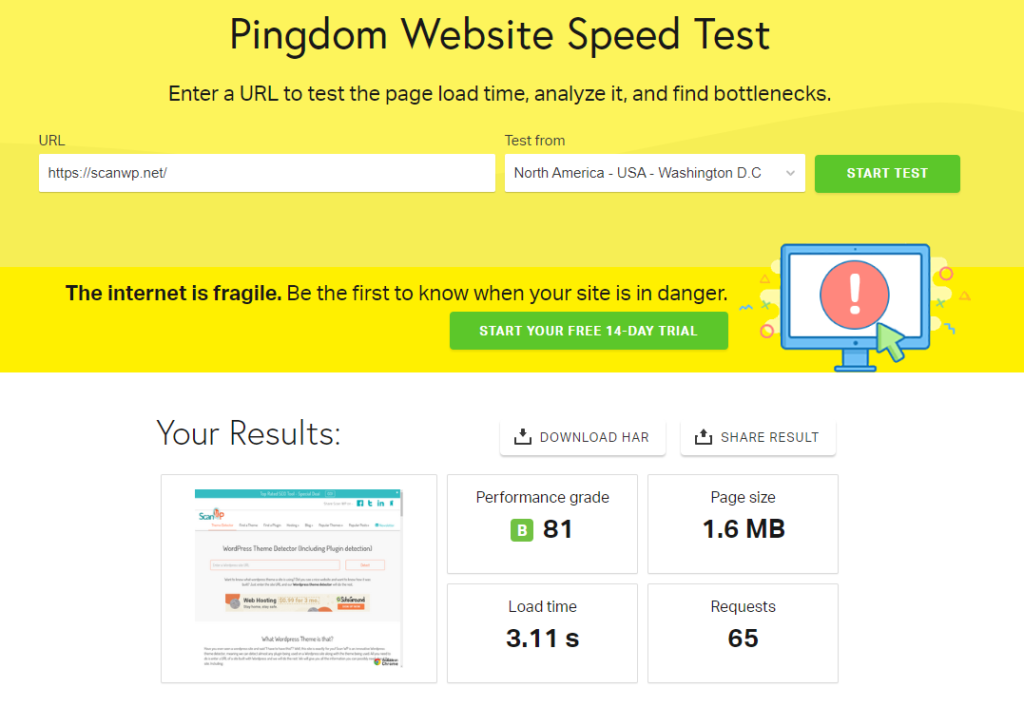
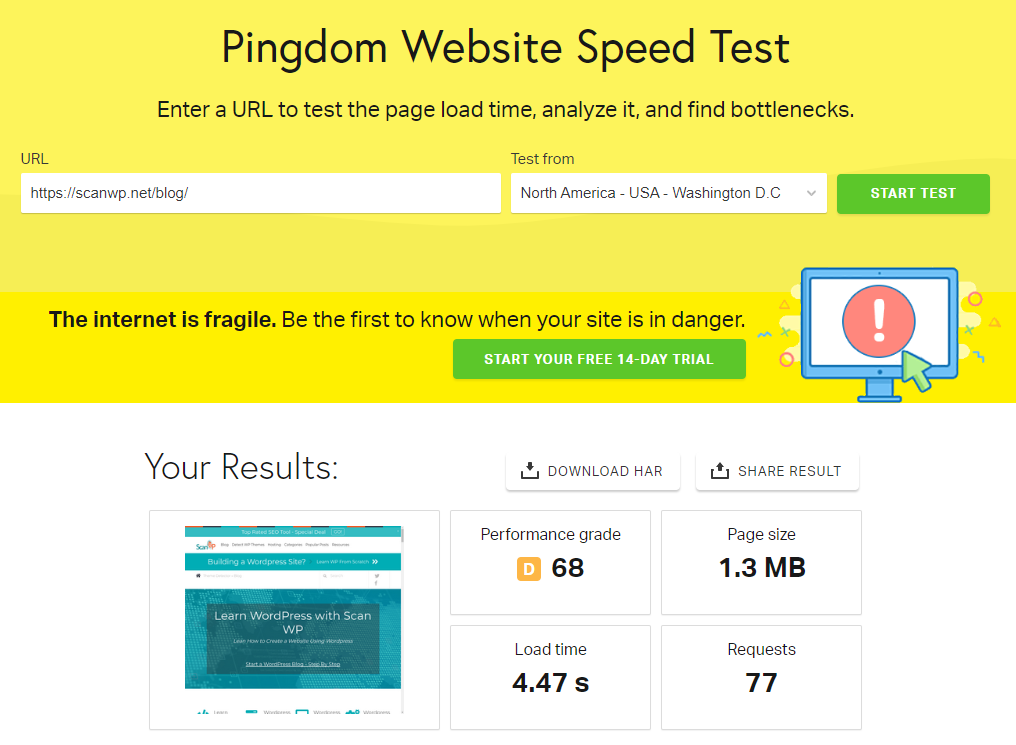
As you can see, the numbers aren’t amazing and on the other hand are not the worst I’ve ever seen. The blog homepage has many more images on it and a few other scripts that make it load even slower than the homepage, like you can see. Now let’s see the numbers on GTmetrix:
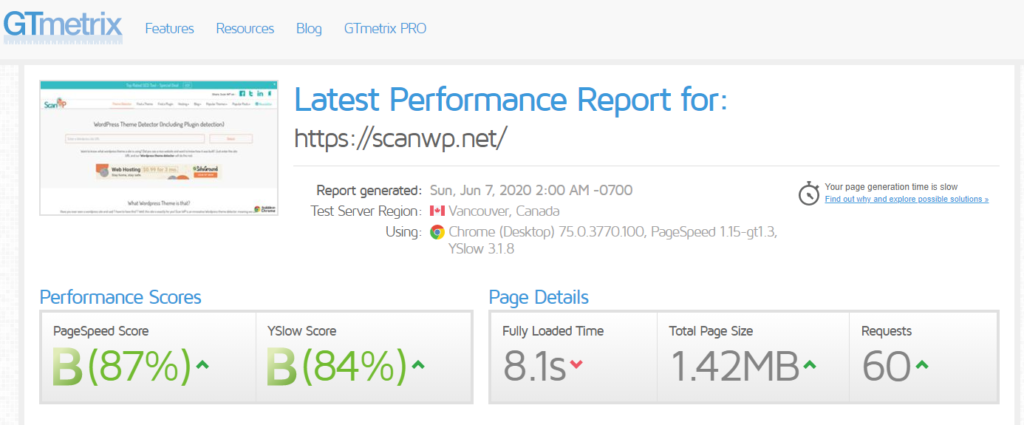
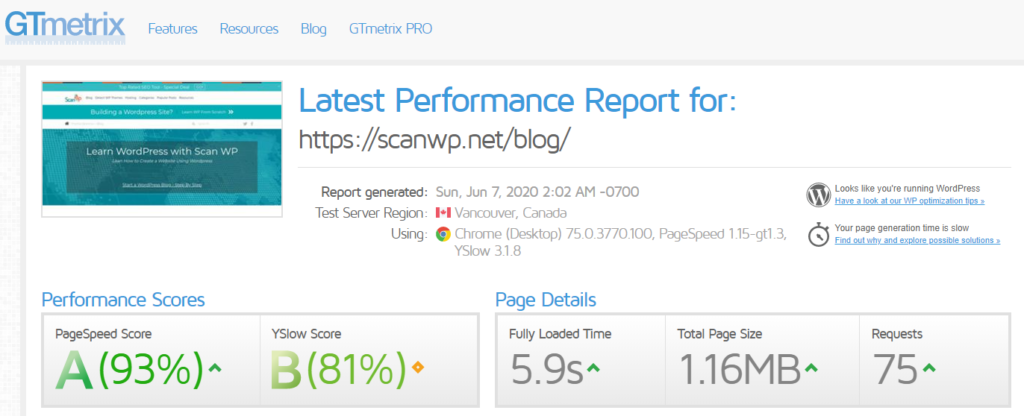
The reason the “fully loaded time” here is so different than on Pingdom, is because GTmetrix waits until all the scripts that run in the background load as well. This is not what we talk about when referring to pagespeed, but this is the way they run their tests.
So, now that we’ve seen the old numbers, let’s take a look at what changed when transferring to Cloudways:
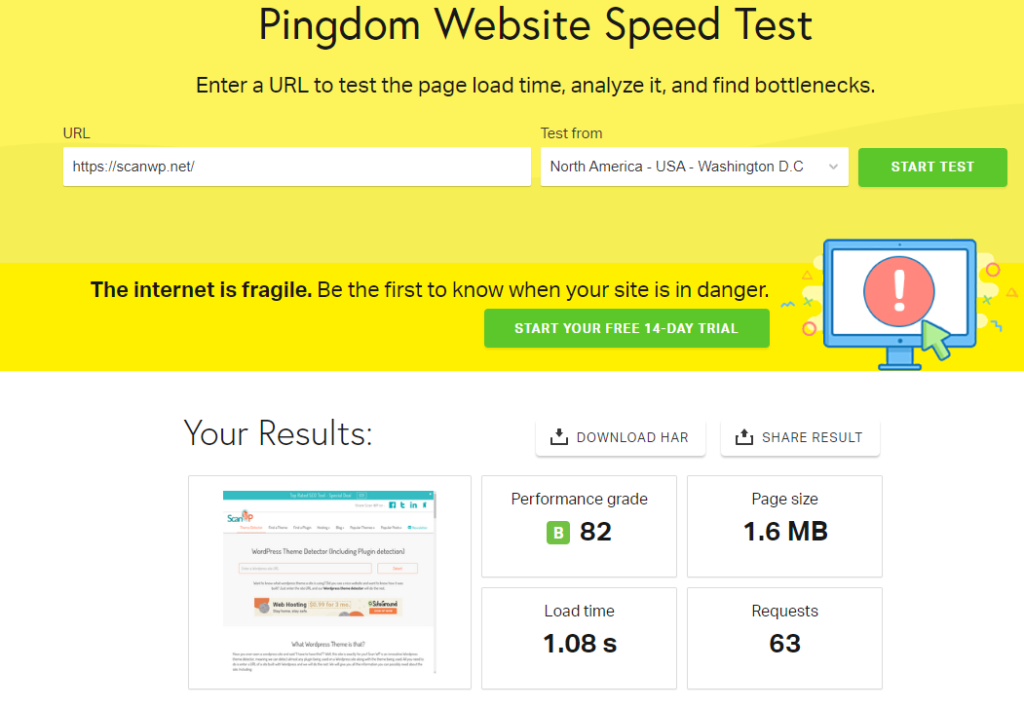
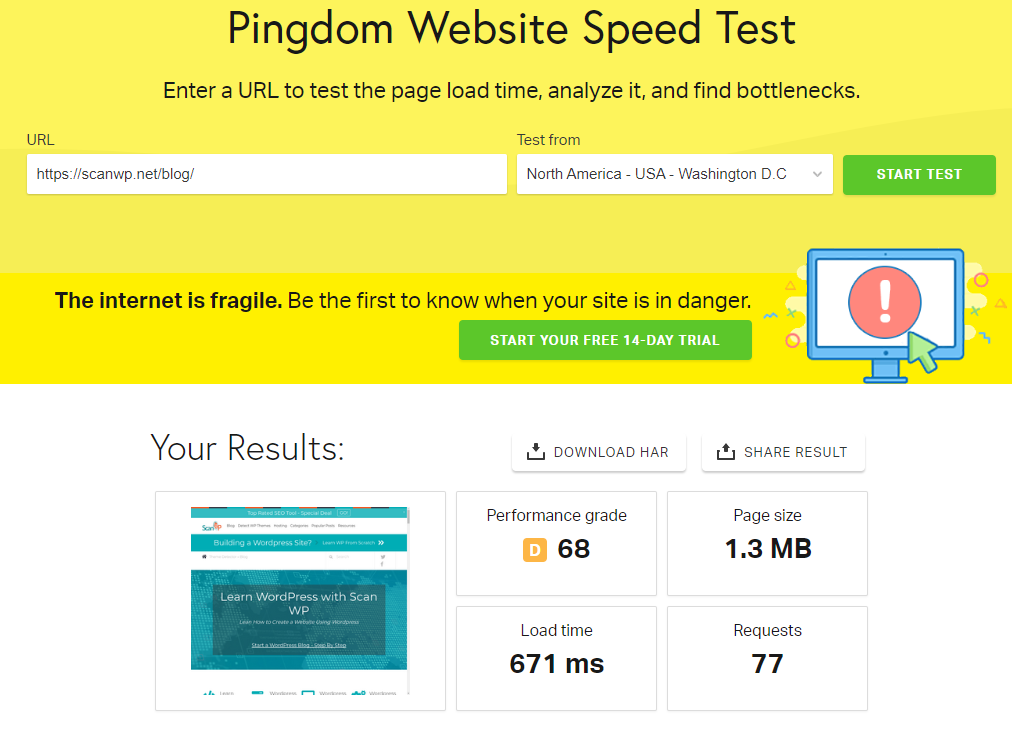
What changed?
The homepage load time went down from 3.11 s to 1.08 s – which is unbelievable! We shaved off over 2 full seconds with no code changes! only a host change. But the blog homepage is even better(!!!) – we went down from 4.47 s to 671 ms – that’s almost 4 full seconds! Now the blog loads lightning fast, and that’s before I dealt with any cache configurations that Cloudways offers. Isn’t this crazy?!
Now let’s see Gtmetrix:

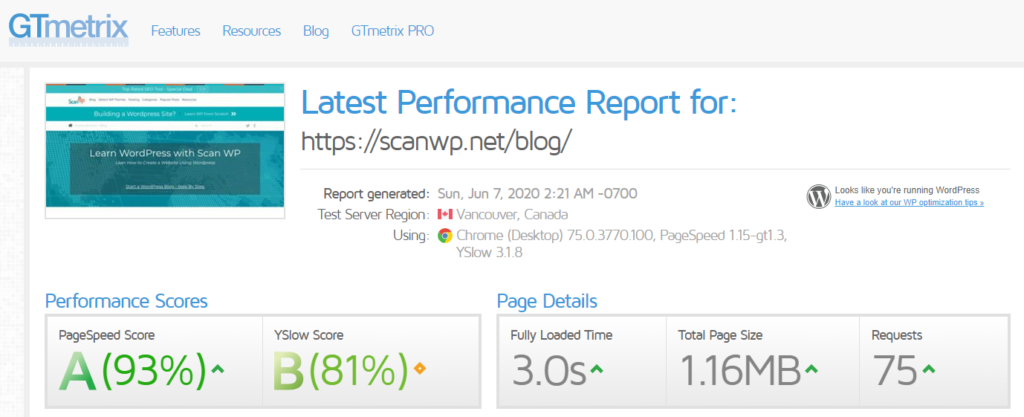
What Changed?
So, according to GTmetrix, the homepage loaded within 8.1 s on the old host, now it loads within 4.3 s (remember, we’re talking about fully loaded in the background here), so here we shaved off almost 4 seconds which is pretty crazy as well. And the blog which loaded within 5.9 s now loads within 3.0 s – almost 3 seconds shaved off.
Conclusion
As you can see, the numbers don’t lie. Just be transferring to Cloudways, we shaved off a tremendous amount of time. No coding changes, no cache configurations. Nothing but a host transfer.


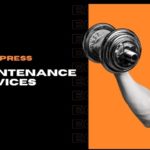
 Website Maintenance – Use Promocode: scanwp
Website Maintenance – Use Promocode: scanwp  Advanced JetPlugins for Elementor
Advanced JetPlugins for Elementor  Semrush 14 days trial
Semrush 14 days trial  Kinsta – Managed WordPress Hosting
Kinsta – Managed WordPress Hosting  Bluehost Hosting
Bluehost Hosting