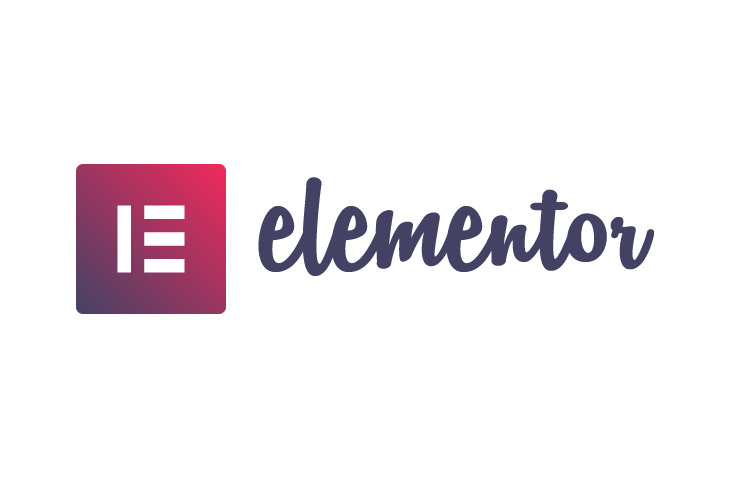
21 Best Addons For Elementor Pro
Last modified: February 8, 2024
Elementor Pro is already one of the best page builders you can have for your WordPress website. It has lots of great features that can make your website one of the best in your industry. Its easy-to-use interface and functionality allows you to have a website that has many functions that would otherwise need to have several plugins.
As a result, you can expect to have lower costs of managing your website and better performance. However, while the page builder is an excellent solution, there are still addons for Elementor Pro.
Why Have Addons For Elementor Pro?
There are numerous reasons why it is necessary to have addons for Elementor Pro. For one, while it has lots of functions, the main plugin doesn’t have everything. There might be some functions you’re missing. Some of these might be functions not traditionally associated with a page builder. However, by having the addon supplied by the team behind Elementor, you can reduce the chances of conflict.
Another thing is that not all functions are considered necessary for building a business. For instance, not every business should have live chat. By not including these functions within the main software, those who don’t need it aren’t burdened with unnecessary code. And this helps keep stores keep loading times low.
So, what are the top 18 addons for Elementor Pro? Here is our selection.
| # | Name | Image | |
|---|---|---|---|
| 1 |
ElementsKit
|

|
More Info
|
| 2 |
JetPlugins
|

|
More Info
|
| 3 |
Ultimate Addons for Elementor
|
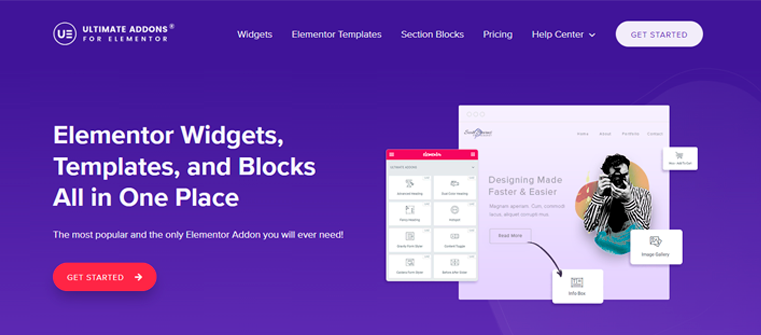
|
More Info
|
| 4 |
Flexible Elementor Panel – Organize All Those New Widgets!
|

|
More Info
|
| 5 |
Anywhere Elementor – Use Elementor…Anywhere
|

|
More Info
|
| 6 |
HT Mega
|

|
More Info
|
| 7 |
Stratum– Elementor Widgets
|

|
More Info
|
| 8 |
Envato Elements Plugin
|
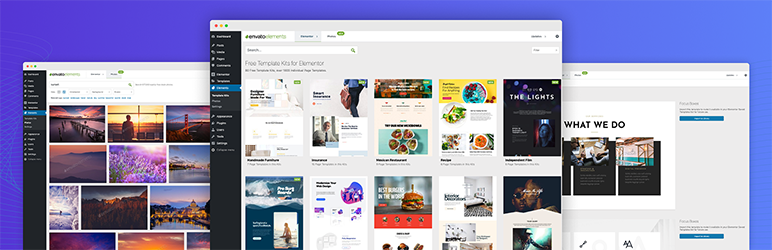
|
More Info
|
| 9 |
The Pack - Elementor Page Builder Addon
|
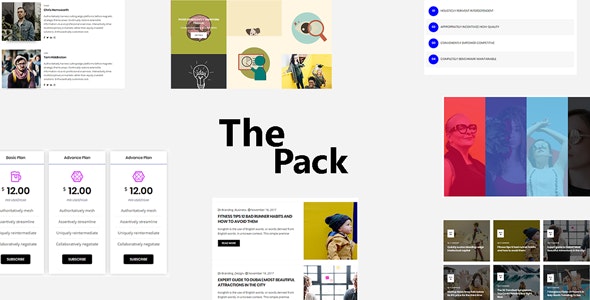
|
More Info
|
| 10 |
Droit Addons for Elementor
|

|
More Info
|
| 11 |
Exclusive Addons for Elementor
|

|
More Info
|
| 12 |
Xpro Elementor Addons
|

|
More Info
|
| 13 |
Three-D Accordion for Elementor
|

|
More Info
|
| 14 |
SVG Divider for Elementor
|

|
More Info
|
| 15 |
HT Slider Pro
|

|
More Info
|
| 16 |
Image Hover Effects For Elementor
|

|
More Info
|
| 17 |
Blog Layouts Bundle For Elementor
|

|
More Info
|
| 18 |
Social Share for Elementor WordPress Plugin
|
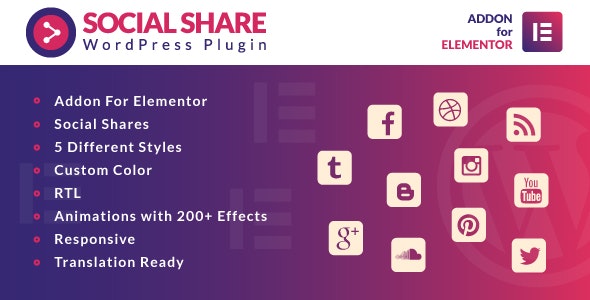
|
More Info
|
| 19 |
SEFE - Sina Extension for Elementor
|

|
More Info
|
| 20 |
Breadcrumbs for Elementor
|

|
More Info
|
| 21 |
Happy Addons for Elementor
|

|
More Info
|
* This button will show the rest of the post and open up an offer from a vendor
Filter between free and paid
ElementsKit

ElementsKit is one of the most popular addons for Elementor (if not the most) and for very good reason. The time of searching for hours on end for a specific widget to enable Elementor to add some sort of functionality are over after using ElementsKit.
ElementsKit has over 85(!!) extremely powerful widgets and extensions that come with it. You read that righ – Eighty Five Plus. Is simple terms that means that you can most likely find whatever it is you are looking for in that one plugin instead of installing 20 plugins to do 20 tasks.
ElementsKit Highlights:
- Header & footer builder
- Mega Menu
- Special affects
- Social feeds
- Call to actions
- Hotspots
- Timelines
- And many more…
JetPlugins

JetPlugins (otherwise known as CrockBlock) has a great solution for Elementor addons. Jet has a list of plugins that offer a wide array of additional functionalities to your WordPress website.
On the one hand they have specific functionalities such as adding elements on areas of the page such as a table builder, chart builder and even an advanced query builder. And on the other hand they have more complex additional functionalities such as building an entire membership website with all the bells and the whistles.
JetPlugins Highlights:
- Form builder
- Integrations
- Specific types of websites
- API
- Filters
- Search
- Mega Menu
- And much more…
Ultimate Addons for Elementor
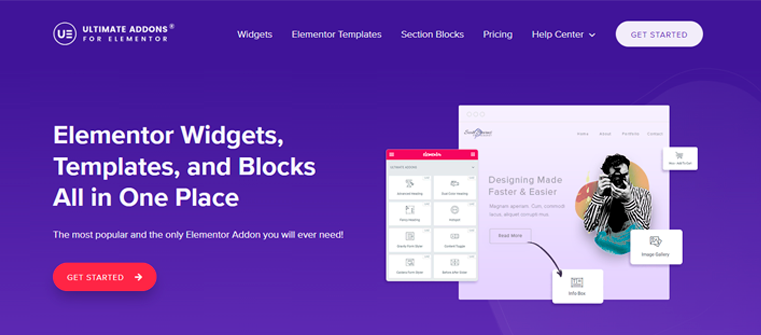
Elevating the standard of web design, Ultimate Addons for Elementor stands out as a premier choice in the world of the best Elementor addons. This powerful plugin, crafted by Brainstorm Force, is a treasure trove for web designers and WordPress enthusiasts. It seamlessly integrates with Elementor Pro, unlocking a world of creative possibilities. With its user-friendly interface, it caters to both novices and professionals, allowing them to transform their websites into visually stunning and functionally rich digital experiences.
Ultimate Addons for Elementor is not just an addon; it’s a comprehensive toolkit that enhances the capabilities of Elementor Pro, making it an indispensable asset for anyone aiming to craft exceptional websites.
Ultimate Addons for Elementor Highlights:
- Over 50 widget extensions
- 100+ customizable website templates
- 200+ section blocks
- Lightweight and optimized for speed
- Mobile-friendly design
- Cross-site copy-paste feature
- WooCommerce widgets for e-commerce sites
- RTL support and one-to-one support
Flexible Elementor Panel – Organize All Those New Widgets!

If you’re going to be adding things to Elementor, you’re going to need a way to organize all the new widgets, elements and templates you have. That’s why the Flexible Elementor Panel is one of the most important, and must-have, addons for Elementor Pro. The good news is that the plugin is free and there are no premium options.
This addon doesn’t actually change anything for Elementor, so don’t expect any new functions to be added. However, it gives you the ability to manipulate the Elementor panel, this is the area of the screen that contains all the widgets, elements, settings and templates.
With this plugin you can resize the pannel, collapse it, drag it to a more convenient location, change the skin color and sort the categories of the widgets. This allows you to make that busy Elementor panel, with loads of options, much easier to manage.
Flexible Elementor Panel Highlights:
- A free plugin to help you organize the elements of Elementor.
- Manipulate the Elementor window to make website building easier.
- Hide design options that aren’t suitable for your build.
- Lightweight plugin, so doesn’t slowdown your website.
Anywhere Elementor – Use Elementor…Anywhere

This plugin is a free addon for Elementor and allows you to do many of the things that Pro lets you to do, for a much cheaper price. However, if does also allow you to do some things that Elementor Pro doesn’t allow.
For one it supports Pods and ACF relationship fields. This allows you to display post collections. This can be important if you are heavy into your blogging and use that as a way to draw in audiences and get them to continue to read content on your site.
It can also allow you to dynamically set the background of a section. This is based on ACF custom fields.
There are two concerns here. Number one, if you are running Elementor Pro, there might be conflict issues. Secondly, because it isn’t developed by the Elementor team, the coding could be a little more bulky as the plugin has to integrate with the Elementor base code. Therefore, if you’re only looking for Elementor Pro features, it might be more worthwhile to get that.
However, if those two additional benefits interest you, you might want to consider this addon for Elementor.
Anywhere Elementor Highlights:
- A free addon that gives you many of the benefits of the Elementor Pro option.
- Adds two new functions that Elementor Pro does not.
- Lets you take your website to the next level.
- High ratings from users on WordPress.org.
HT Mega

HT Mega is an excellent option for those who are looking to make their Elementor Pro a much better feature on their website. The free plugin for WordPress includes 15 ready landing pages that can help you build a better website that can convert audiences who land on your website.
There are also 84 unique widgets and 360 Elementor Blocks that can enhance your website building sessions and your website in general. Your website can looking stunning and impress guests with ease.
One of the top options is the ability to build headers and footers. Or you can build numerous other pages that can help make your website look more professional. These pages can include home, product, about us, 404 and more.
HT Mega Highlights:
- More than 360 Elementor blocks to use on your website.
- There are 19+ third party plugin widgets.
- Utilize 15 ready-to-use landing pages.
- There is an easy option panel.
Stratum– Elementor Widgets

Elementor widgets by Stratum enhance your website editing powers since you can use 20+ free feature-rich widgets to build landing pages, portfolios, creative blogs, and more websites with Elementor. Customization options include flexible layout and style, animation effects, icons, etc.
With Stratum, you can easily connect third-party services such as Instagram or Google maps with your website. Stratum widgets smoothly inherits the design specialties of your site. Stratum Pro gives you access to the advanced customization toolkit for some widgets.
Stratum Addon for Elementor Highlights:
- 20+ free Elementor widgets
- Covers different business needs
- At least 6 widgets are free alternatives to those available as Pro in Elementor
- Template Library integration for some widgets
Envato Elements Plugin
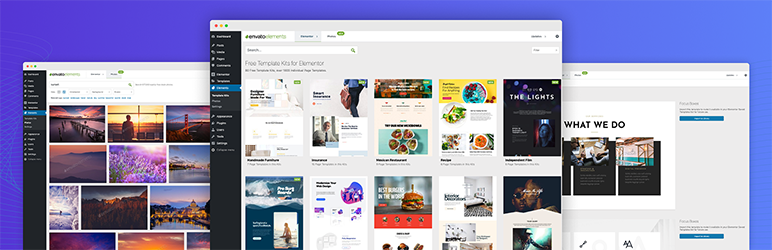
Envato Elements allows subscribers to Envato to import photos directly into their website that are royalty free. These can be used for commercial purposes and can really add a shine to your website. The plugin itself is free, but you will need to have a subscription to use the images. There are new images added every week.
In addition to the images, there are also new premium templates available for Elementor. Allowing you to create the best website for your brand faster than ever.
Envato Elements Plugin Highlights:
- Free plugin, but you need a subscription.
- Royalty free images are added every week that can be used with commercial projects.
- Loads of quality created templates for Elementor.
- Easy to install and use.
The Pack - Elementor Page Builder Addon
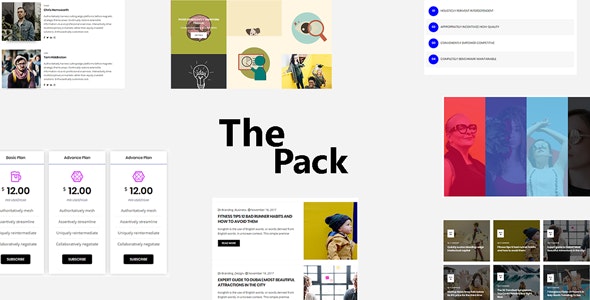
A highly recommended addon for Elementor Pro, this plugin will add more than 180 elements to Elementor Pro allowing you to build a high-functioning, fast and aesthetically pleasing website. There are additions in this plugin for everyone, from those who need to display a portfolio, to those who want an archive of their blog posts.
The plugin comes with a free demo installation and so many different functions that it would be a headache to know them all. Some of these are the same function, but different displays, like there are five different ways you can showcase testimonials.
You can also build better footer and headers with this plugin, making it a great option for branding your website.
The Pack – Elementor Page Builder Addon Highlights:
- Add more than 180 elements to your Elementor Pro plugin.
- Create excellent pages within minutes.
- Free demo installation available.
- Lots of customization options.
Droit Addons for Elementor

Droit Addons for Elementor is an Elementor ready addon that will take website customization to a whole new level. If you are already using Elementor to tweak and edit your website, you will just love Droit Addons for Elementor. This compact tool comes with bells and whistles to give you an impeccable page building experience. Among many other Elementor Addons, this one stands out due to its exquisite design and easy-to-use interface.
Droit Addons for Elementor is free, yet filled with awesome features. With the beautifully crafted presets, you can pick from the different available styles. Plus, the blocks and widgets are fully responsive and can provide seamless experience from any device. With the powerful and dynamic control, you can get creative with the customization and functional variation of your website. And the best part is Droit Addons for Elementor has turbo fast speed to ensure your website loads in the blink of an eye.
Droit Addons for Elementor – Widgets, Blocks, Templates Library for Elementor Builder Highlights
- 23+ Creatively Crafted Addons
- 73+ Total Style Variations to Pick From
- 9+ Ready/Complete Pages
- Light weight and ensures speedy loading
- Unlimited section nesting
- Advanced animation, parallax effect and lottie animation included
- Fully responsive across all devices
Exclusive Addons for Elementor

A freemium Elementor addon that boosts your ability to build WordPress sites. Trusted by over 11,000 users around the world, Exclusive Addons is one of the most popular and reliable Elementor add-ons in the market.
The plugin has 80+ highly efficient widgets & extensions, including 45+ premium and 37+ free elements.
It has widgets like Modal Popup, Post Navigation, Slider, Dual Button, Demo Previewer, Lottie Animation, Mega Menu, News Ticker, Image Hotspot, and a bunch of WooCommerce widgets.
These well-optimized, lightweight, and super fast widgets can power up your capacity to build flexible and responsive websites with Elementor.
Extensions like Cross Site Copy Paste, Sticky, Header-Footer builder, Glassmophism, Gradient Animation will add more functionalities to your web design.
A versatile collection of creatively designed templates and blocks adds up reasons to like the addon even more. It comes with 23+ ready-to-use templates and over 700 section blocks.
An amazing thing about Exclusive Addons is the plugin has a customized Elementor Icon Library with 3000+ well-crafted, and pixel-perfect icons. A very rare thing among all other Elementor Addons.
Exclusive Addons for Elementor Highlights:
- A well-optimized and fully Functional Plugin
- 80+ Widgets & Extensions;
- Flexible & Flawless Design Scheme
- Countless Customizable Options
- Inline editing with live preview
- Friendly Support, 24*7 available
- 23+ Templates & 700+ blocks
- Icon Library with over 3000 icons
- Over 11,000 active installation
Xpro Elementor Addons
Xpro Elementor Addons is a power pack solution to upgrade your website with high functionalities, advanced widgets, and templates. It is massively popular and includes comprehensive widgets, an exclusive extension, an exhaustive theme builder, and more. If you want to grab customers’ attention then you should try this best elementor addon.
This pack provides overall 120+ advanced and unique widgets, 50+ free widgets, 20+ extensions, 300+ templates, elementor theme builder, etc, that can help you to streamline the website designing and developing process.
Xpro Elementor Addons become one of the best elementor addons with its top-notch features, regular updates, unique customization ideas, 24/7 support, and more. This dedicated toolkit allows for display conditioning, cross-domain copy/pasting, custom CSS, scroll effects, 3D Tilt Parallax, and others in building highly professional websites.
Highlights:
- Includes a WooCommerce Pro builder with 15 dedicated features for WooCommerce websites.
- More than 500 page templates to use on the website.
- There are more than 50 free addons.
- Premium version is very cost-effective and well-worth the investment.
Three-D Accordion for Elementor

Would you like to create FAQ blocks within Elementor? Then you should look at this addon. It is a great, cost-effective way to add FAQ functionality to your website. There is a drag and drop ordering process with this lightweight plugin.
The final result will be a unique design for your FAQ section, with 3-D animation, that can really make your website standout. The FAQ section is also fully responsive to mobile and tablet.
This plugin is fast and powerful and it is 100% translation ready.
Three-D Accordion for Elementor Highlights:
- 100% translation ready, have your FAQ section in whatever language you need it.
- Lightweight and powerful so your website’s speed isn’t impacted.
- A cost-effective solution.
- End-result will showcase FAQ section with 3-D animations.
SVG Divider for Elementor

This addon for Elementor allows you to create a more stunning website. You can develop a stylish typography from simple lines to amazing curly artworks all that can enhance your website’s branding.
With more than 90 handmade SVG artworks, there’s plenty for you to choose from that will make your website standout. There are also some of the most unique reveal animations and looping animations that can be added to your website with live editing, so you can build a fully immersive experience for your website visitors.
And if you’re looking for more icons to add to your website, then this addon has more than 300 icons to choose from.
SVG Divider for Elementor Highlights:
- Create stunning websites with more than 90 handmade SVG artworks.
- More than 300 icons can be inserted into your website.
- Unique reveal animations.
- Looping animations.
HT Slider Pro

HT Slider Pro allows you to add a vast array of slides to your website using the Elementor page builder. The plugin includes more than 80 prebuilt slides and templates, to help you get started. You can see these on the product page, so you can get a feel for what is available.
With the plugin you can develop a wide range of sliders from WooCommerce product sliders to video sliders. These can be fullscreen, full width and box layout.
There are a lot of options when you create your slides. This includes the slider navigation, pagination, autoplay and more. You can also tell the plugin how it can display the slider on mobile devices.
HT Slider Pro Highlights:
- There is a free version of this plugin available, but the paid version is much better.
- Create a wide variety of sliders from product sliders to video sliders.
- Set numerous options to showcase how your sliders work.
- Set display options such as the size of the slider.
Image Hover Effects For Elementor

The Image Hover Effects Pro For Elementor addon is a great addition to your website. It will add impressive hover effects to your site with more than 130 options to choose from. Even with the options, there are chances to customize them and therefore there are an unlimited number of possibilities for your website.
All hover over effects can be added to your images, titles, descriptions and any link connected with the image.
This plugin supports an unlimited number of colors, more than 950 Google fonts and is responsive to all mobile technology. It can also support multiple languages and works with any theme and WP Multisite.
You can also get all the support you need from a helpful development team.
Image Hover Effects For Elementor Highlights:
- More than 130 hover over effects to choose from.
- Supports more than 950 Google Fonts.
- Responsive to all mobile technology.
- Compatible with any WordPress theme.
Blog Layouts Bundle For Elementor

This is a fairly new addon for Elementor Pro and it is a collection of five other plugins (Post Blocks, Post Slider, Post Carousel, Recent Posts and Author Bio). It has an easy-to-use design that allows you to use more than 100 unique layouts to help you take your blogging to the next level.
You can build a beautiful reading experience for your audience on your blog with a stunning image effect. You can also set custom fonts for the title, categories, description and meta. You can also have a title effect to include more of an immersive experience for audiences to your site.
If you’re looking to make blogging a major part of your marketing campaigns, then this is certainly a plugin that you’ll want to consider.
Blog Layouts Bundle For Elementor Highlights:
- Change the way your blog looks on your website and make it a more immersive experience for your audience.
- Five addons in one neat, cost-effective package.
- Add a vertical or horizontal carousel mode for past blog posts.
- Set effects to make your website look more appealing to visitors.
Social Share for Elementor WordPress Plugin
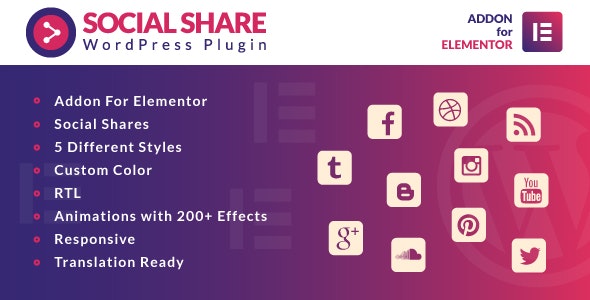
Every business owner, and individual, knows how important social media is to their business’ fortunes. The impact social media has on your business potential is even more important if you’re running an eCommerce store.
All it takes is a few clicks for you to add your social share options to your WordPress website. There are five different styles of buttons you can use and you can customize the color scheme on your website.
You can animate buttons with more than 200 effects. Therefore, you can create an excellent experience for your audience with little effort.
The plugin is also RTL compatible and translation ready.
Social Share for Elementor WordPress Plugin Highlights:
- Add social share elements to your website with just a few clicks.
- Customize social share buttons with your own color schemes.
- More than 200 effects to make your website more immersive.
- Optimized for mobile devices.
SEFE - Sina Extension for Elementor

Extend the number of functions for your website when using Elementor by using this plugin. It will add options that will improve your design and help you to create a more unique, better converting website that stays true to your branding.
This plugin comes with more than 46 custom widgets, 250 ready blocks, seven landing page templates and five extenders. Some of the additions included with the pack are: adding more than seven types of graphs to display information, additional contact form options (including MailChimp signup) and popup box options.
The designs that can be achieved with this addon will take your website to the next level and will help you convert more customers. The additional elements are just as easy to use as they are on the Elementor Pro page builder.
SEFE – Sina Extension for Elementor Highlights:
- Add more design options to your website.
- Easy to install and use.
- Can easily add elements to help you convert more customers that visit your site.
- Landing page templates included with the pack.
Breadcrumbs for Elementor

Help your sites SEO and user navigation with this little addon that will insert breadcrumbs onto your website. There are more than eight layouts to choose from and you can customize these with different colors and font-size.
You can also choose between using dynamic breadcrumbs or static breadcrumbs. It all depends on your preference and how you would like to organize the navigation of your website.
The plugin also makes your website Google Schema ready. This is easy to enable and can really help you rank highly on Google.
Breadcrumbs for Elementor Highlights:
- Add better navigational tools on your website.
- Customize breadcrumbs with different colors and font-size.
- More than eight layouts to pick from.
- Choose between dynamic breadcrumbs and static breadcrumbs.
Happy Addons for Elementor

If you are looking to supercharge the functionality of the Elementor page builder and take your web designing to the next level, Happy Addons for Elementor can be just the addon you need. It comes with standout widgets to enhance visual representation of your website and make it more engaging and appealing. These elements are highly customizable and provide you limitless options to personalize them as per your needs.
Happy Addons for Elementor is powered by an intuitive user interface. So, once you merge it with Elementor, you can experience the power of seamless page creation. Also, the addon is fully responsive and can adapt very well on all types of viewing devices.
Happy Addons for Elementor Highlights:
- 90+ Essential Elementor Widgets
- Megamenu and several nav layouts
- Highly flexible
- Optimized for All Type of Viewing Devices
Final Word: The Top 21 Addons For Elementor Pro
If you’re using Elementor Pro on your website, then you are already in good hands. However, you can extend the functionality of your page builder with these 18 addons for Elementor Pro. Each one can help you create a site that is fully immersive and will help you convert customers and rank higher on Google. So which addons will you use? Let us know in the comments.
- ElementsKit
- JetPlugins
- Ultimate Addons for Elementor
- Flexible Elementor Panel – Organize All Those New Widgets!
- Anywhere Elementor – Use Elementor…Anywhere
- HT Mega
- Stratum– Elementor Widgets
- Envato Elements Plugin
- The Pack - Elementor Page Builder Addon
- Droit Addons for Elementor
- Exclusive Addons for Elementor
- Xpro Elementor Addons
- Three-D Accordion for Elementor
- SVG Divider for Elementor
- HT Slider Pro
- Image Hover Effects For Elementor
- Blog Layouts Bundle For Elementor
- Social Share for Elementor WordPress Plugin
- SEFE - Sina Extension for Elementor
- Breadcrumbs for Elementor
- Happy Addons for Elementor
- Conclusion



 Website Maintenance – Use Promocode: scanwp
Website Maintenance – Use Promocode: scanwp  Advanced JetPlugins for Elementor
Advanced JetPlugins for Elementor  Semrush 14 days trial
Semrush 14 days trial  Kinsta – Managed WordPress Hosting
Kinsta – Managed WordPress Hosting  Bluehost Hosting
Bluehost Hosting