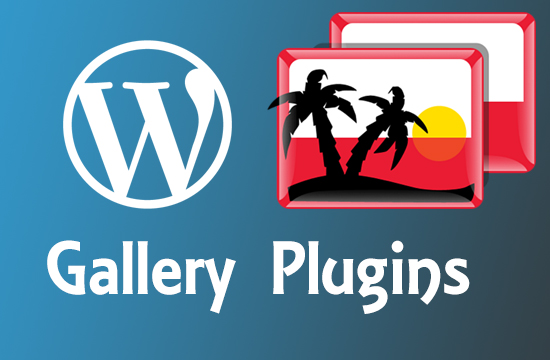
5 Most Impressive WordPress Gallery Plugins – Compared - 2024
Last modified: May 28, 2023
If the prime purpose of your website is to highlight visually creative projects or products, there is one particular feature that you need to pay attention to – the gallery. The gallery is like a virtual showroom – when customers want to get a better look at what you’re selling, they will head to the gallery first.
So, it’s necessary that your gallery really stands out and the best way to ensure that is by using WordPress Gallery Plugins. In fact, we’ve created a list of the best WordPress Gallery Plugins for your reference.
| # | Name | Image | |
|---|---|---|---|
| 1 |
FooGallery
|

|
More Info
|
| 2 |
NextGEN Gallery – WordPress Gallery Plugin
|

|
More Info
|
| 3 |
Gallery by Envira – Responsive Photo Gallery for WordPress
|

|
More Info
|
| 4 |
Photo Gallery by WD – Responsive Photo Gallery for WordPress
|

|
More Info
|
| 5 |
Galleries by Angie Makes
|

|
More Info
|
* This button will show the rest of the post and open up an offer from a vendor
Filter between free and paid
FooGallery

FooGallery is quite a popular WordPress Gallery Plugin. This is because it was created with developers in mind. A unique aspect of this WordPress plugin is that developers have the option to create their own custom extensions with the given filters and hooks. These extensions can then be made accessible to users. To put it simply, the plugin offers plenty of functionality through customizable add-ons.
The resulting benefit is that the core plugin remains light and that can allow you to boost speed. Just install extensions that you need or don’t bother with them at all.
Other than that, you have 5 preloaded templates that allow you to customize color, thumbnail size, captions, border, image alignment and hover effect.
NextGEN Gallery – WordPress Gallery Plugin

NextGEN is a WordPress Gallery Plugin that currently dominates the market. Around a million websites are currently using this plugin. What makes it a stellar plugin is that it’s extremely easy to use. For instance, if you need to add an image, just go to the Media Library. The Media Library is basically a server folder located within the wp-content folder.
The other option is to choose the image from a folder on your own PC.
NextGEN also allows you to create groups of galleries, which is great if your site needs to showcase products or other items under various categories.
You also get options on how to display the gallery; whether as thumbnails, sliders, or image browsers.
Gallery by Envira – Responsive Photo Gallery for WordPress

Envira is a high-quality WordPress Gallery Plugin which is primarily designed to provide an easy-to-use interface. Most of the operations can be carried out with the help of a drag-and-drop gallery builder. Other than that, you have a wide range of pre-existing gallery templates to choose from.
Envira based galleries are all responsive (work on any screen size – mobile, desktop, etc.).
One unique feature with Envira is that it allows you to import images directly from your Instagram account which we thought was a pretty cool feature..
Photo Gallery by WD – Responsive Photo Gallery for WordPress

It might not have the most interesting name, but, do not underestimate this WordPress Gallery Plugin. It packs quite a punch. There’s a range of features that you can make the most of. Additionally, you also have plenty of options in terms of having your gallery’s behavior and appearance customized.
The plugin allows for both, image-based and video-based galleries. So, if you have Vimeo or YouTube accounts, you can integrate them into your gallery.
Other than that, the gallery is responsive as well.
Galleries by Angie Makes

WP Canvas simply extends the use of your default WordPress Gallery. You don’t exactly have special items that come with this plugin. However, you will have added options such as the ability to set the number of columns or image size etc.
Basically, installing this plugin will provide you with more options for your default WP Gallery. For instance, you will have more thumbnail options or size options to choose from.
It’s ideal for those who are more than okay with the default WP Gallery, but, need to make just a few changes.
Final Thoughts
There are plenty of good options for WordPress gallery plugins out there, you just need to find them. As you can see, we have quite an assortment for you here, all you need to do is decide which plugin is the best fit for your needs.





 Website Maintenance – Use Promocode: scanwp
Website Maintenance – Use Promocode: scanwp  Advanced JetPlugins for Elementor
Advanced JetPlugins for Elementor  Semrush 14 days trial
Semrush 14 days trial  Kinsta – Managed WordPress Hosting
Kinsta – Managed WordPress Hosting  Bluehost Hosting
Bluehost Hosting